-
Latest Version
-
Operating System
Windows 7 / Windows 8 / Windows 10
-
User Rating
Click to vote -
Author / Product
-
Filename
blender-2.77-windows32.msi
-
MD5 Checksum
a613e26c036b09edf8007352e988f112
Sometimes latest versions of the software can cause issues when installed on older devices or devices running an older version of the operating system.
Software makers usually fix these issues but it can take them some time. What you can do in the meantime is to download and install an older version of Blender 2.77 (32-bit).
For those interested in downloading the most recent release of Blender (32-bit) or reading our review, simply click here.
All old versions distributed on our website are completely virus-free and available for download at no cost.
We would love to hear from you
If you have any questions or ideas that you want to share with us - head over to our Contact page and let us know. We value your feedback!
What's new in this version:
Cycles Rendering
- Improved Subsurface Scattering, and faster SSS on GPUs.
- Smoke/Fire and Point Density support on GPU.
- Customizable motion blur position, support for rolling shutter.
- Custom baking passes.
- Performance optimizations for large node shaders.
- Improved default settings.
User Interface
- Progress bars got a complete design overhaul.
- Support for multi-line text in tooltips, render stamps, frame nodes and meta data display.
- Better anti-aliasing for OpenGL renders.
- And more!
Modeling
- Decimate modifier is now symmetry aware.
- New Edit-mode boolean tool, useful to quickly perform edits
- Selection tools got several improvements: face stepping option, checker select, next/previous, multiple axis mirror.
- Option to get a default UV-unwrapping of new geometry added.
- Other small improvements: triangulate & poke, grid-fill non uniform grids, hole support for intersect tool, split-by-edges tool
Sequencer
- Strip Modifiers: added white balance and tone map strip modifier, it is now possible to append strip’s modifiers to all selected ones
- Effects: speedup of Gaussian Blur effect
- Strips: Importing new movie strips now uses movieclip framerate
- Strips: Masks now can be both relative to strip and absolute to scene time
- Strips: Nested scene strip support, word wrapped sequencer text
- Strips: OpenGL previews Scene strips now respect the “Alpha Mode”
Sculpting/Painting
- Improvements to snake-hook to drag out long extruded segments, and rotate the snake-hook brush using the new rake option.
- Weight Painting: Better Auto-Normalize behaviour
- Weight Painting: Better Multi-Paint behaviour
- Vertex Painting: Orbit last stroke support
Animation
- Constraints: added new method to interpolate based on “Polar decomposition”.
- Graph Editor: “Cursor X” property now allows fractional values when working with Drivers, added options to insert keyframes at the cursor point
- Dope Sheet: better frame range for new editor instances
- Armatures: selection now supports selecting children, immediate children and siblings, added options to draw custom shape scale
- Motion Paths: Clear Paths operator now acts on all objects/bones, Update Paths button is now shown in the toolbar too
- Grease Pencil
- Stroke Sculpting
- A proper “Edit Mode” in the 3D View
- Recoded eraser with pressure sensitivity
- An operator to restrict editing to the active layer only (Isolate Layer)
- Transform Manipulator support
- Animation editing improvements including Copy/Paste and more advanced channel filtering
- … and many more UI tweaks
Datablocks & Libraries Management
- In case of missing libraries on load, empty placeholder datablocks get added, which allows to restore or relink.
- Missing libraries & linked datablocks are now shown in the Outliner with a small “broken lib” icon.
- Deleting Libraries: you can now ‘delete’ a whole library, with all its linked datablocks
Game Engine
- Adding a Max Jumps value to the character physics
- Screenshot Actuator: the new screenshot mode can be found in the game actuator.
- Saving screenshot done in different thread (please read the compatibility issues).
Add-ons
- New Add-on: Blend File Utils, supports packing blend files including all their libraries and dependencies into a self contained ZIP file
- Updated Add-ons: OBJ IO: Added limited support for MTL texture mapping options
- Updated Add-ons: X3D/VRML IO: Expanded to support a larger subset of the standard
- Python: Python was upgraded to 3.5.1 which brings some improvements and changes for add-on and script writers.
- Python: All API load() functions now have a check_existing argument that defaults to false
- Python: New Module: gpu.offscreen, exposes the capability of handling offscreen drawing.
- Python: Removed: GreasePencil.draw_mode, as a result of Grease Pencil changes.
More Features
- OpenVDB caching: smoke/volumetric simulations can now be cached using OpenVDB as a back-end
- Better threading handling: Blender is now massively multi-threaded
- Compositing: new invert option to the 2D stabilization node, use mask name as mask node label, expose track velocity as an output of Track Position node, new option to extend image bounds when blurring
- Image Editor: now allows visualizing individual R,G and B channels
- Cubemap: world textures are now supported in the Blender Internal engine 3D viewport
- Spotlights: now they can be scaled on one or several axis (Rectangle and ellipse shapes).
Feature Videos
- Compositor Improvements
- Compositor 2D motion vector
- Grease Pencil Stroke Sculpting
- Grease Pencil Clone Brush
- Grease Pencil Additive Drawing
Platform/System Changes
- Removed support for Windows XP.
- Blender now requires OpenGL 2.1 minimum
- Blender now uses Python 3.5.1.
- Removed the SCons build system.
- Removed redcode library in favor of using ffmpeg which now supports redcode.
Bug Fixes
- As for every Blender release, hundreds of bugs were fixed, thanks to the hardworking Blender developers.
 OperaOpera 125.0 Build 5729.49 (64-bit)
OperaOpera 125.0 Build 5729.49 (64-bit) MalwarebytesMalwarebytes Premium 5.4.5
MalwarebytesMalwarebytes Premium 5.4.5 PhotoshopAdobe Photoshop CC 2026 27.2 (64-bit)
PhotoshopAdobe Photoshop CC 2026 27.2 (64-bit) BlueStacksBlueStacks 10.42.153.1001
BlueStacksBlueStacks 10.42.153.1001 OKXOKX - Buy Bitcoin or Ethereum
OKXOKX - Buy Bitcoin or Ethereum Premiere ProAdobe Premiere Pro CC 2025 25.6.3
Premiere ProAdobe Premiere Pro CC 2025 25.6.3 PC RepairPC Repair Tool 2025
PC RepairPC Repair Tool 2025 Hero WarsHero Wars - Online Action Game
Hero WarsHero Wars - Online Action Game TradingViewTradingView - Trusted by 60 Million Traders
TradingViewTradingView - Trusted by 60 Million Traders WPS OfficeWPS Office Free 12.2.0.23155
WPS OfficeWPS Office Free 12.2.0.23155
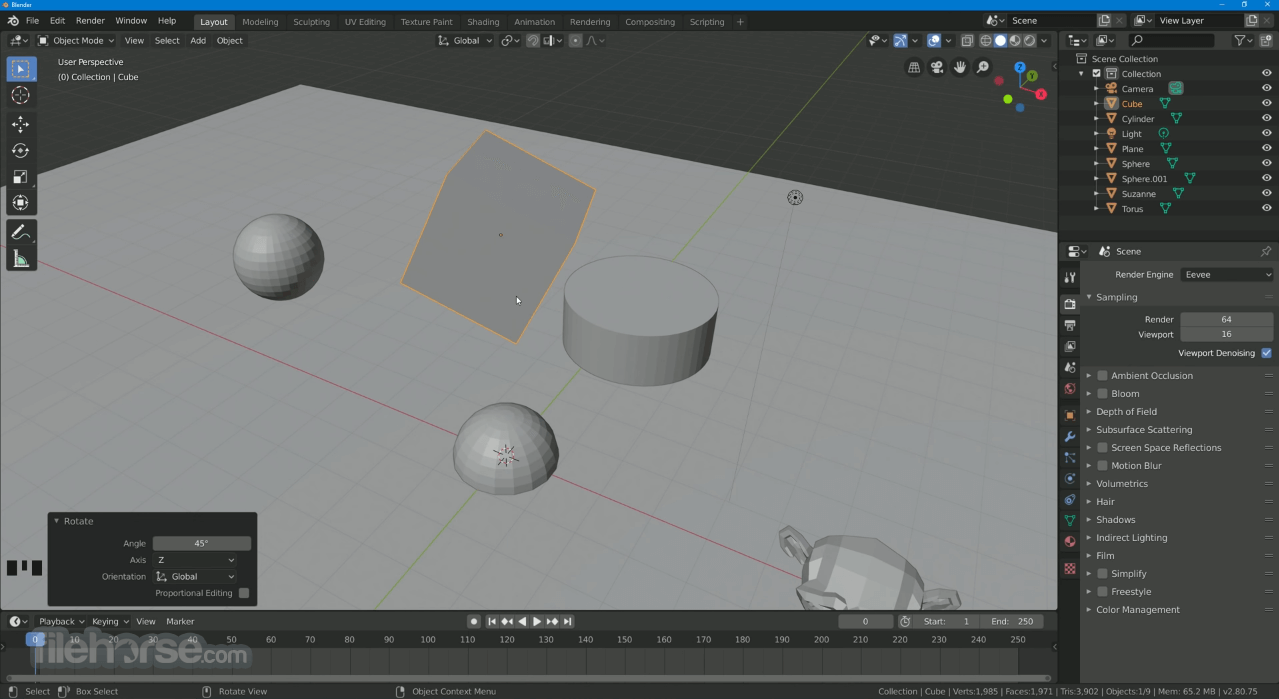




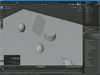
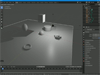
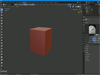
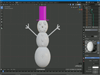
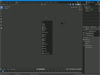
Comments and User Reviews