-
Latest Version
-
Operating System
Windows 7 / Windows 8 / Windows 10 / Windows 11
-
User Rating
Click to vote -
Author / Product
-
Filename
BleachBit-4.6.2-setup.exe
-
MD5 Checksum
4466dbf6da5c5c8c06641d09b74a6383
Sometimes latest versions of the software can cause issues when installed on older devices or devices running an older version of the operating system.
Software makers usually fix these issues but it can take them some time. What you can do in the meantime is to download and install an older version of BleachBit 4.6.2.
For those interested in downloading the most recent release of BleachBit or reading our review, simply click here.
All old versions distributed on our website are completely virus-free and available for download at no cost.
We would love to hear from you
If you have any questions or ideas that you want to share with us - head over to our Contact page and let us know. We value your feedback!
What's new in this version:
- Clean more cookies, cache, and sessions in Google Chrome
- Fix ValueError: Unexpected UTF-8 BOM (decode using utf-8-sig) when cleaning JSON files in Google Chrome
- There was a major update to the Winapp2.ini file on August 29, which includes many updates for various cleaners. When enabled in the preferences, it is available OTA also for older releases of BleachBit.
- Restore the missing DLL to fix the regression causing the error "Code execution cannot proceed because msvcr100.dll was not found" that affected many users.
- Renew the digital code-signing certificate and switch certificate authority. The publisher will now show as Open Source Developer, Andrew Ziem.
- Fix the excessively long application name in Task Manager and when the application was not responding
- Fix errors like [WinError 3] The system cannot find the path specified: '\?C:WINDOWSSysnativeconfigsystemprofileAppDataLocalMicrosoftWindowsINetCacheContent.IE5': Command to delete
- Hide a Linux-specific option in the preferences
 OperaOpera 118.0 Build 5461.60 (64-bit)
OperaOpera 118.0 Build 5461.60 (64-bit) PC RepairPC Repair Tool 2025
PC RepairPC Repair Tool 2025 PhotoshopAdobe Photoshop CC 2025 26.5.0 (64-bit)
PhotoshopAdobe Photoshop CC 2025 26.5.0 (64-bit) OKXOKX - Buy Bitcoin or Ethereum
OKXOKX - Buy Bitcoin or Ethereum iTop VPNiTop VPN 6.4.0 - Fast, Safe & Secure
iTop VPNiTop VPN 6.4.0 - Fast, Safe & Secure Premiere ProAdobe Premiere Pro CC 2025 25.2.3
Premiere ProAdobe Premiere Pro CC 2025 25.2.3 BlueStacksBlueStacks 10.42.53.1001
BlueStacksBlueStacks 10.42.53.1001 Hero WarsHero Wars - Online Action Game
Hero WarsHero Wars - Online Action Game SemrushSemrush - Keyword Research Tool
SemrushSemrush - Keyword Research Tool LockWiperiMyFone LockWiper (Android) 5.7.2
LockWiperiMyFone LockWiper (Android) 5.7.2

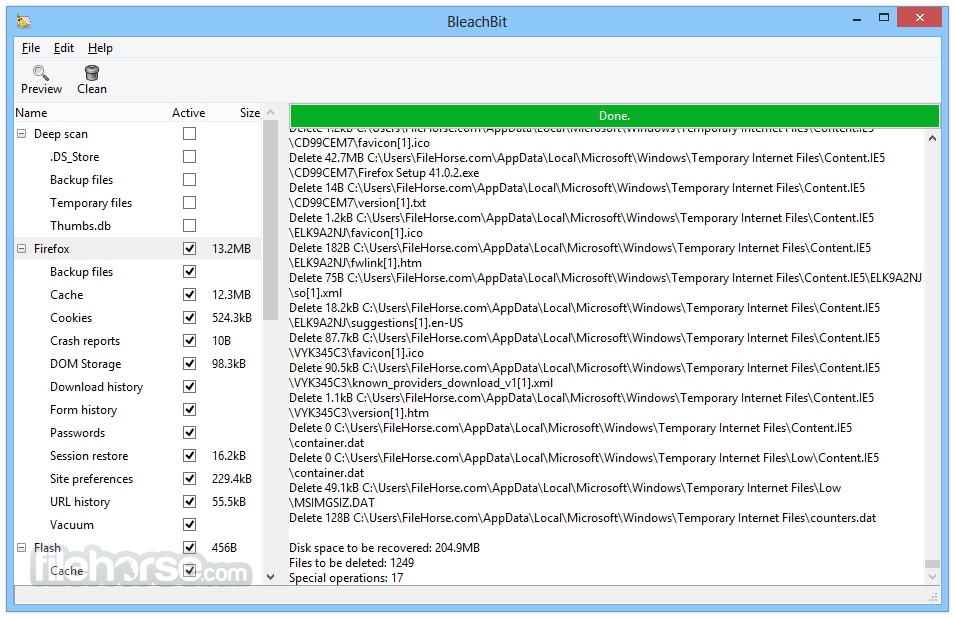






Comments and User Reviews