-
Latest Version
-
Operating System
Windows XP / Vista / Windows 7 / Windows 8 / Windows 10
-
User Rating
Click to vote -
Author / Product
-
Filename
BleachBit-4.0.0-setup.exe
-
MD5 Checksum
e24f1fba9aa869508b92973115539cb8
Sometimes latest versions of the software can cause issues when installed on older devices or devices running an older version of the operating system.
Software makers usually fix these issues but it can take them some time. What you can do in the meantime is to download and install an older version of BleachBit 4.0.
For those interested in downloading the most recent release of BleachBit or reading our review, simply click here.
All old versions distributed on our website are completely virus-free and available for download at no cost.
We would love to hear from you
If you have any questions or ideas that you want to share with us - head over to our Contact page and let us know. We value your feedback!
What's new in this version:
- The application was updated to run on Python 3 instead of Python 2
- Add cleaner for Discord
- Clean more of Google Chrome: IndexDB
- Clean more of Firefox: cookies, history
- Clean much more of Opera
- Clean much more of gPodder
- Improve responsiveness of application window while cleaning
- Fix cleaning custom folders when overwrite open was enabled
- Fix cleaning VLC (reported by BrendonIrwan; fixed thanks
- Fix the application window not appearing or disappearing (fix reported by notonymous; fixed thanks
- Fix pop-up notification when cleaning is finished (reported by muessli; fixed thanks in part
- Fix copy button in diagnostics window
- Add optional Window 10 light and dark themes
- Fix: files were leftover after wiping a drive
- Update SQLite from 3.28 to 3.31.1
- Add translations for GTK stock messages such as OK and Cancel
- Re-introduce RPM package for CentOS 8
- Add cleaner names for Microsoft Edge in Winapp2.ini
- Fix: all native cleaners were missing in portable mode after downloading Winapp2.ini
 OperaOpera 117.0 Build 5408.39 (64-bit)
OperaOpera 117.0 Build 5408.39 (64-bit) PC RepairPC Repair Tool 2025
PC RepairPC Repair Tool 2025 PhotoshopAdobe Photoshop CC 2025 26.3 (64-bit)
PhotoshopAdobe Photoshop CC 2025 26.3 (64-bit) OKXOKX - Buy Bitcoin or Ethereum
OKXOKX - Buy Bitcoin or Ethereum iTop VPNiTop VPN 6.3.0 - Fast, Safe & Secure
iTop VPNiTop VPN 6.3.0 - Fast, Safe & Secure Premiere ProAdobe Premiere Pro CC 2025 25.1
Premiere ProAdobe Premiere Pro CC 2025 25.1 BlueStacksBlueStacks 10.41.661.1001
BlueStacksBlueStacks 10.41.661.1001 Hero WarsHero Wars - Online Action Game
Hero WarsHero Wars - Online Action Game TradingViewTradingView - Trusted by 60 Million Traders
TradingViewTradingView - Trusted by 60 Million Traders LockWiperiMyFone LockWiper (Android) 5.7.2
LockWiperiMyFone LockWiper (Android) 5.7.2

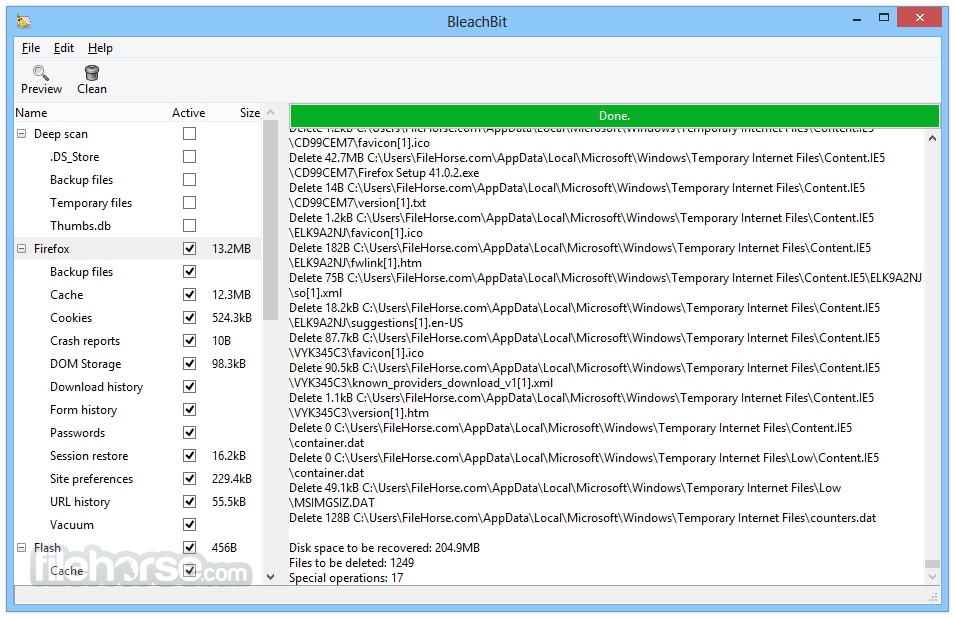






Comments and User Reviews