-
Latest Version
-
Operating System
Windows XP / Vista / Windows 7 / Windows 8 / Windows 10
-
User Rating
Click to vote -
Author / Product
-
Filename
BleachBit-3.0-setup.exe
-
MD5 Checksum
2ea7fe60c7107030c6abba4838d509a9
Sometimes latest versions of the software can cause issues when installed on older devices or devices running an older version of the operating system.
Software makers usually fix these issues but it can take them some time. What you can do in the meantime is to download and install an older version of BleachBit 3.0.
For those interested in downloading the most recent release of BleachBit or reading our review, simply click here.
All old versions distributed on our website are completely virus-free and available for download at no cost.
We would love to hear from you
If you have any questions or ideas that you want to share with us - head over to our Contact page and let us know. We value your feedback!
What's new in this version:
- Add ability to make chaff, an anti-forensics system. It generates novel documents inspired by 2600 Magazine or messages inspired by Hillary Clinton's publicly-released emails
- Add the command line option --wipe-free-space to wipe the free space in a path
- Add a new option to enable debug logging. Find it in the Preferences dialog or as the new command line option --debug
- Improve scanning speed. This could be most noticable in preview, deep scan, when deleting many small files, and during startup. In some cases, the improvement is greater than 10x
- Avoid crash on startup when configuration is corrupt
- Improve actual speed of application startup
- Improve cleaners: aMule, FileZilla, Midnight Commander, VLC, and Vuze
- Overhaul cleaner for Thunderbird
- Fix the error NameError: global name '_' is not defined
- Improve cleaners: Internet Explorer, Silverlight, TeamViewer, VLC, Windows Media Player, Windows Defender, WinRAR
- Fix shredding a file marked read-only
- Update shipped dependencies: Python, gettext, SQLite, and GTK
- Drop support for Windows XP
Graphical user interface:
- Upgrade the graphical toolkit from GTK+ 2 to GTK 3
- Add dark mode
- Add a new stop button to the toolbar
- Remember the window size and position and whether it was full screen
- Make startup seem faster by showing the GUI while loading cleaners in background (It's also actually faster)
- Make the error prettier when update check fails
- Fix various file-encoding errors
- Reorder the delete/cancel buttons to a more logical order
 OperaOpera 117.0 Build 5408.39 (64-bit)
OperaOpera 117.0 Build 5408.39 (64-bit) PC RepairPC Repair Tool 2025
PC RepairPC Repair Tool 2025 PhotoshopAdobe Photoshop CC 2025 26.3 (64-bit)
PhotoshopAdobe Photoshop CC 2025 26.3 (64-bit) OKXOKX - Buy Bitcoin or Ethereum
OKXOKX - Buy Bitcoin or Ethereum iTop VPNiTop VPN 6.3.0 - Fast, Safe & Secure
iTop VPNiTop VPN 6.3.0 - Fast, Safe & Secure Premiere ProAdobe Premiere Pro CC 2025 25.1
Premiere ProAdobe Premiere Pro CC 2025 25.1 BlueStacksBlueStacks 10.41.661.1001
BlueStacksBlueStacks 10.41.661.1001 Hero WarsHero Wars - Online Action Game
Hero WarsHero Wars - Online Action Game TradingViewTradingView - Trusted by 60 Million Traders
TradingViewTradingView - Trusted by 60 Million Traders LockWiperiMyFone LockWiper (Android) 5.7.2
LockWiperiMyFone LockWiper (Android) 5.7.2

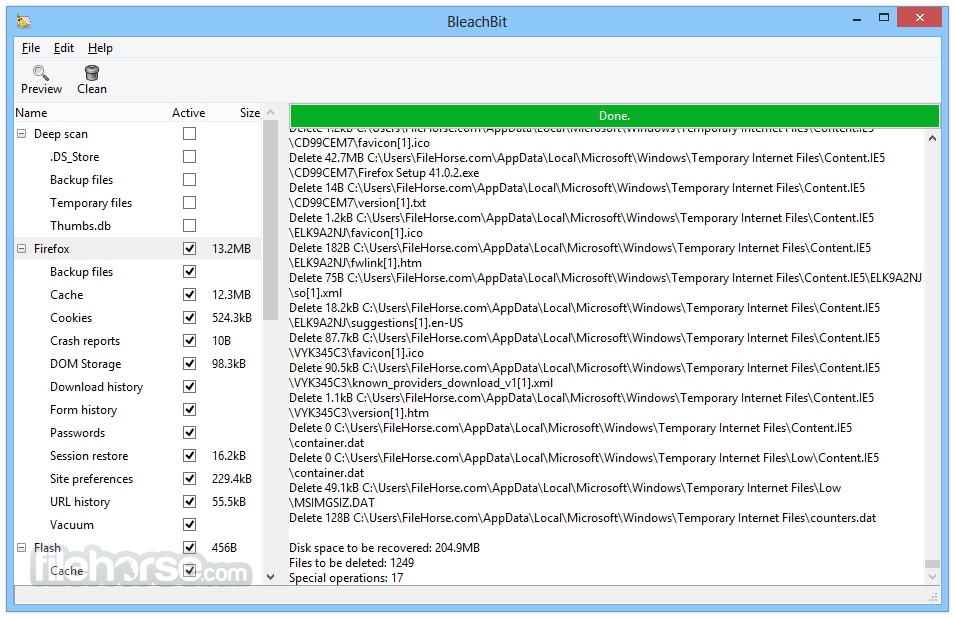






Comments and User Reviews