-
Latest Version
BleachBit 4.9.2 LATEST
-
Review by
-
Operating System
Windows 7 / Windows 8 / Windows 10 / Windows 11
-
User Rating
Click to vote -
Author / Product
-
Filename
BleachBit-4.9.2.2913-setup.exe
-
MD5 Checksum
101baf732bbe8f77df2b758294df4d63
Designed for Linux and Windows systems, it wipes clean a thousand applications including Firefox, Edge, Adobe Flash, Google Chrome, Opera, Safari, and more.
Beyond simply deleting files, BleachBit includes advanced features such as shredding files to prevent recovery, wiping free disk space to hide traces of files deleted by other applications, and vacuuming Firefox to make it faster. Better than free, BleachBit is open-source.
It includes a growing list of cleaners. Typically each cleaner represents an application such as Firefox or Internet Explorer. Within each cleaner, the app gives options covering components that can be cleaned such as cache, cookies, and log files. Each option is given a description to help you make good decisions.
Bleach Bit has many useful features designed to help you easily clean your computer to free space and maintain privacy.
- Simple operation: read the descriptions, check the boxes you want, click preview, and click delete.
- Multi-platform: Linux and Windows
- Free of charge and no money trail
- Free to share, learn, and modify (open source)
- No adware, spyware, malware, browser toolbars, or "value-added software"
- Translated to 64 languages besides American English
- Shred files to hide their contents and prevent data recovery
- Shred any file (such as a spreadsheet on your desktop)
- Overwrite free disk space to hide previously deleted files
- Portable app for Windows: run without installation
- Command-line interface for scripting and automation
- CleanerML allows anyone to write a new cleaner using XML
- Automatically import and update winapp2.ini cleaner files (a separate download) giving Windows users access to 2500+ additional cleaners
- Frequent software updates with new features
- Install the software by following setup instructions
- Launch BleachBit as Administrator for full access
- Select system areas or apps to clean from the list
- Click "Preview" to see what will be deleted
- Review the results and uncheck items if needed
- Click "Clean" to delete selected files and data
- Use "Shred Files" to securely erase sensitive files
- Use "Wipe Free Space" to remove leftover data traces
- Check for updates regularly to stay current
Operating System: Windows 7, 8, 10, 11
Processor: 1 GHz or faster
RAM: 512 MB minimum (1 GB recommended)
Storage: 100 MB of free disk space
Permissions: Admin rights for full functionality
PROS
- Cleans junk files and frees up space
- Simple and user-friendly interface
- Supports many popular apps
- Open-source and free to use
- Shreds files for secure deletion
- No built-in backup or restore feature
- Not beginner-friendly for advanced tools
- Limited visual feedback after cleaning
- Can remove needed files if careless
- No automatic or scheduled cleaning
 OperaOpera 117.0 Build 5408.197 (64-bit)
OperaOpera 117.0 Build 5408.197 (64-bit) PC RepairPC Repair Tool 2025
PC RepairPC Repair Tool 2025 PhotoshopAdobe Photoshop CC 2025 26.5.0 (64-bit)
PhotoshopAdobe Photoshop CC 2025 26.5.0 (64-bit) OKXOKX - Buy Bitcoin or Ethereum
OKXOKX - Buy Bitcoin or Ethereum iTop VPNiTop VPN 6.4.0 - Fast, Safe & Secure
iTop VPNiTop VPN 6.4.0 - Fast, Safe & Secure Premiere ProAdobe Premiere Pro CC 2025 25.2.1
Premiere ProAdobe Premiere Pro CC 2025 25.2.1 BlueStacksBlueStacks 10.42.50.1004
BlueStacksBlueStacks 10.42.50.1004 Hero WarsHero Wars - Online Action Game
Hero WarsHero Wars - Online Action Game SemrushSemrush - Keyword Research Tool
SemrushSemrush - Keyword Research Tool LockWiperiMyFone LockWiper (Android) 5.7.2
LockWiperiMyFone LockWiper (Android) 5.7.2

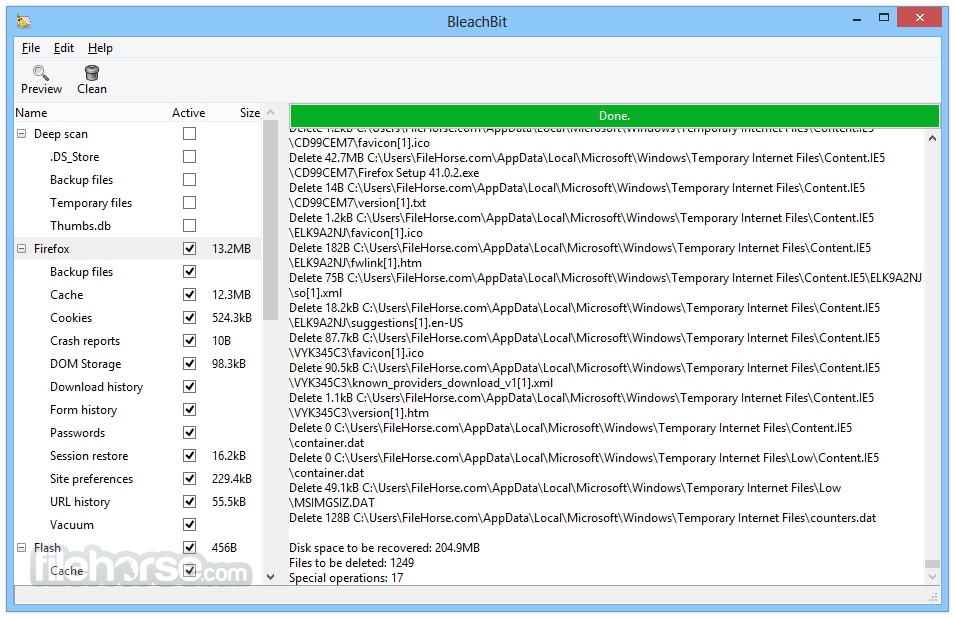






Comments and User Reviews