-
Latest Version
-
Operating System
Windows XP / Vista / Windows 7 / Windows 8 / Windows 10
-
User Rating
Click to vote -
Author / Product
-
Filename
bandicut-setup.exe
-
MD5 Checksum
eddd80ef6a3e429e8d519026b3dc1fbb
Sometimes latest versions of the software can cause issues when installed on older devices or devices running an older version of the operating system.
Software makers usually fix these issues but it can take them some time. What you can do in the meantime is to download and install an older version of Bandicut 2.5.0.263.
For those interested in downloading the most recent release of Bandicut Video Cutter or reading our review, simply click here.
All old versions distributed on our website are completely virus-free and available for download at no cost.
We would love to hear from you
If you have any questions or ideas that you want to share with us - head over to our Contact page and let us know. We value your feedback!
What's new in this version:
- We have included the updated module from ffmpeg which improves codec compatibility and stability.
- Bandicut is now able to play the HEVC video codec.
- Bandicut now supports auto rotation when a video file has rotation metadata.
- Added an option, "Save the file information at the beginning of the file (only MP4)"
- Bandicut is now able to save the audio volume.
- Bandicut now shows Time Remaining and Speed while cutting.
Bugs fixed:
- Bandicut couldn’t transcode files which were made by car black boxes of a specific brand.
- Some transcoded MP4 files couldn’t be played by WMP because Bandicut analyzed the AAC audio codec incorrectly.
- Bandicut couldn’t recognize some audio tracks which were made by DVDFab9 software.
- Other minor bugs fixed.
 OperaOpera 125.0 Build 5729.49 (64-bit)
OperaOpera 125.0 Build 5729.49 (64-bit) MalwarebytesMalwarebytes Premium 5.4.5
MalwarebytesMalwarebytes Premium 5.4.5 PhotoshopAdobe Photoshop CC 2026 27.2 (64-bit)
PhotoshopAdobe Photoshop CC 2026 27.2 (64-bit) BlueStacksBlueStacks 10.42.153.1003
BlueStacksBlueStacks 10.42.153.1003 OKXOKX - Buy Bitcoin or Ethereum
OKXOKX - Buy Bitcoin or Ethereum Premiere ProAdobe Premiere Pro CC 2025 25.6.3
Premiere ProAdobe Premiere Pro CC 2025 25.6.3 PC RepairPC Repair Tool 2025
PC RepairPC Repair Tool 2025 Hero WarsHero Wars - Online Action Game
Hero WarsHero Wars - Online Action Game TradingViewTradingView - Trusted by 60 Million Traders
TradingViewTradingView - Trusted by 60 Million Traders WPS OfficeWPS Office Free 12.2.0.23155
WPS OfficeWPS Office Free 12.2.0.23155
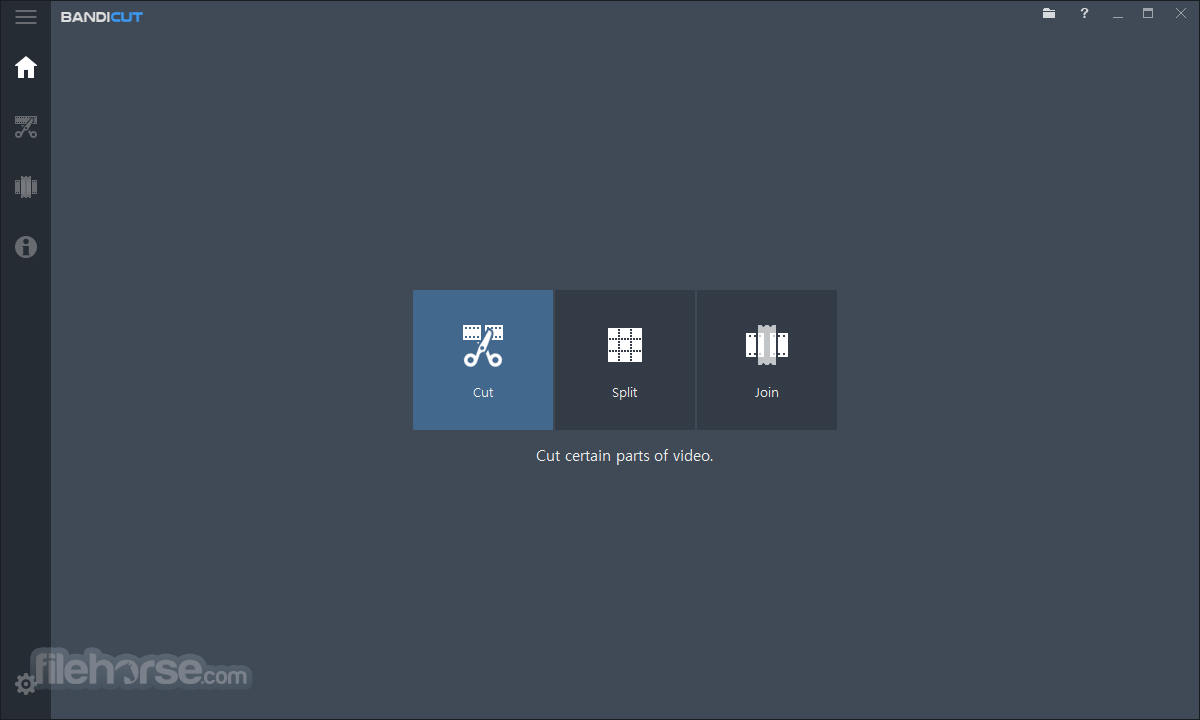



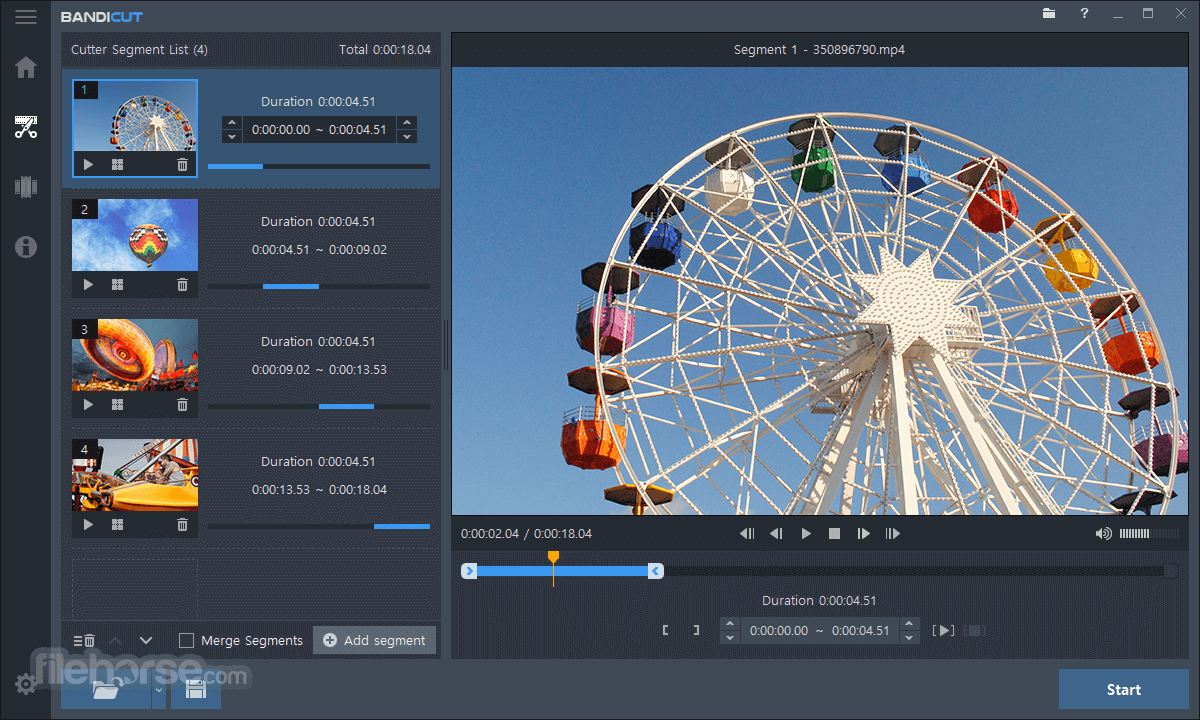





Comments and User Reviews