-
Latest Version
-
Operating System
Windows 7 / Windows 8 / Windows 10
-
User Rating
Click to vote -
Author / Product
-
Filename
Balsamiq_Wireframes_4.4.7_x86_Setup.exe
-
MD5 Checksum
f5e256820f7de1486e0e21aae814a09c
Sometimes latest versions of the software can cause issues when installed on older devices or devices running an older version of the operating system.
Software makers usually fix these issues but it can take them some time. What you can do in the meantime is to download and install an older version of Balsamiq Wireframes 4.4.7 (32-bit).
For those interested in downloading the most recent release of Balsamiq Wireframes (32-bit) or reading our review, simply click here.
All old versions distributed on our website are completely virus-free and available for download at no cost.
We would love to hear from you
If you have any questions or ideas that you want to share with us - head over to our Contact page and let us know. We value your feedback!
What's new in this version:
- You can now export PNGs at 1x or 2x resolution
- On Desktop, you can now export PNGs as individual files (like in our older versions), instead of a single zip file
- We fixed a few issues with copying parts of a Nested Symbol not maintaining the properties of the controls correctly
- After adding a control with the Quick Add, you can use the arrow keys immediately to move it, as long as the Quick Add is empty
- The Open Balsamig Cloud project dialog sorts the projects in alphabetical order
- We fixed an issue when renewing image links quickly several times
- Exporting a PDF with notes no longer causes an error when the notes contain a link
- We fixed an issue during undo of a "cut wireframe" operation with comments
- We fixed an issue when changing an image property while cropping it
- We fixed a rare issue with the selection handles of the arrow control being missplaced
- Transforming a group control to a rectangle will now maintain its size
 OperaOpera 117.0 Build 5408.39 (64-bit)
OperaOpera 117.0 Build 5408.39 (64-bit) PC RepairPC Repair Tool 2025
PC RepairPC Repair Tool 2025 PhotoshopAdobe Photoshop CC 2025 26.3 (64-bit)
PhotoshopAdobe Photoshop CC 2025 26.3 (64-bit) OKXOKX - Buy Bitcoin or Ethereum
OKXOKX - Buy Bitcoin or Ethereum iTop VPNiTop VPN 6.3.0 - Fast, Safe & Secure
iTop VPNiTop VPN 6.3.0 - Fast, Safe & Secure Premiere ProAdobe Premiere Pro CC 2025 25.1
Premiere ProAdobe Premiere Pro CC 2025 25.1 BlueStacksBlueStacks 10.41.661.1001
BlueStacksBlueStacks 10.41.661.1001 Hero WarsHero Wars - Online Action Game
Hero WarsHero Wars - Online Action Game TradingViewTradingView - Trusted by 60 Million Traders
TradingViewTradingView - Trusted by 60 Million Traders LockWiperiMyFone LockWiper (Android) 5.7.2
LockWiperiMyFone LockWiper (Android) 5.7.2


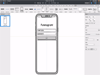
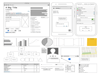
Comments and User Reviews