-
Latest Version
Balsamiq Wireframes 4.8.6 (64-bit) LATEST
-
Review by
-
Operating System
Windows 7 64 / Windows 8 64 / Windows 10 64 / Windows 11
-
User Rating
Click to vote -
Author / Product
-
Filename
Balsamiq_Wireframes_4.8.6_x64_Setup.exe
-
MD5 Checksum
338f3c4043b7b729660201ba49ad5e6b
With its intentionally simple, hand-drawn style, Balsamiq Wireframes Desktop for Windows focuses on structure and functionality rather than design aesthetics, making it ideal for brainstorming and early-stage prototyping.
Key Features
Drag-and-Drop Interface – Quickly create wireframes using an intuitive drag-and-drop interface with a vast UI component library.
Pre-Built UI Elements – Includes commonly used UI elements such as buttons, menus, forms, containers, and icons.
Collaboration Tools – Share wireframes with team members, receive feedback, and make iterations efficiently.
Export and Presentation Options – Export wireframes as PNG or PDF files for easy sharing and presentation.
Integration with Other Tools – Works seamlessly with other productivity and design tools like Google Drive, Confluence, and Jira.
Keyboard Shortcuts – Streamlines wireframing with powerful keyboard shortcuts to improve workflow efficiency.
Cloud and Desktop Versions – Available as a standalone Windows desktop application or as a cloud-based version.
User Interface
It has a simple and clutter-free user interface designed to mimic sketching on a whiteboard. The workspace consists of a canvas where users can drag and drop UI elements from the sidebar.
The toolbar provides quick access to editing tools, and the properties panel allows customization of wireframe components.
The software’s minimalist interface ensures users focus on layout and structure rather than getting lost in styling details.
Installation and Setup
- Installing Balsamiq Wireframes Desktop on Windows is a straightforward process:
- Download the installer from the official Balsamiq website.
- Run the setup file and follow the on-screen instructions.
- Launch the application and sign in to activate the license.
- Start creating wireframes immediately with no complex configurations required.
- Open the application and create a new project.
- Drag UI elements from the sidebar onto the canvas.
- Arrange and resize elements as needed.
- Add text labels, buttons, and other interface components.
- Link multiple wireframes to simulate navigation between pages.
- Export or share the wireframe for review and feedback.
Is Balsamiq Wireframes free?
No, Balsamiq Wireframes requires a paid license, but a free trial is available.
Can I use it offline?
Yes, the desktop version allows you to work offline.
Does it support collaboration?
Yes, the cloud version enables team collaboration and feedback sharing.
Is it suitable for high-fidelity prototyping?
No, Balsamiq is designed for low-fidelity wireframing and early-stage prototyping.
Can I import/export wireframes to other tools?
Yes, wireframes can be exported as PNG or PDF files, but it does not support direct imports into high-fidelity design tools like Figma or Adobe XD.
Alternatives
Adobe XD – Offers high-fidelity design and prototyping with vector-based tools.
Figma – A cloud-based design tool with real-time collaboration features.
Pricing
Balsamiq Cloud: Starts at $9 per month for two projects.
Desktop Version: One-time purchase of $89 per user.
Volume Licensing: Discounts available for bulk purchases.
System Requirements
- OS: Windows 10 or Windows 11
- Processor: 2.0 GHz or faster
- RAM: 4GB minimum (8GB recommended)
- Storage: 250MB free disk space
- Internet: Required for license activation and cloud-based features
- Simple and intuitive user interface
- Extensive UI element library
- Fast and efficient wireframing process
- Supports both cloud and desktop versions
- Great for brainstorming and early-stage prototyping
- Lacks high-fidelity design capabilities
- Limited customization for UI elements
- No real-time collaboration in the desktop version
- Can feel restrictive for complex prototypes
- Pricing may be high compared to free alternatives
Balsamiq for Desktop is an excellent choice for designers and product teams who need a quick and efficient wireframing tool. Its low-fidelity approach encourages creativity without the distractions of high-fidelity design, making it perfect for brainstorming and early-stage UX work.
Note: For LOCAL FILES, there's a fully functional 30-day trial. Afterward, you'll need to buy a license to edit your work. Viewing BMPR files remains free even after the trial ends.
Also Available: Balsamiq Wireframes for Mac
What's new in this version:
- Windows and Mac: Give a better error when trying to open files downloaded from Balsamiq Cloud (which are no longer compatible with Desktop. You can still upload your BMPR to Cloud though.)
 OperaOpera 125.0 Build 5729.49 (64-bit)
OperaOpera 125.0 Build 5729.49 (64-bit) MalwarebytesMalwarebytes Premium 5.4.5
MalwarebytesMalwarebytes Premium 5.4.5 PhotoshopAdobe Photoshop CC 2026 27.2 (64-bit)
PhotoshopAdobe Photoshop CC 2026 27.2 (64-bit) BlueStacksBlueStacks 10.42.153.1001
BlueStacksBlueStacks 10.42.153.1001 OKXOKX - Buy Bitcoin or Ethereum
OKXOKX - Buy Bitcoin or Ethereum Premiere ProAdobe Premiere Pro CC 2025 25.6.3
Premiere ProAdobe Premiere Pro CC 2025 25.6.3 PC RepairPC Repair Tool 2025
PC RepairPC Repair Tool 2025 Hero WarsHero Wars - Online Action Game
Hero WarsHero Wars - Online Action Game TradingViewTradingView - Trusted by 60 Million Traders
TradingViewTradingView - Trusted by 60 Million Traders WPS OfficeWPS Office Free 12.2.0.23155
WPS OfficeWPS Office Free 12.2.0.23155


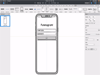
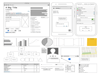
Comments and User Reviews