-
Latest Version
-
Operating System
Windows XP / Vista / Windows 7 / Windows 8 / Windows 10
-
User Rating
Click to vote -
Author / Product
-
Filename
Balsamiq_Mockups_3.4.2.exe
-
MD5 Checksum
e020eb0ab026ab44f4ed593d0e5faa55
Sometimes latest versions of the software can cause issues when installed on older devices or devices running an older version of the operating system.
Software makers usually fix these issues but it can take them some time. What you can do in the meantime is to download and install an older version of Balsamiq Mockups 3.4.2.
For those interested in downloading the most recent release of Balsamiq Mockups or reading our review, simply click here.
All old versions distributed on our website are completely virus-free and available for download at no cost.
We would love to hear from you
If you have any questions or ideas that you want to share with us - head over to our Contact page and let us know. We value your feedback!
What's new in this version:
EASIER EXPORT TO CONFLUENCE:
- We now made it easier to export a single mockup, a group of mockup or even an interactive PDF from Mockups 3 Confluence Cloud directly to the hosting Confluence content.
- Just click "Attach to Confluence" and Mockups will add your image(s) or PDF as an attachment to the page. Handy!
OTHER IMPROVEMENTS AND BUG FIXES:
- You can now navigate the icon inspector pulldown with arrow keys. So quick!
- We now support renaming a mockup or symbol library with the F2 key even if the focus is on the canvas (and nothing is selected). Thanks ArcticMe and Kevin C. for requesting it!
- Fixed support for Delete and CTRL+Delete in text fields. Annoying rectangle character be gone!
- Removed the opacity slider from the inspector for Icon and Label controls (it had erroneously snuck in in 3.4.1 release).
- Fixed an issue with Quick Draw "getting stuck" in some cases when typing quickly. Thanks Russ for reporting it!
- Fixed an issue with the Markup menu staying disabled if you close all project windows.
- Fixed a regression on keyboard handling on Safari.
- Fixed an issue with a progress dialog getting stuck when going fullscreen immediately after saving.
- The "Go back" link didn't work in bracketed text links. It does now.
 OperaOpera 118.0 Build 5461.83 (64-bit)
OperaOpera 118.0 Build 5461.83 (64-bit) PC RepairPC Repair Tool 2025
PC RepairPC Repair Tool 2025 PhotoshopAdobe Photoshop CC 2025 26.6.0 (64-bit)
PhotoshopAdobe Photoshop CC 2025 26.6.0 (64-bit) OKXOKX - Buy Bitcoin or Ethereum
OKXOKX - Buy Bitcoin or Ethereum iTop VPNiTop VPN 6.4.0 - Fast, Safe & Secure
iTop VPNiTop VPN 6.4.0 - Fast, Safe & Secure Premiere ProAdobe Premiere Pro CC 2025 25.2.3
Premiere ProAdobe Premiere Pro CC 2025 25.2.3 BlueStacksBlueStacks 10.42.55.1002
BlueStacksBlueStacks 10.42.55.1002 Hero WarsHero Wars - Online Action Game
Hero WarsHero Wars - Online Action Game SemrushSemrush - Keyword Research Tool
SemrushSemrush - Keyword Research Tool LockWiperiMyFone LockWiper (Android) 5.7.2
LockWiperiMyFone LockWiper (Android) 5.7.2




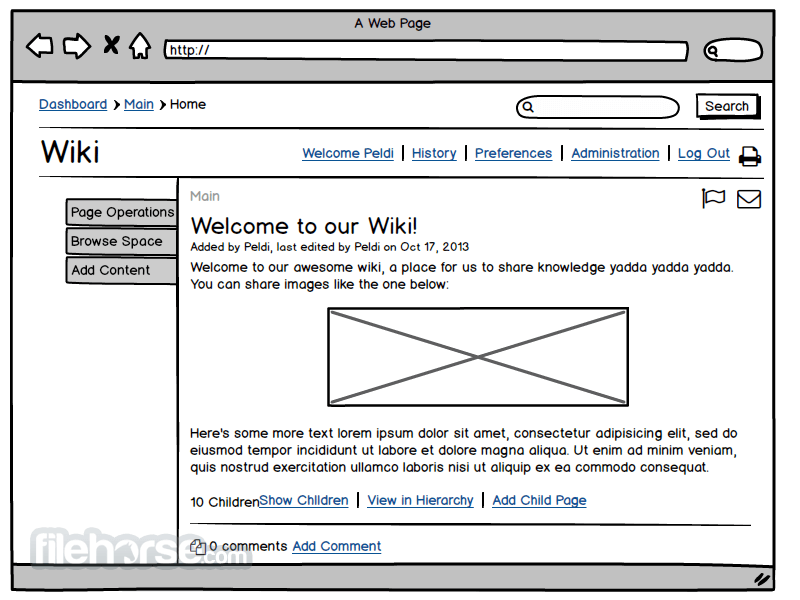
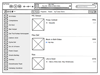
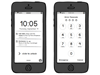
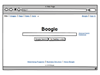
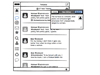
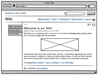
Comments and User Reviews