-
Latest Version
-
Operating System
Windows 7 / Windows 8 / Windows 10 / Windows 11
-
User Rating
Click to vote -
Author / Product
-
Filename
balabolka.zip
-
MD5 Checksum
37dda5899b9c43a3c0afcef3ca1a7e60
Sometimes latest versions of the software can cause issues when installed on older devices or devices running an older version of the operating system.
Software makers usually fix these issues but it can take them some time. What you can do in the meantime is to download and install an older version of Balabolka 2.15.0.883.
For those interested in downloading the most recent release of Balabolka or reading our review, simply click here.
All old versions distributed on our website are completely virus-free and available for download at no cost.
We would love to hear from you
If you have any questions or ideas that you want to share with us - head over to our Contact page and let us know. We value your feedback!
What's new in this version:
- Added the button "Select Voice" to the main window: the button will help to select items from the voice list if the voice list is long
- Small improvements
- Fixed the using of Yandex SpeechKit
- Updated the list of voices for CereVoice Cloud
- Updated the using of Iciba TTS, Naver TTS and Youdao TTS
- Removed all changes related to program crashes due to MMDevApi.dll system library. Here's what we know about the problem that appears after installing the 24H2 update for Windows 11: if the user's monitor contains speakers, if the graphics card and the monitor are connected by a cable that transmits sound - this leads to unstable work of Balabolka, it periodically crashes, and the MMDevApi.dll library is specified in the event log as the cause of the crash. But if you connect speakers or headphones to the audio jack on the motherboard of the same computer, Balabolka works stably. So, the problem is neither in the MMDevApi.dll library nor in Balabalka, but in some driver inside the 24H2 update. Until Microsoft developers fix the problem, here's the situation: if you installed Windows 11 update 24H2 and Balabolka starts crashing, connect your audio output device to a different port on your computer.
 OperaOpera 118.0 Build 5461.60 (64-bit)
OperaOpera 118.0 Build 5461.60 (64-bit) PC RepairPC Repair Tool 2025
PC RepairPC Repair Tool 2025 PhotoshopAdobe Photoshop CC 2025 26.5.0 (64-bit)
PhotoshopAdobe Photoshop CC 2025 26.5.0 (64-bit) OKXOKX - Buy Bitcoin or Ethereum
OKXOKX - Buy Bitcoin or Ethereum iTop VPNiTop VPN 6.4.0 - Fast, Safe & Secure
iTop VPNiTop VPN 6.4.0 - Fast, Safe & Secure Premiere ProAdobe Premiere Pro CC 2025 25.2.3
Premiere ProAdobe Premiere Pro CC 2025 25.2.3 BlueStacksBlueStacks 10.42.53.1001
BlueStacksBlueStacks 10.42.53.1001 Hero WarsHero Wars - Online Action Game
Hero WarsHero Wars - Online Action Game SemrushSemrush - Keyword Research Tool
SemrushSemrush - Keyword Research Tool LockWiperiMyFone LockWiper (Android) 5.7.2
LockWiperiMyFone LockWiper (Android) 5.7.2



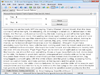
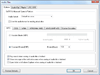
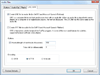
Comments and User Reviews