-
Latest Version
Balabolka 2.15.0.892 LATEST
-
Review by
-
Operating System
Windows 7 / Windows 8 / Windows 10 / Windows 11
-
User Rating
Click to vote -
Author / Product
-
Filename
balabolka.zip
-
MD5 Checksum
2c376b5c345e8984d3e4994e9c1f7101
Balabolka for PC can convert on-screen text into spoken audio and save it in various formats, including WAV, MP3, MP4, OGG, and WMA.
Main Features
Clipboard Reading: Reads text copied to the clipboard.
Document Support: Opens and reads a wide range of file formats, such as AZW, CHM, DjVu, DOC, EPUB, FB2, HTML, MOBI, PDF, PPT, RTF, XLS, and many more.
Customization: Allows font and background color customization for better readability.
Hotkey & Tray Control: Enables text reading via global hotkeys or system tray commands.
Speech Engine Integration: Uses Microsoft Speech API (SAPI) to modify voice parameters like pitch and speed.
Pronunciation Correction: Supports a substitution list and regular expressions for better articulation.
Synchronized Text: Saves synchronized text as external LRC files or embeds them in MP3 tags, allowing text to display in sync when played on compatible audio players.
Frequently Asked Questions (FAQ)
What is SAPI?
Microsoft’s Speech API (SAPI) is a framework that enables Windows applications to use speech synthesis. It acts as a bridge between software and speech engines, converting text into spoken audio using synthetic voices.
What is Google Text-To-Speech?
Google Translate features a "Listen" button that converts text into speech. When clicked, the browser downloads an MP3 file. This service supports texts up to 100 characters. Larger texts can be split into smaller sections, converted separately, and merged into a complete audio file (WAV, MP3, OGG formats supported).
How do I install Balabolka silently?
To install Balabolka without dialogs, use the command-line switch -silent for a silent installation.
Why doesn't my DjVu file display text in Balabolka?
DjVu files primarily store scanned documents as images. If the file contains an OCR text layer, Balabolka can extract the text. If no text layer is present, you’ll need an OCR tool like FineReader to recognize the text.
How can I convert each line of a text file into a separate audio file?
- Insert two empty lines after each line of text in the document.
- In Balabolka, go to Edit → Replace, enter ^p in the "Find what" field, and ^p^p^p in the "Replace with" field, then click Replace All.
- Navigate to File → Split and Convert to Audio Files, select "by two empty lines in succession," and click Split and Convert.
Spritz is a speed-reading technology that displays words in a fixed position, minimizing eye movement. This allows reading speeds between 100 and 1,000 words per minute by reducing the time spent shifting focus between words and sentences.
How to Use
- Launch the software and open a text file or paste text.
- Choose a voice from the available speech engines.
- Adjust speed, pitch, and volume as needed.
- Click the "Play" button to start text-to-speech playback.
- Save the audio as a file in various formats if needed.
- Use bookmarks to navigate longer texts efficiently.
- Customize pronunciation using the dictionary feature.
- Enable clipboard monitoring for instant text reading.
- Explore additional settings for enhanced user experience.
- Operating System: Windows 7, 8, 10, or 11
- Processor: 1 GHz or faster
- RAM: 512 MB (1 GB recommended)
- Storage: At least 50 MB of free disk space
- Supports multiple text file formats
- Customizable voice and speech settings
- Saves audio files in various formats
- Clipboard monitoring for quick access
- Free to use with no hidden costs
- Outdated user interface design
- Limited built-in voice options
- Some features require manual setup
- Can lag with very large texts
- Lacks cloud-based synchronization
What's new in this version:
- Added the using of Caiyun Translate and Tilde Machine Translation
- The using of Reverso Translate service was disabled
- Resources for Vietnamese language were updated
 OperaOpera 117.0 Build 5408.197 (64-bit)
OperaOpera 117.0 Build 5408.197 (64-bit) PC RepairPC Repair Tool 2025
PC RepairPC Repair Tool 2025 PhotoshopAdobe Photoshop CC 2025 26.5.0 (64-bit)
PhotoshopAdobe Photoshop CC 2025 26.5.0 (64-bit) OKXOKX - Buy Bitcoin or Ethereum
OKXOKX - Buy Bitcoin or Ethereum iTop VPNiTop VPN 6.3.0 - Fast, Safe & Secure
iTop VPNiTop VPN 6.3.0 - Fast, Safe & Secure Premiere ProAdobe Premiere Pro CC 2025 25.2.1
Premiere ProAdobe Premiere Pro CC 2025 25.2.1 BlueStacksBlueStacks 10.42.50.1004
BlueStacksBlueStacks 10.42.50.1004 Hero WarsHero Wars - Online Action Game
Hero WarsHero Wars - Online Action Game SemrushSemrush - Keyword Research Tool
SemrushSemrush - Keyword Research Tool LockWiperiMyFone LockWiper (Android) 5.7.2
LockWiperiMyFone LockWiper (Android) 5.7.2



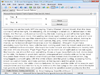
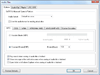
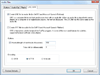
Comments and User Reviews