-
Latest Version
Baidu PC Faster LATEST
-
Review by
-
Operating System
Windows XP / XP64 / Vista / Vista64 / Windows 7 / Windows 7 64 / Windows 8 / Windows 8 64
-
User Rating
Click to vote -
Author / Product
-
Filename
PC_Faster_Setup_Mini_GL8.exe
-
MD5 Checksum
299b3d8a8f51cf6517a33cd1a47773ab
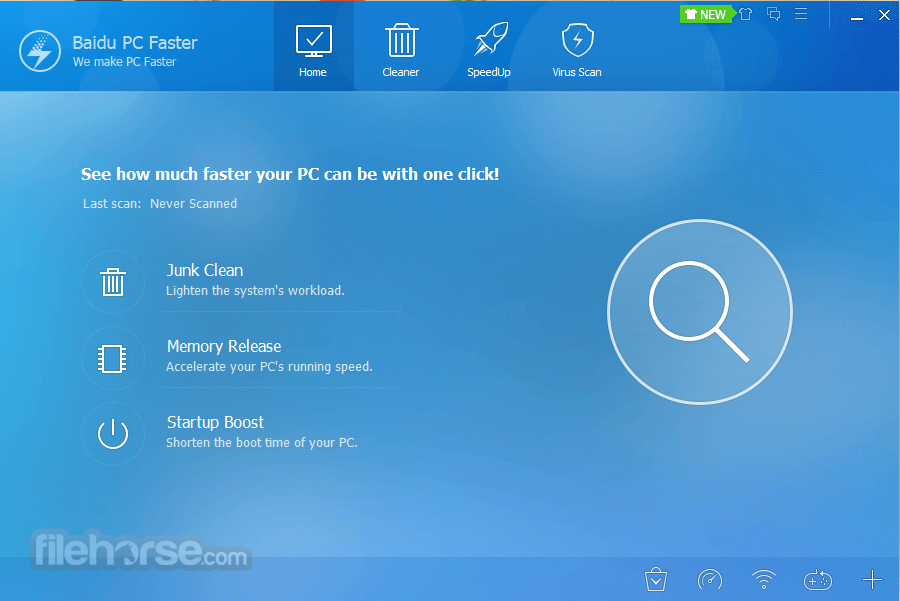
PC Faster is the easiest way to make your older PC run faster, free up disk space, and keep you safe.
⚠️ Note: This product is not developed anymore and might not function properly.
It is the choice of millions of users around the world. Its "Cloud Scan" feature has been certified by recognized antivirus organizations, including VB100 and Checkmark.
Alternatives
CCleaner: A popular and trusted system optimization tool with a focus on cleaning junk files and registry entries.
IObit Advanced SystemCare: A feature-rich PC optimization suite with tools for cleaning, optimizing, and protecting your computer.
Glary Utilities: Offers a wide range of system maintenance and optimization tools, including disk cleaning, registry repair, and malware scanning.
AVG PC TuneUp: Provides system optimization, disk cleaning, and real-time performance monitoring.
Malwarebytes: While not a complete PC optimizer, it excels at malware detection and removal, complementing other optimization tools.
Its parent company, Baidu, is a proud member of the Microsoft Active Protections Program to help ensure that the app users are always protected against the latest security risks.
The full version of Baidu PC Faster is completely free, with no hidden payments or feature restrictions. The program is fully compatible with Windows XP, 7, 8, 10, 11 and continually provides new updates.
Key Features
System Optimization: The software can scan your system for unnecessary files, invalid registry entries, and other performance-hindering elements. It then provides options to clean, repair, or optimize these areas.
Privacy Protection: It includes tools for privacy protection, such as a file shredder and a browsing privacy cleaner, helping you safeguard your sensitive information.
Virus and Malware Detection: It comes with a built-in antivirus engine that scans your system for viruses, malware, and other security threats. It also offers real-time protection to prevent infections.
Startup Manager: Users can manage startup programs and disable unnecessary ones to improve boot times and overall system performance.
Driver Updater: It can help you keep your device drivers up to date, ensuring compatibility and stability.
Game Faster: Gamers can benefit from a special mode that optimizes system resources for gaming, reducing lag and improving the gaming experience.
Large File Cleaner: Identify and remove large files taking up space on your hard drive, helping you free up valuable storage.
User Interface
It features a user-friendly interface with a clean and intuitive design. It's divided into several sections, making it easy for users to navigate and access the various tools and features.
The main dashboard provides a quick overview of your system's health, including CPU usage, RAM usage, and disk space.
How to Use
System Optimization:
- Open the software and click on the "Optimization" section.
- Click "Full Optimization" to scan and optimize your system automatically.
- Review the scan results and choose to clean, repair, or optimize specific areas as needed.
- Navigate to the "Security" section.
- Click "Full Scan" to perform a comprehensive system scan for viruses and malware.
- Quarantine or remove any threats detected during the scan.
- Go to the "SpeedUp" section.
- Click "Startup Manager" to view and manage startup programs.
- Disable unnecessary startup items to improve boot times.
- In the "SpeedUp" section, select "Driver Update."
- Scan your system for outdated drivers and update them as needed.
Game Faster:
- Enable the "Game Faster" mode before launching your game.
- This mode optimizes system resources for a smoother gaming experience.
Is Baidu PC Faster free to use?
Yes, the app is available for free with a range of essential features.
Is Baidu PC Faster safe to use?
Baidu PC Faster is generally considered safe to use.
Does Baidu PC Faster have a Mac version?
No, Baidu PC Faster is specifically designed for Windows-based PCs and is not available for Mac.
Can I trust the built-in antivirus engine?
The built-in antivirus engine is designed to provide basic protection. For more comprehensive security, consider using a dedicated antivirus program.
What are the system requirements for Baidu PC Faster?
The specific system requirements may vary depending on the version, but generally, it is compatible with Windows XP, Vista, 7, 8, and 10.
System Requirements
- Windows XP/Vista/7/8/10/11
- 1 GHz processor or higher
- 512 MB RAM or more
- 100 MB of free hard disk space
- Comprehensive set of system optimization tools.
- User-friendly interface.
- Free version available.
- Built-in antivirus engine for basic protection.
- Game optimization mode for gamers.
- This application has been discontinued.
- Some users may find the interface a bit cluttered.
- The effectiveness of certain optimization features may vary.
- Additional features in the Pro version require a paid subscription.
Baidu PC Faster is a versatile PC optimization and maintenance software that offers a range of tools to improve the performance and security of your Windows-based computer. Its user-friendly interface and free version make it accessible to a wide range of users.
While it may not be the most feature-rich option on the market, it can be a valuable addition to your system maintenance toolkit, especially for users looking for a free solution. However, for those seeking more advanced features and dedicated security, exploring alternative software options may be worthwhile.
 OperaOpera 118.0 Build 5461.41 (64-bit)
OperaOpera 118.0 Build 5461.41 (64-bit) PC RepairPC Repair Tool 2025
PC RepairPC Repair Tool 2025 PhotoshopAdobe Photoshop CC 2025 26.5.0 (64-bit)
PhotoshopAdobe Photoshop CC 2025 26.5.0 (64-bit) OKXOKX - Buy Bitcoin or Ethereum
OKXOKX - Buy Bitcoin or Ethereum iTop VPNiTop VPN 6.4.0 - Fast, Safe & Secure
iTop VPNiTop VPN 6.4.0 - Fast, Safe & Secure Premiere ProAdobe Premiere Pro CC 2025 25.2.1
Premiere ProAdobe Premiere Pro CC 2025 25.2.1 BlueStacksBlueStacks 10.42.50.1004
BlueStacksBlueStacks 10.42.50.1004 Hero WarsHero Wars - Online Action Game
Hero WarsHero Wars - Online Action Game SemrushSemrush - Keyword Research Tool
SemrushSemrush - Keyword Research Tool LockWiperiMyFone LockWiper (Android) 5.7.2
LockWiperiMyFone LockWiper (Android) 5.7.2



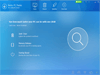
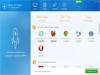

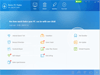
Comments and User Reviews