-
Latest Version
Baidu Browser 43.23.1007.94 LATEST
-
Review by
-
Operating System
Windows XP / XP64 / Vista / Vista64 / Windows 7 / Windows 7 64 / Windows 8 / Windows 8 64 / Windows 10 / Windows 10 64
-
User Rating
Click to vote -
Author / Product
-
Filename
Spark_Setup_all.exe
-
MD5 Checksum
ed15cf8426dae5e9018c78f28b07df8c
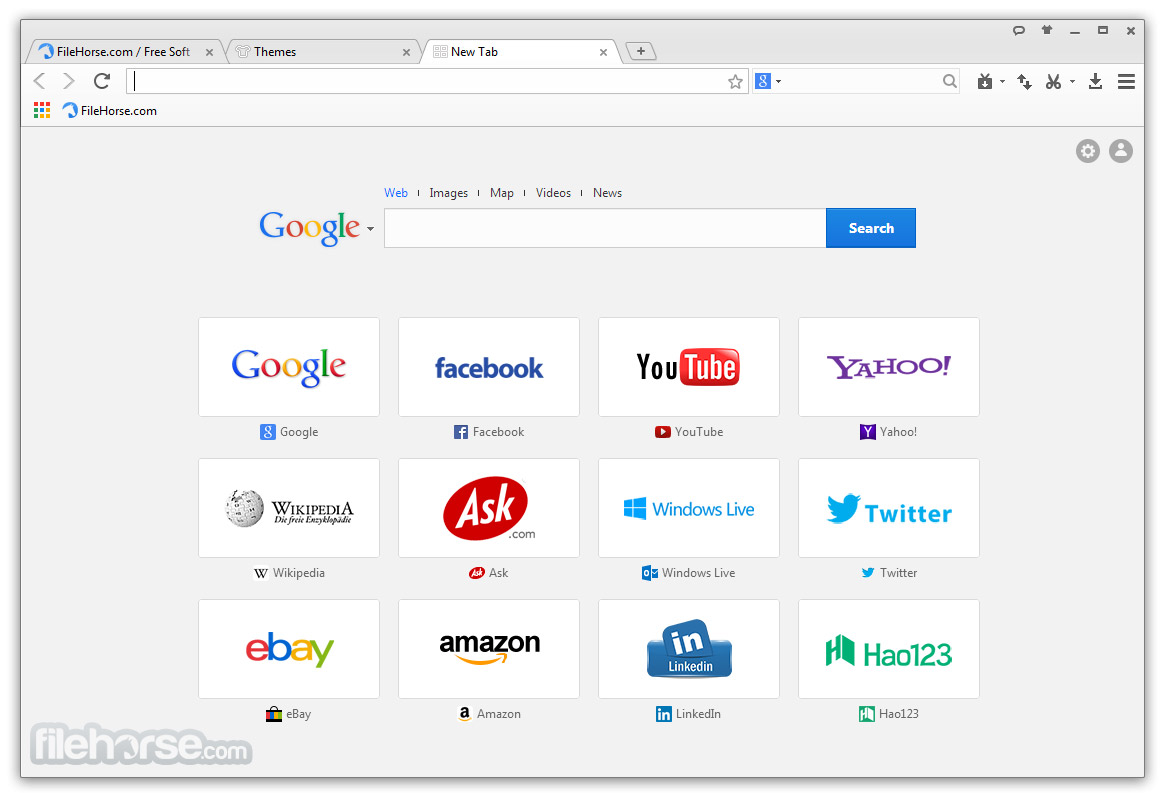
⚠️ Note: This product is not developed anymore and might not function properly.
If you are looking for alternatives, we recommend you to download Brave or Firefox.
Baidu Browser for PC features its own built-in torrent client, a media download tool for saving fun videos and audio to your computer, mouse gesture navigation, a video pop-up player, and more. It’s fast, fun, and best of all, free.
Based on the Chromium platform, it combines the familiar interface and features of Google Chrome with a range of additional tools and functionalities designed to enhance the user experience.
Known for its speed, security, and unique features, the program aims to provide a seamless and efficient browsing experience, particularly for users in China and other parts of Asia.
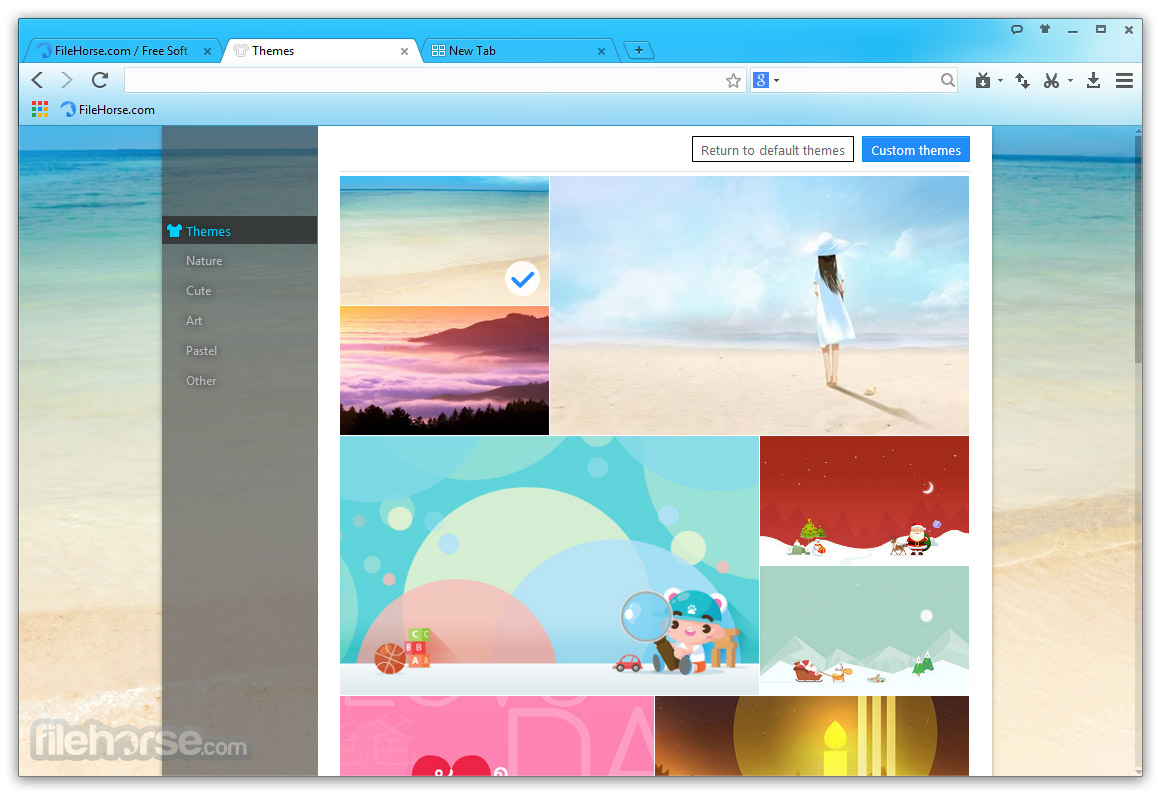
Highlights
Pop-up video player
With Baidu Top Internet Browser, you’ll never have to go searching through tabs to find what you were watching. Simply click Baidu Browser’s “Pop-up” button to open any Web video in its own window.
Media Downloader
The Browser’s built-in Media Downloader lets you easily download video and audio directly to your computer, so you can put it on your phone or tablet and enjoy it again and again.
Browser doctor
The Internet isn’t perfect, and the program is here to help. Built-in Browser Doctor can quickly diagnose and fix common browsing problems, so you never have to waste time looking up solutions.
Open Recently Closed Tabs
Everyone knows the frustration of accidentally closing a tab. The tool makes your life that much easier with its Recently Closed Tabs button. Simply click the button to restore any tabs that you closed by mistake.
Full-Page Screenshots
A picture is worth 1,000 words. Effortlessly share your browsing images with friends and family using the app’s screenshot button, without having to open up a photo editing program to crop the picture.
Drag and Drop
Want to open a specific picture or video in another tab? With this prpogram, it’s as simple as drag and drop.
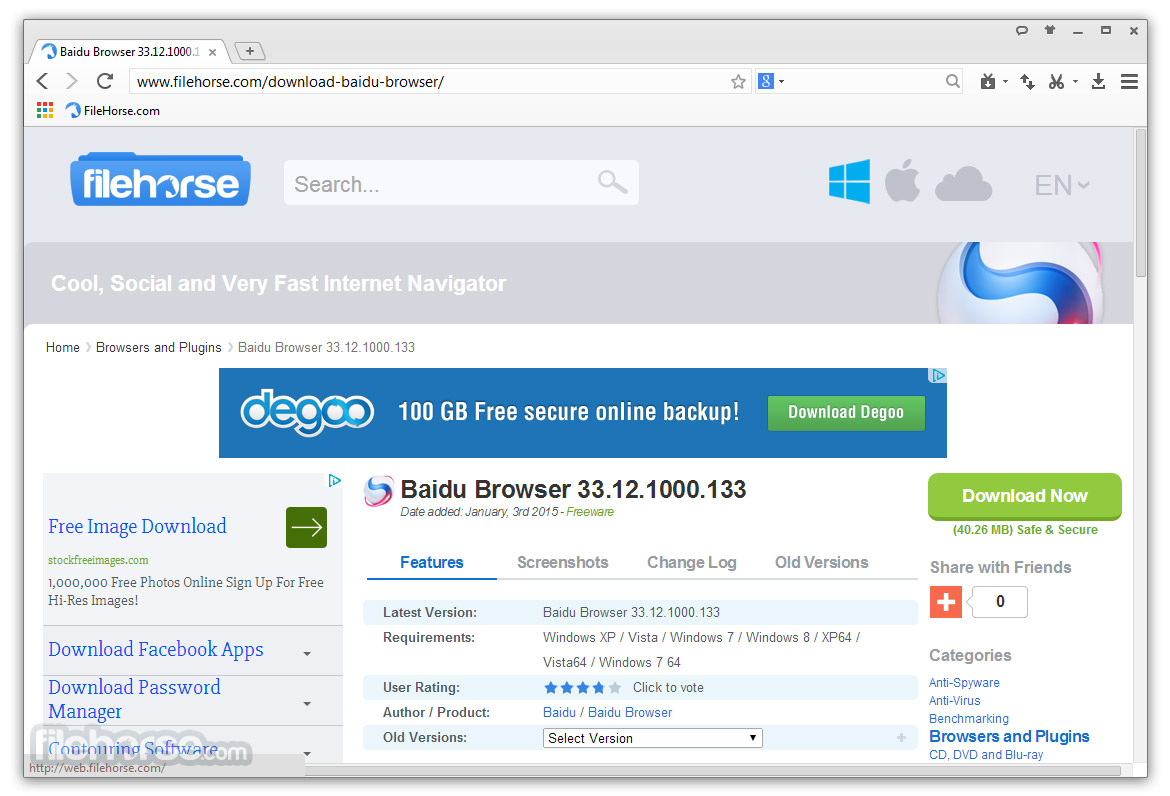
Key Features
Media Downloader: One of the standout features is the built-in media downloader, which allows users to easily download videos and audio files from websites like YouTube and other streaming services.
Ad Blocker: The browser comes with an integrated ad blocker that helps to improve browsing speed and reduce clutter by blocking unwanted advertisements.
Mouse Gestures: It supports mouse gestures, enabling users to perform common browsing tasks (such as opening a new tab, refreshing a page, or navigating back) with simple mouse movements.
Account Syncing: Users can sync their bookmarks, history, and settings across multiple devices by logging into their Baidu account.
Security Features: It includes various security features, such as malicious website detection and anti-phishing tools, to protect users from online threats.
Sidebar Tools: The browser features a sidebar with quick access to various tools, such as a notepad, calculator, weather updates, and more.
Video Pop-out: Users can watch videos in a pop-out window while continuing to browse other websites.
Tab Manager: This program provides a tab manager that helps users organize and manage multiple open tabs more effectively.
User Interface
Baidu Browser's user interface is sleek and intuitive, resembling the familiar layout of Google Chrome but with some unique additions. The main window consists of a search/address bar at the top, followed by a row of tabs.
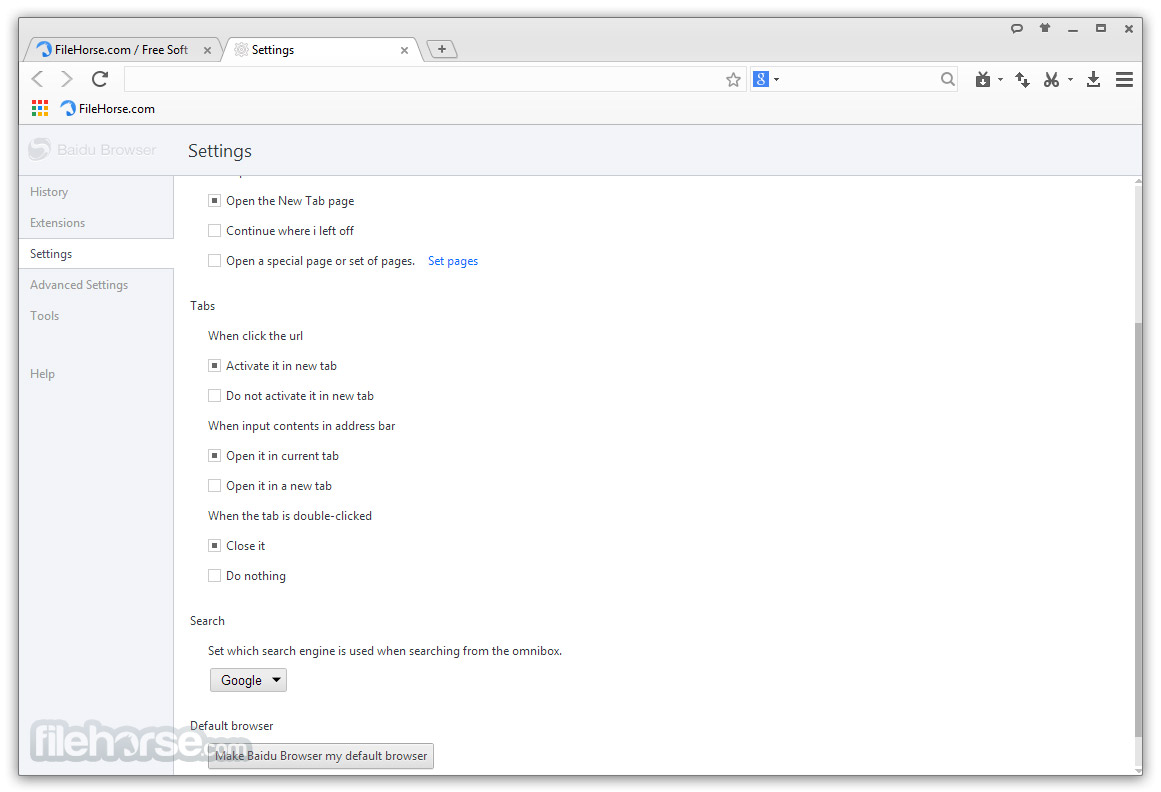
The sidebar on the right provides quick access to various tools and settings. The browser's design is clean and minimalistic, making it easy for users to navigate and find the features they need.
Installation and Setup
- Download the Installer: Visit the official website or FileHorse and download the installer file.
- Run the Installer: Open the downloaded file and follow the on-screen instructions to install the browser on your PC.
- Initial Setup: Once installed, launch the app. You will be prompted to sign in with your Baidu account or create a new one if you don't have one. This step is optional but recommended for syncing purposes.
- Customization: Customize the browser settings according to your preferences. You can import bookmarks, set your homepage, and configure privacy settings.
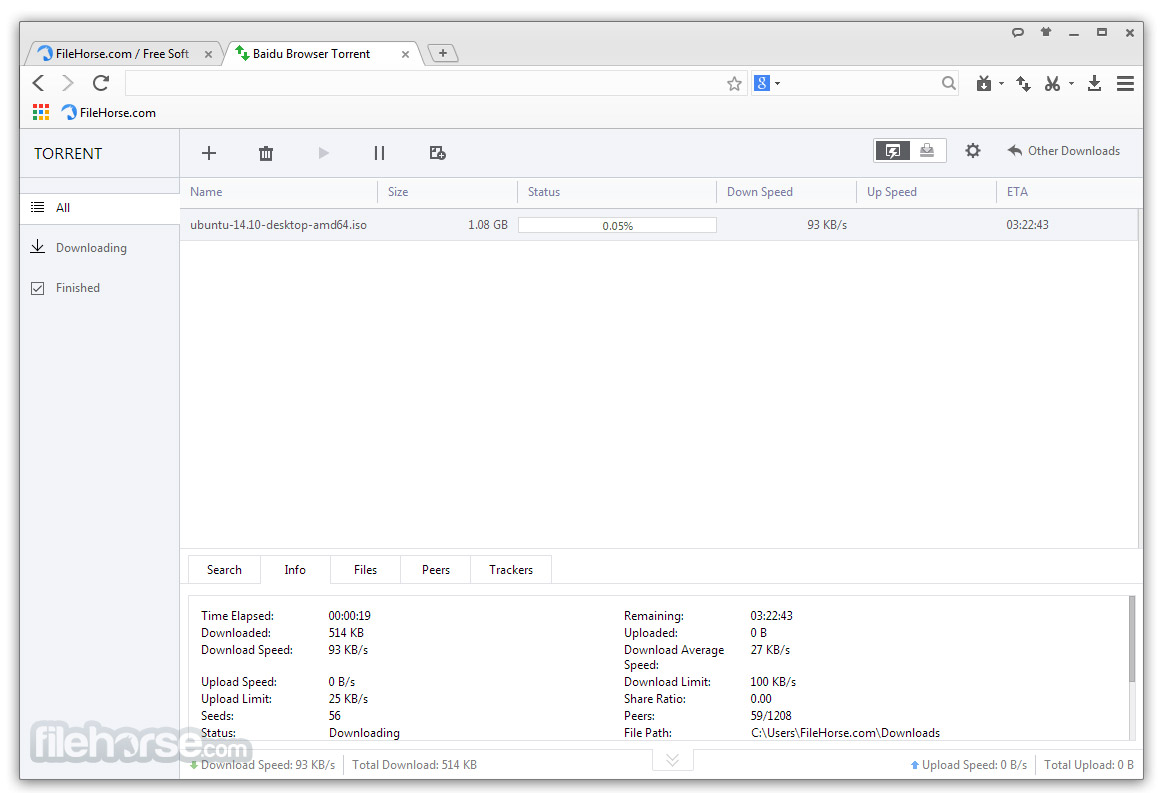
Navigating the Web: Enter a URL or search query in the address bar to start browsing.
Managing Tabs: Open, close, and organize tabs using the tab manager. Use mouse gestures to quickly perform common tasks.
Downloading Media: When you visit a page with downloadable media, a download button will appear. Click it to download the video or audio file.
Using the Sidebar: Access the sidebar tools for quick calculations, note-taking, and more.
Enabling Ad Blocker: Go to the settings menu and enable the ad blocker to improve your browsing experience.
FAQ
How do I enable the ad blocker in Baidu Browser?
To enable the ad blocker, click on the menu icon (three horizontal lines) in the upper-right corner, select "Settings," and then toggle the ad blocker switch to "On."
Can I sync Baidu Browser with other devices?
Yes, you can sync your browsing data across multiple devices by signing in with your Baidu account.
How do I use mouse gestures in Baidu Browser?
Mouse gestures can be enabled in the settings menu. Once enabled, you can perform gestures by holding the right mouse button and moving the mouse in specific patterns.
How do I download videos using Baidu Browser?
When you visit a page with downloadable media, a download button will appear. Click it to download the video or audio file.
Is Baidu Browser safe to use?
It includes various security features, such as malicious website detection and anti-phishing tools, to protect users from online threats. However, it is always recommended to use additional security software and be cautious when browsing.
Alternatives
Google Chrome: The official web browser from Google, built to be fast, secure, and customizable.
Microsoft Edge: Built on the Chromium platform, Edge offers seamless integration with Windows and various productivity tools.
Vivaldi: A highly customizable browser that allows users to tweak almost every aspect of the interface and functionality.
System Requirements
- Operating System: Windows 11, 10, 8 or 7
- Processor: Intel Pentium 4 or later
- RAM: 512 MB or more
- Hard Disk: 200 MB of free space
- Internet Connection: Required for downloading and syncing
- Built-in media downloader
- Integrated ad blocker
- Support for mouse gestures
- Security features for safe browsing
- Free to use
- This application has been discontinued
- Limited extension library compared to Chrome and Firefox
- Primarily targeted at Chinese users
- Some users may have privacy concerns
 OperaOpera 125.0 Build 5729.49 (64-bit)
OperaOpera 125.0 Build 5729.49 (64-bit) MalwarebytesMalwarebytes Premium 5.4.5
MalwarebytesMalwarebytes Premium 5.4.5 PhotoshopAdobe Photoshop CC 2026 27.2 (64-bit)
PhotoshopAdobe Photoshop CC 2026 27.2 (64-bit) BlueStacksBlueStacks 10.42.153.1001
BlueStacksBlueStacks 10.42.153.1001 OKXOKX - Buy Bitcoin or Ethereum
OKXOKX - Buy Bitcoin or Ethereum Premiere ProAdobe Premiere Pro CC 2025 25.6.3
Premiere ProAdobe Premiere Pro CC 2025 25.6.3 PC RepairPC Repair Tool 2025
PC RepairPC Repair Tool 2025 Hero WarsHero Wars - Online Action Game
Hero WarsHero Wars - Online Action Game TradingViewTradingView - Trusted by 60 Million Traders
TradingViewTradingView - Trusted by 60 Million Traders WPS OfficeWPS Office Free 12.2.0.23155
WPS OfficeWPS Office Free 12.2.0.23155





Comments and User Reviews