-
Latest Version
Background Eraser 2.3.8 LATEST
-
Review by
-
Operating System
Windows 7 / Windows 8 / Windows 10 / Windows 11
-
User Rating
Click to vote -
Author / Product
-
Filename
backgrounderaser-setup-chn-filehorse.exe
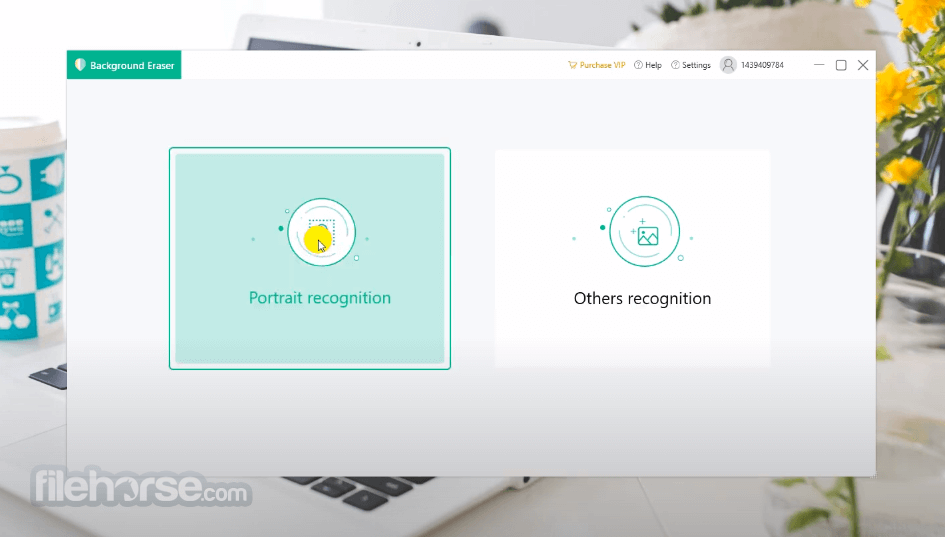
With Apowersoft AI, creation becomes easy, time-saving and fun.
All you need to do is upload your photo, and it will automatically produce an accurate cutout with a transparent background for you. No skills are required.
Apowersoft Background Eraser app is an impressive program that can automatically remove background from photos with a few clicks. Once you upload your image, the software will separate the foreground from its background, making your photo background transparent and allowing you to add a new background for it.
It also has a built-in library of backdrop templates with which you can easily change your ID pictures background color, or choose to use the well-designed image templates for your photos and pictures.
Instead of trying to precisely choose the object with the lasso or selection marker in Photoshop, the clever AI that Apowersoft Background Eraser for Windows PC provides will automatically present the accurate result with original quality in a few seconds after you upload your photos. It's a really easy, yet professional background remover.
Whether it's a social post, an advertising banner, or a mind-blowing greeting card, this tool offers you the template that you want.
It has a large library of templates for different uses, including marketing, eCommerce, media, developers, photographers, and individuals, etc. It is regularly updated with new designs.
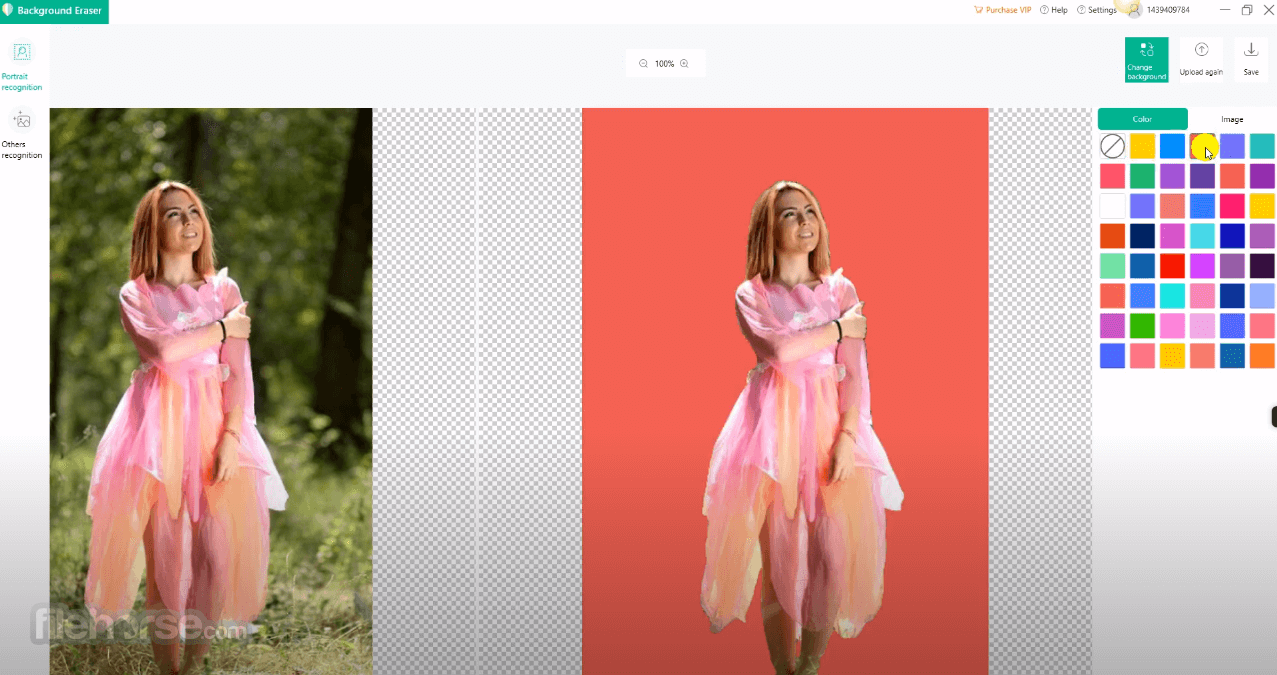
How it works
Upload
Import an image into the software that you want to remove the background by clicking the Plus icon on the interface. Or you could also just simply drag and drop the image simply your computer or hard drive.
Preview
The result will be available automatically in a few seconds. This software will give a transparent background for the image, which you can replace with other available colors or built-in backdrop templates. You can preview the changes and compare them.
Save
Click the "Download" button at the top right corner to save the image to your computer directly. Now get started to edit your first photo to experience its magic!
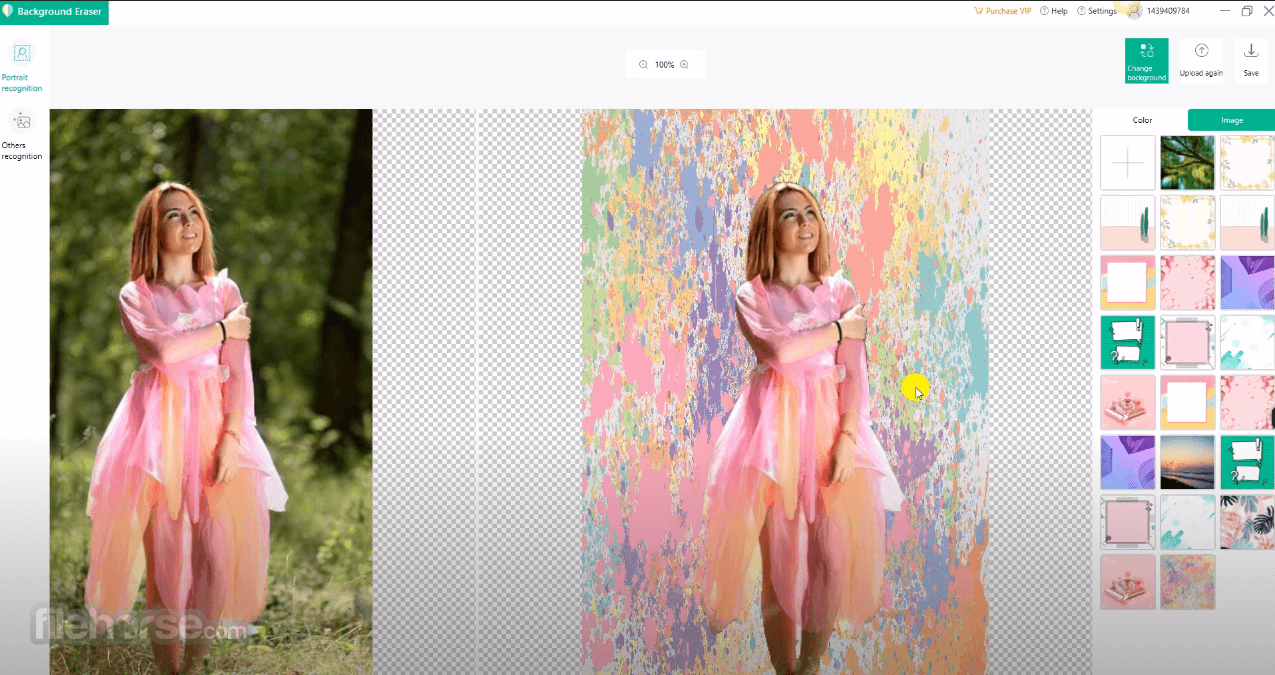
Simplify Your Creativity and Efficiency
Effortless Background Removal
The app streamlines creativity and boosts efficiency for photo editing, ecommerce visuals, and marketing designs. With its AI-powered technology, removing backgrounds is easy, fast, and enjoyable.
AI-Driven Precision
Trained on millions of images, Apowersoft's AI handles complex colors and designs across various categories like people, products, and animals. Its learning capabilities continuously evolve for enhanced performance.
Automatic and Customizable Cropping
The tool offers automatic background removal with precise results. For greater control, use the smart Keep/Remove tool to refine details. Adjust, crop, zoom, or duplicate images effortlessly to achieve your desired look.
Design Versatility
From product photography to posters, banners, and packaging, Apowersoft provides built-in designs, colors, and customization options to inspire and simplify your projects.
Batch Processing for Bulk Efficiency
Save time by processing multiple images at once with Apowersoft's batch mode. Change the background for numerous photos with a single click, combining efficiency with quality results.

Specialized Features
Portrait Backgrounds: Replace backgrounds for ID photos, passports, or other official uses.
Product Shots: Improve product photography with cropping, adjustments, and new designs.
Digital Stamps and Signatures: Create stamps or signatures for PDFs and images quickly.
Expand Your Creativity
Apowersoft supports backgrounds for animals, cars, text, logos, and more, with upcoming features like color correction, bulk cropping, and face beautification.
Who Can Benefit
Ideal for ecommerce, marketing, photographers, and individual users, Apowersoft Background Eraser simplifies work and saves time, making creative tasks more accessible.
Alternatives
PhotoRoom: Creates studio-quality images by removing backgrounds.
Photo Background Remover: Free AI-powered tool for offline background removal.
Adobe Photoshop: It offers several tools and techniques to remove backgrounds from images, catering to various levels of complexity and user expertise. Here are some methods you can use:
- Remove Background Quick Action
- Quick Selection Tool
- Background Eraser Tool
- AI-Powered Remove Tool
- Effortless background removal: Simple, fast, and precise.
- AI-powered accuracy: Handles complex designs effectively.
- Customizable tools: Offers manual refinement for details.
- Built-in templates: Versatile designs for multiple use cases.
- Batch processing: Saves time with bulk image editing.
- Limited free features: Full functionality likely requires payment.
- No advanced editing: Basic tool, lacks advanced Photoshop options.
- AI accuracy varies: May struggle with very complex backgrounds.
- Dependent on updates: Needs regular updates for new templates.
- Learning curve: Initial navigation may take some getting used to.
 OperaOpera 118.0 Build 5461.60 (64-bit)
OperaOpera 118.0 Build 5461.60 (64-bit) PC RepairPC Repair Tool 2025
PC RepairPC Repair Tool 2025 PhotoshopAdobe Photoshop CC 2025 26.5.0 (64-bit)
PhotoshopAdobe Photoshop CC 2025 26.5.0 (64-bit) OKXOKX - Buy Bitcoin or Ethereum
OKXOKX - Buy Bitcoin or Ethereum iTop VPNiTop VPN 6.4.0 - Fast, Safe & Secure
iTop VPNiTop VPN 6.4.0 - Fast, Safe & Secure Premiere ProAdobe Premiere Pro CC 2025 25.2.3
Premiere ProAdobe Premiere Pro CC 2025 25.2.3 BlueStacksBlueStacks 10.42.51.1001
BlueStacksBlueStacks 10.42.51.1001 Hero WarsHero Wars - Online Action Game
Hero WarsHero Wars - Online Action Game SemrushSemrush - Keyword Research Tool
SemrushSemrush - Keyword Research Tool LockWiperiMyFone LockWiper (Android) 5.7.2
LockWiperiMyFone LockWiper (Android) 5.7.2




Comments and User Reviews