-
Latest Version
AVS Audio Editor 11.0.2.21 LATEST
-
Review by
-
Operating System
Windows 7 / Windows 8 / Windows 10 / Windows 11
-
User Rating
Click to vote -
Author / Product
-
Filename
AVSAudioEditor.exe

Save Audio in All Key Formats
Edit and save audio files in MP3, ALAC, FLAC, WAV, M4A, WMA, AAC, MP2, AMR, OGG, etc. with the tool.
Edit Audio
Cut, join, trim, mix, delete parts, split with AVS Audio Editor. Use a Timeline for maximum precision. Use specially designed filters to remove irritating sounds like roaring, hissing, crackling, etc.
Apply Audio Effects
Select between 20 built-in effects and filters including delay, flanger, chorus, reverb, and more. Mix audio and blend several audio tracks. AVS Audio Editor saves output files in any popular format.
Record Audio from Any Input
Record audio data from various inputs like microphone, vinyl records, and other input lines on a sound card. Edit recorded audio files, apply effects, save them in any key audio format.
Export Audio from Video
Extract and edit audio from your video files with the audio editor. Save them on PC or external hardware. See a full list of supported video formats.
Create Ringtone for iPhone
Edit an audio file and save it to M4R format for iPhone. Get a unique ringtone ready with this program.
Multilingual Support
AVS AudioEditor interface is available in English, French, German, Spanish, Italian, Japanese, Dutch, Polish, and Russian.

All key formats are supported:
Read: MP3, WMA, WAV, M4A, M4R, AAC, AMR, OGG, MP2, ALAC, FLAC, AIFF, AU, AVI, IVF, DIV, DIVX, MTV, AMV, MPG, MPEG, MOD, MPE, MVV, M2V, WMV, ASF, DVR-MS, DAT, IFO, VOB, VRO, M2TS, M2T, MTS, TOD, TS, TP, DV, MKV, OGM, OGV, OGA, OGX, RM, RMVB, RAM, IVR, MOV, QT, M4V, MP4, 3GP2, 3GPP, 3GP, 3G2, FLV, SWF, MKA, RAW, PCM, GSM, MID, MIDI, KAR, APE, QCP, MPA, RA, SHN, VOC.
Write: MP3, WMA, WAV, M4A, M4R, AAC, AMR, OGG, MP2, ALAC, FLAC, AIFF, AU, AVI, IVF, DIV, DIVX, MPG, MPEG, MOD, MPE, MVV, MTS, TOD, MOV, QT, M4V, MP4, 3GP2, 3GPP, 3GP, 3G2, FLV.
Alternatives
Audacity: Free, open-source audio editor and recorder.
Adobe Audition: Professional audio editing and mixing software.
WavePad: Comprehensive audio editing tool with effects.
REAPER: Affordable digital audio workstation with extensive features.
GoldWave: Full-featured audio editor with batch processing.
WaveLab: Audio editing and mastering suite by Steinberg.
mp3DirectCut: Fast and lossless MP3 editing tool.
Technical specification
- Operating system: Windows 11/Windows 10/Windows 8.x/Windows 7
- Processor: Dual core (Intel Core i3 series or AMD equivalent)
- RAM: 2 GB or higher
- Video: Windows 11/Windows 10/Windows 8.x/Windows 7 compatible video card
- Sound: Windows 11/Windows 10/Windows 8.x/Windows 7 compatible sound card
- DirectX: Microsoft DirectX 9.0c or later
PROS
- User-Friendly Interface
- Wide Format Support
- Advanced Editing Tools
- Batch Processing Feature
- Audio Effects Library
- Limited Free Version Features
- No MacOS Compatibility
- Heavy Resource Usage
- Occasional Crashes Reported
What's new in this version:
AVS Audio Editor 11.0.2.21
- Change log not available for this version
AVS Audio Editor 11.0.1.172
- Change log not available for this version
AVS Audio Editor 10.5.2.578
- Change log not available for this version
AVS Audio Editor 10.5.1.577
- Change log not available for this version
AVS Audio Editor 10.4.4.575
- Change log not available for this version
AVS Audio Editor 10.4.3.574
- Change log not available for this version
AVS Audio Editor 10.4.2.571
- Change log not available for this version
AVS Audio Editor 10.4.1.570
- Change log not available for this version
AVS Audio Editor 10.3.2.567
- Change log not available for this version
AVS Audio Editor 10.3.1.566
- Change log not available for this version
AVS Audio Editor 10.2.2.563
- Change log not available for this version
AVS Audio Editor 10.2.1.562
- Change log not available for this version
AVS Audio Editor 10.1.1.558
- Change log not available for this version
AVS Audio Editor 10.0.5.554
- Change log not available for this version
AVS Audio Editor 10.0.4.553
- Change log not available for this version
AVS Audio Editor 10.0.3.551
- Change log not available for this version
AVS Audio Editor 10.0.2.550
- Change log not available for this version
AVS Audio Editor 10.0.1.547
- Change log not available for this version
AVS Audio Editor 9.1.3.541
- Change log not available for this version
AVS Audio Editor 9.1.2.540
- Change log not available for this version
AVS Audio Editor 9.1.1.537
- Change log not available for this version
AVS Audio Editor 9.0.3.534
- Change log not available for this version
AVS Audio Editor 9.0.2.533
- Change log not available for this version
AVS Audio Editor 9.0.1.530
- Change log not available for this version
AVS Audio Editor 8.5.2.529
- Change log not available for this version
AVS Audio Editor 8.5.1.524
- Change log not available for this version
 OperaOpera 118.0 Build 5461.41 (64-bit)
OperaOpera 118.0 Build 5461.41 (64-bit) PC RepairPC Repair Tool 2025
PC RepairPC Repair Tool 2025 PhotoshopAdobe Photoshop CC 2025 26.5.0 (64-bit)
PhotoshopAdobe Photoshop CC 2025 26.5.0 (64-bit) OKXOKX - Buy Bitcoin or Ethereum
OKXOKX - Buy Bitcoin or Ethereum iTop VPNiTop VPN 6.4.0 - Fast, Safe & Secure
iTop VPNiTop VPN 6.4.0 - Fast, Safe & Secure Premiere ProAdobe Premiere Pro CC 2025 25.2.1
Premiere ProAdobe Premiere Pro CC 2025 25.2.1 BlueStacksBlueStacks 10.42.51.1001
BlueStacksBlueStacks 10.42.51.1001 Hero WarsHero Wars - Online Action Game
Hero WarsHero Wars - Online Action Game SemrushSemrush - Keyword Research Tool
SemrushSemrush - Keyword Research Tool LockWiperiMyFone LockWiper (Android) 5.7.2
LockWiperiMyFone LockWiper (Android) 5.7.2


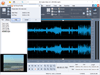
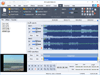
Comments and User Reviews