-
Latest Version
AVG PC TuneUp 24.4.17452 LATEST
-
Review by
-
Operating System
Windows 7 64 / Windows 8 64 / Windows 10 64 / Windows 11
-
User Rating
Click to vote -
Author / Product
-
Filename
avg_tuneup_online_setup.exe
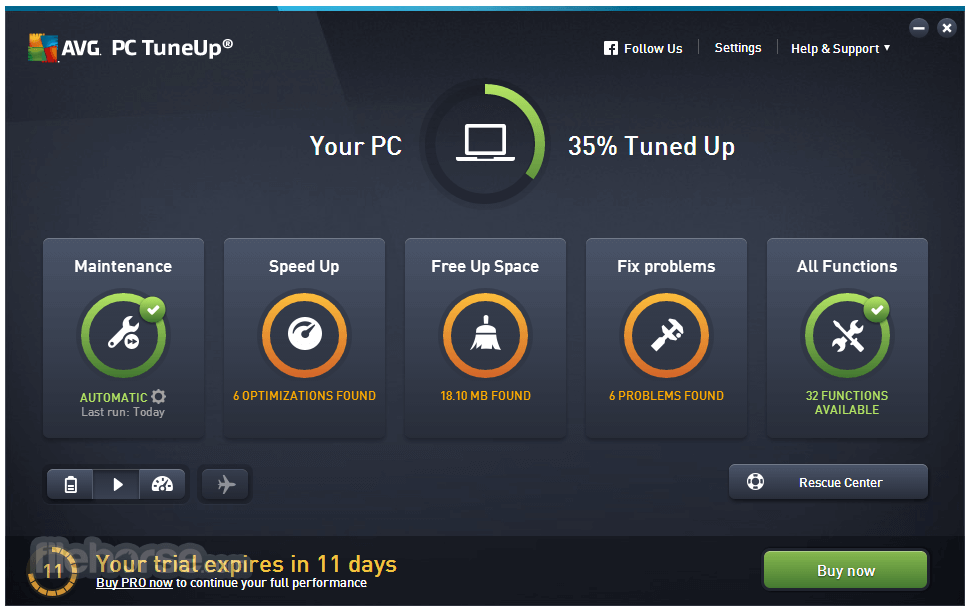
Developed by AVG Technologies, a trusted name in cybersecurity and system utilities, this software aims to rejuvenate aging computers and maintain the health of newer ones. By employing a range of advanced features, AVG TuneUp 2025 provides an easy-to-use solution for users seeking better performance without needing deep technical expertise.
- Clean out junk for more storage space.
- Enjoy faster performance and startup speeds.
- Update your programs automatically and avoid security risks.
Tired of bugs, crashes, and freezes? AVG’s improved Automatic Maintenance tunes your PC every week for you, so you can simply enjoy better performance, 24/7.
Old unnecessary programs, toolbars and trial versions, software that came preinstalled in your PC… they take up space and can cause trouble down the road.
Your PC starts to accumulate junk and clutter from the very first day: leftover Windows files, junk from the web, and your own program’s residual files. You don’t want or need any of it — it just eats up space and can cause problems over time.
Prevent security issues, bugs & irritating installers: AVG TuneUp’s Software Updater checks your installed software, such as Java, VLC, and Skype, and easily updates them all to the latest, greatest versions.
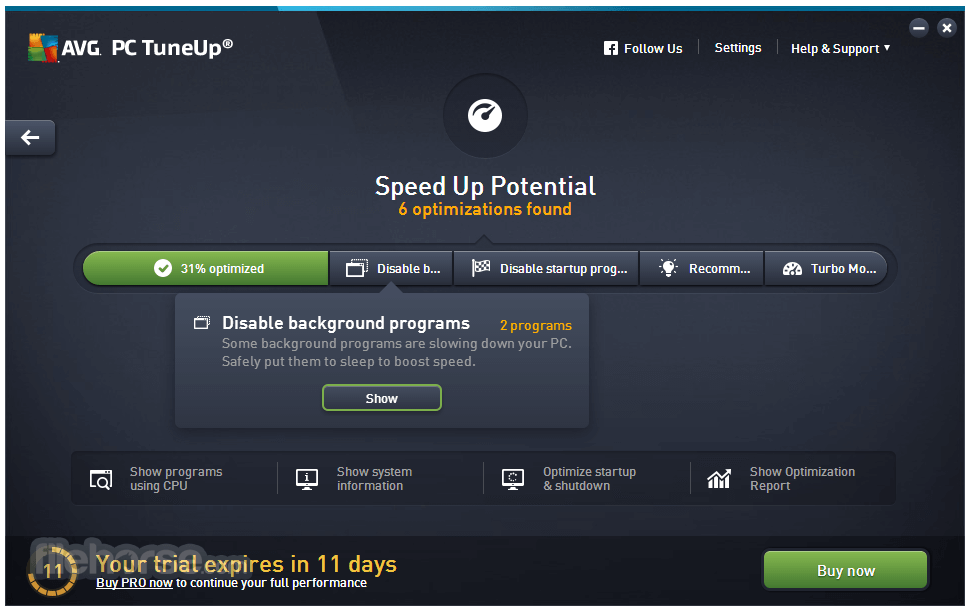
Features and Highlights
Automatic Maintenance: Performs regular scans to remove junk files, broken shortcuts, and browser traces without user intervention.
Sleep Mode: Deactivates background processes and programs to free up system resources and speed up the PC.
Disk Cleaner: Clears residual files from Windows, browsers, and third-party applications.
Registry Cleaner: Detects and fixes registry errors that can slow down your system.
Software Updater: Identifies outdated software and provides an easy way to update them.
Uninstaller: Helps in completely removing unwanted or unused programs, including stubborn software.
Browser Cleaner: Clears browser caches, cookies, and other unnecessary data to improve browsing speed.
Duplicate Finder: Identifies and removes duplicate files to free up storage.
Battery Saver: Optimizes background activities to extend laptop battery life.
Startup Manager: Speeds up boot times by managing startup programs.
User Interface
The dashboard is clean and well-organized, providing a snapshot of system health.
Key functions are grouped into clearly labeled categories such as Maintenance, Speed Up, Free Up Space, and Fix Problems.

Progress bars, status indicators, and recommendations make it easy for even novice users to understand the optimization process.
A dark mode option is available for those who prefer a subdued look.
Installation and Setup
- Visit the official AVG website or FileHorse.com to download the installation file.
- Run the installer and follow the on-screen instructions.
- The software automatically checks your system for compatibility and completes the setup in minutes.
- Once installed, the program prompts you to run an initial scan to identify optimization opportunities.
- Users can activate the software using a subscription code for premium features.
Run Maintenance: Initiate an automatic maintenance scan from the dashboard to clean junk files and fix errors.
Optimize Performance: Use the Speed Up feature to put background programs to sleep and manage startup processes.
Free Up Space: Navigate to the Free Up Space tab to delete unnecessary files and duplicates.
Fix Problems: Use the Fix Problems tool to address potential system issues and update software.
Schedule Scans: Set up automatic scans to ensure continuous system health without manual intervention.
FAQ
Does AVG TuneUp work on both old and new PCs?
Yes, this program is designed to enhance performance on both older and newer systems by optimizing resource usage and cleaning up unnecessary data.
Is AVG TuneUp safe to use?
Absolutely. AVG Technologies is a reputable company, and the software is tested to ensure it doesn’t delete essential files or harm your system.
Can I customize the automatic maintenance settings?
Yes, users can specify which types of files and issues the automatic maintenance tool should address.
Does it work on Mac systems?
This software is primarily designed for Windows PCs. However, AVG offers a separate product for Mac optimization.
What happens if I uninstall AVG TuneUp?
Uninstalling AVG TuneUp will not revert the changes it has made to your system, ensuring that optimizations remain intact.
Alternatives
CCleaner: Offers cleaning and optimization features with a focus on simplicity.
Advanced SystemCare Free: Provides a broader suite of features, including real-time monitoring.
Glary Utilities: Known for its powerful cleaning and system repair tools.
Ashampoo WinOptimizer: Offers in-depth optimization tools and customizable settings.
Iolo System Mechanic Free: A performance-focused tool with additional features for internet speed optimization.
Pricing
Free Trial: A limited-time trial with basic features to test the software.
Annual Subscription: Starts at $49.99/year, covering a single PC.
Multi-Device Plan: Covers up to 10 devices for $59.99/year, including support for smartphones and tablets.
Try it free for 7 days (no credit card needed).
System Requirements
- Operating System: Windows 7, 8, 10, and 11 (32-bit and 64-bit versions).
- Processor: Intel Pentium 4/AMD Athlon or equivalent.
- Memory: 1 GB RAM (2 GB recommended).
- Storage: 150 MB of free disk space.
- Internet: Required for software updates and certain features.
- Comprehensive set of tools for cleaning, optimization, and updates.
- Easy-to-use interface suitable for non-technical users.
- Effective in improving performance and freeing up storage.
- Automatic maintenance ensures consistent system health.
- Multi-device subscription offers great value.
- Subscription-based pricing may not appeal to all users.
- Some features overlap with built-in Windows tools.
- Advanced settings might be limited for power users.
It stands out as an excellent PC optimization tool, particularly for users looking to improve system performance with minimal effort. Its comprehensive feature set, combined with a user-friendly interface, makes it suitable for both beginners and advanced users.
While the subscription pricing might not suit everyone, the value provided by automatic maintenance, software updates, and system cleaning is undeniable.
Note: 7 days trial version.
 OperaOpera 118.0 Build 5461.60 (64-bit)
OperaOpera 118.0 Build 5461.60 (64-bit) PC RepairPC Repair Tool 2025
PC RepairPC Repair Tool 2025 PhotoshopAdobe Photoshop CC 2025 26.5.0 (64-bit)
PhotoshopAdobe Photoshop CC 2025 26.5.0 (64-bit) OKXOKX - Buy Bitcoin or Ethereum
OKXOKX - Buy Bitcoin or Ethereum iTop VPNiTop VPN 6.4.0 - Fast, Safe & Secure
iTop VPNiTop VPN 6.4.0 - Fast, Safe & Secure Premiere ProAdobe Premiere Pro CC 2025 25.2.3
Premiere ProAdobe Premiere Pro CC 2025 25.2.3 BlueStacksBlueStacks 10.42.53.1001
BlueStacksBlueStacks 10.42.53.1001 Hero WarsHero Wars - Online Action Game
Hero WarsHero Wars - Online Action Game SemrushSemrush - Keyword Research Tool
SemrushSemrush - Keyword Research Tool LockWiperiMyFone LockWiper (Android) 5.7.2
LockWiperiMyFone LockWiper (Android) 5.7.2

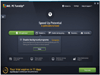
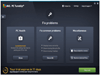
Comments and User Reviews