-
Latest Version
Avast Cleanup 24.3 LATEST
-
Review by
-
Operating System
Windows 7 / Windows 8 / Windows 10 / Windows 11
-
User Rating
Click to vote -
Author / Product
-
Filename
avast_cleanup_setup.exe
Clean out junk for more storage space - enjoy faster performance from your PC! BUY NOW!
The quick fix for a tired PC, Avast Cleanup Premium comes packed with tools for both novices and pros to fix some of the most annoying issues, crashes, and freezes.
Running out of disk space? Not anymore. Avast Cleanup Premium scans your PC from top to bottom to remove gigabytes worth of leftover junk files from more than 200 applications, browsers, and even Windows.
Outdated programs can leave your PC vulnerable to bugs, crashes, and security risks. The new Automatic Software Updater regularly updates your most critical programs for you.
The more programs you install and use, the slower your PC becomes for three main reasons.
Startup items
Many programs run automatically when you turn your PC on, significantly slowing its startup time.
Background processes
Your programs could be running in the background even when you’re not using them, hogging your PC’s memory and CPU.
Scheduled tasks
Your software often sets its own schedule and can suddenly come alive and slow down your PC.
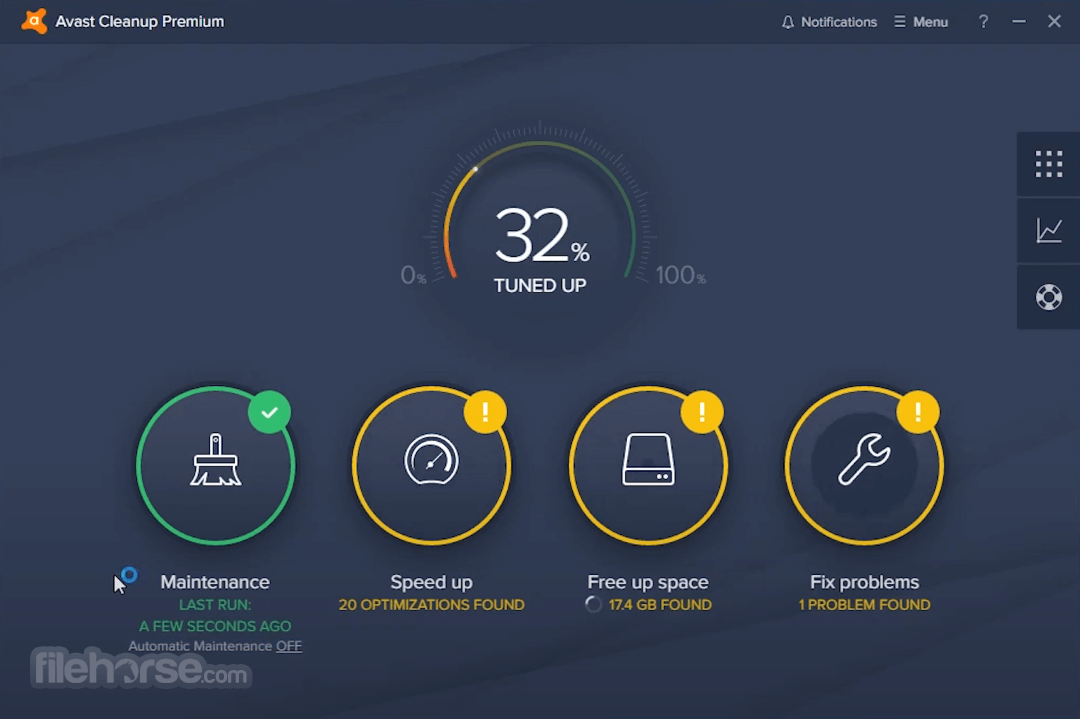
Speed up with Sleep Mode
Time to sleep
Switch on Sleep Mode to freeze any program that’s slowing you down. While asleep, it won’t use up any resources.
Wake up
Launch the program you put to sleep, and let the smart algorithm automatically enable all of its background activity.
...and back to bed
Once you’re done using the program, It automatically puts it back to sleep to stop it from slowing you down.
The more programs you put to sleep, the fewer you’ll have running in the background, and the faster your computer will be.
Your PC could be slowed down by programs you haven’t used in ages or never wanted in the first place — trial versions, unwanted toolbars, or preinstalled software. These are a waste of space and speed, and may even be a security risk. The new Software Avast Cleanup feature gets rid of them once and for all.
Take the guesswork out of figuring out which programs you no longer need with cloud-based reputation and unneeded-program detection systems.
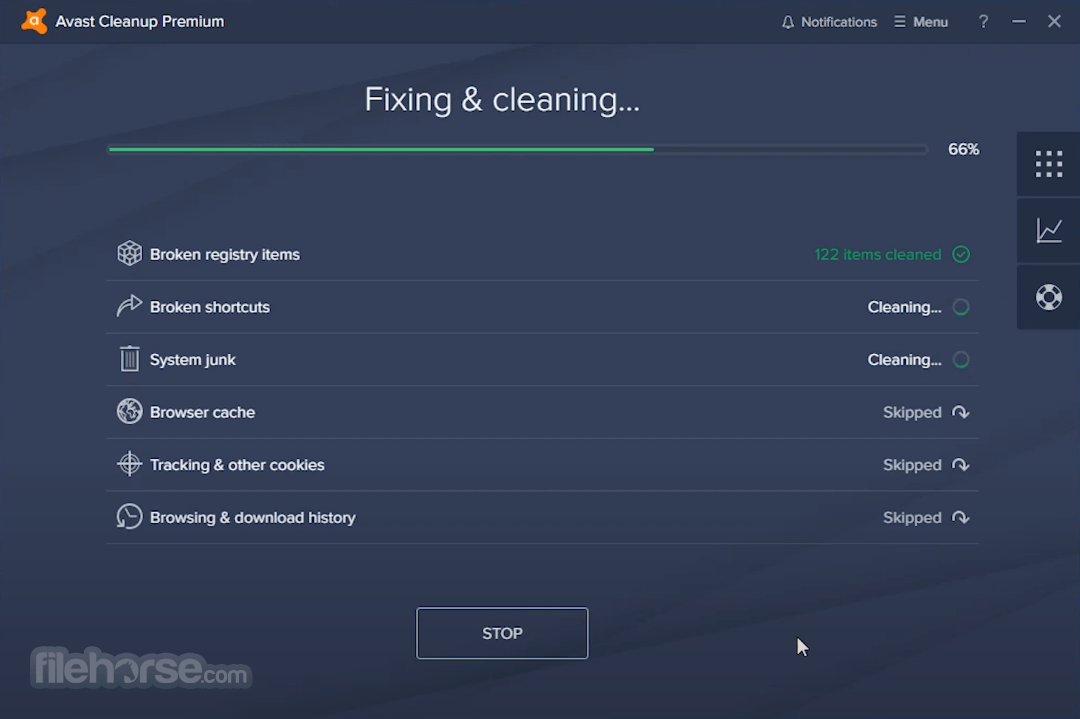
Features and Highlights
Sleep Mode
The patented tuneup method puts all resource-draining applications in hibernation to make your PC feel like new again.
Shortcut Cleaner
Removes dead shortcuts from your desktop and history lists across Windows and other applications.
Automatic Maintenance
Regularly cleans and tunes your PC for you — without you lifting a finger.
Disk Cleaner
Safely deletes leftover files from Windows and over 200 of the most popular PC programs.
Registry Cleaner
Removes hidden junk from the Windows registry and fixes problems.
Browser Cleaner
Removes leftover browsing traces and cookies from 25+ browsers, including Edge, Chrome, Firefox, and IE.
Tuning Dashboard and Action Center
Offers a quick overview of your PC’s health.
Bloatware Removal
Detects and removes 3rd-party trials, ads, and toolbars you never wanted.
Automatic updates
Finds and installs the latest updates for your most important apps - automatically.
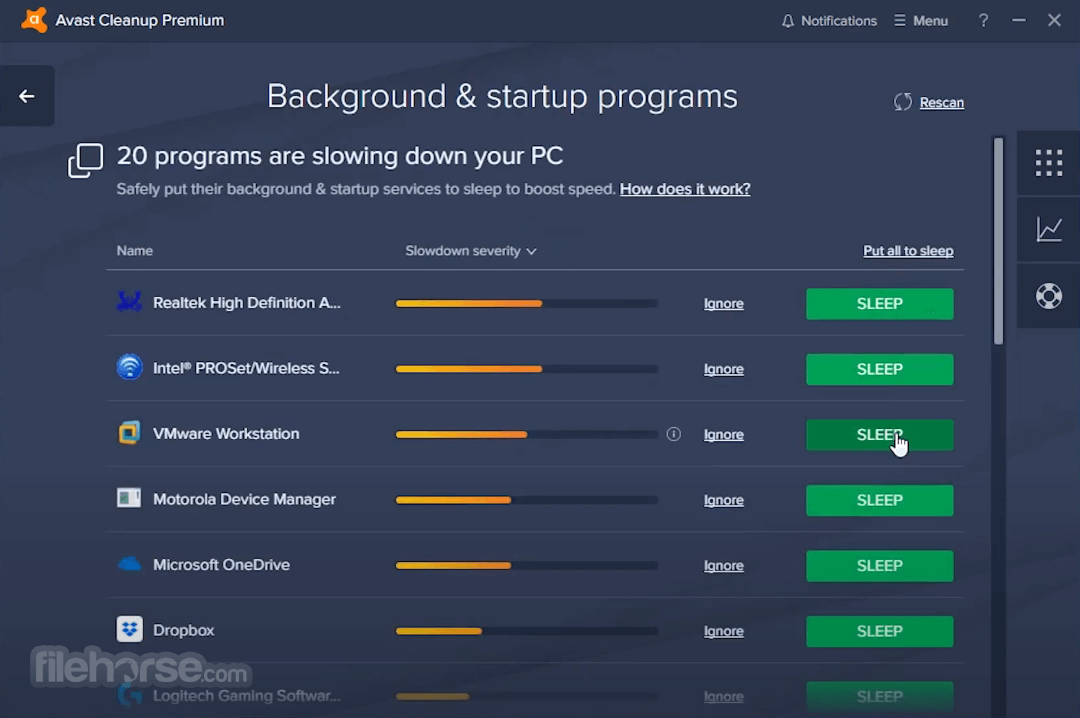
FAQ
What makes Avast Cleanup Premium an effective PC cleaner?
Avast Cleanup Premium, developed by a trusted software company, uses advanced tools to detect and remove unnecessary apps, files, and junk data. Its user-friendly design makes it easy to optimize your PC and maintain peak performance.
How does Avast Cleanup Premium optimize my computer?
Avast Cleanup Premium offers several features to enhance your PC's performance:
- Junk File Removal: Clears unneeded files to free up storage and improve hard drive efficiency.
- Background Process Management: Puts idle processes to sleep to allocate more resources to active applications.
- Hard Drive Defragmentation: Prevents crashes and freezing for smoother operation.
- Improved Boot Times: Speeds up startup for quicker access.
- Browser Cleaning: Removes cookies and caches for better browsing performance.
Yes, the intuitive interface ensures you can quickly scan, detect, and remove clutter with minimal effort, keeping your PC optimized effortlessly.
Alternatives
CCleaner - Easy-to-use system cleaner and optimizer.
Glary Utilities - Comprehensive system maintenance tools.
IObit Advanced SystemCare Free - AI-powered PC optimization.
Ashampoo WinOptimizer - Advanced PC performance booster.
Wise Care 365 - All-in-one PC cleaning and speed-up.
System Mechanic - Complete performance optimization suite.
PROS
- Comprehensive Cleaning Tools - Wide range of cleanup features.
- User-Friendly Interface - Easy navigation and usability.
- Automatic Maintenance - Scheduled system cleanup options.
- Performance Optimization - Boosts PC speed and efficiency.
- Software Updater - Helps keep programs up to date.
- Limited Free Version - Many features locked behind paywall.
- Occasional False Positives - Misidentifies safe files as junk.
- Resource-Intensive Scans - Can slow down system during scans.
Also Available: Download Avast Cleanup for Mac
 OperaOpera 125.0 Build 5729.49 (64-bit)
OperaOpera 125.0 Build 5729.49 (64-bit) MalwarebytesMalwarebytes Premium 5.4.5
MalwarebytesMalwarebytes Premium 5.4.5 PhotoshopAdobe Photoshop CC 2026 27.2 (64-bit)
PhotoshopAdobe Photoshop CC 2026 27.2 (64-bit) BlueStacksBlueStacks 10.42.153.1001
BlueStacksBlueStacks 10.42.153.1001 OKXOKX - Buy Bitcoin or Ethereum
OKXOKX - Buy Bitcoin or Ethereum Premiere ProAdobe Premiere Pro CC 2025 25.6.3
Premiere ProAdobe Premiere Pro CC 2025 25.6.3 PC RepairPC Repair Tool 2025
PC RepairPC Repair Tool 2025 Hero WarsHero Wars - Online Action Game
Hero WarsHero Wars - Online Action Game TradingViewTradingView - Trusted by 60 Million Traders
TradingViewTradingView - Trusted by 60 Million Traders WPS OfficeWPS Office Free 12.2.0.23155
WPS OfficeWPS Office Free 12.2.0.23155







Comments and User Reviews