-
Latest Version
-
Operating System
Windows 7 64 / Windows 8 64 / Windows 10 64
-
User Rating
Click to vote -
Author / Product
-
Filename
SketchBook_8.0.0.0_Win64.exe
-
MD5 Checksum
8284ba4f1e96db723b57212889e6a653
Sometimes latest versions of the software can cause issues when installed on older devices or devices running an older version of the operating system.
Software makers usually fix these issues but it can take them some time. What you can do in the meantime is to download and install an older version of Autodesk SketchBook 8.0 (64-bit).
For those interested in downloading the most recent release of Autodesk SketchBook for PC or reading our review, simply click here.
All old versions distributed on our website are completely virus-free and available for download at no cost.
We would love to hear from you
If you have any questions or ideas that you want to share with us - head over to our Contact page and let us know. We value your feedback!
What's new in this version:
There has been a complete overhaul of the brushes, starting with a whole new redesign of the Brush Library, which includes:
- New Natural Blend and Colorless brushes
- Pinning brush sets to the Brush Palette
- Loading custom and purchased brushes
Redesigned Brush Properties window, which includes:
- Brush types
- Flow and Opacity control
- Stylus tilt and stamp scaling
- Improved texture capture workflow
- Import image as stamp texture
- For Windows 10 users, zoom in/out of the canvas, using the middle mouse wheel
- Newly designed Color Editor
- Support for saving and exporting the SketchBook .skbrushes brush format
- Bug fixes, improvements, and enhancements
 OperaOpera 117.0 Build 5408.163 (64-bit)
OperaOpera 117.0 Build 5408.163 (64-bit) PC RepairPC Repair Tool 2025
PC RepairPC Repair Tool 2025 PhotoshopAdobe Photoshop CC 2025 26.5.0 (64-bit)
PhotoshopAdobe Photoshop CC 2025 26.5.0 (64-bit) OKXOKX - Buy Bitcoin or Ethereum
OKXOKX - Buy Bitcoin or Ethereum iTop VPNiTop VPN 6.3.0 - Fast, Safe & Secure
iTop VPNiTop VPN 6.3.0 - Fast, Safe & Secure Premiere ProAdobe Premiere Pro CC 2025 25.1
Premiere ProAdobe Premiere Pro CC 2025 25.1 BlueStacksBlueStacks 10.42.50.1004
BlueStacksBlueStacks 10.42.50.1004 Hero WarsHero Wars - Online Action Game
Hero WarsHero Wars - Online Action Game SemrushSemrush - Keyword Research Tool
SemrushSemrush - Keyword Research Tool LockWiperiMyFone LockWiper (Android) 5.7.2
LockWiperiMyFone LockWiper (Android) 5.7.2


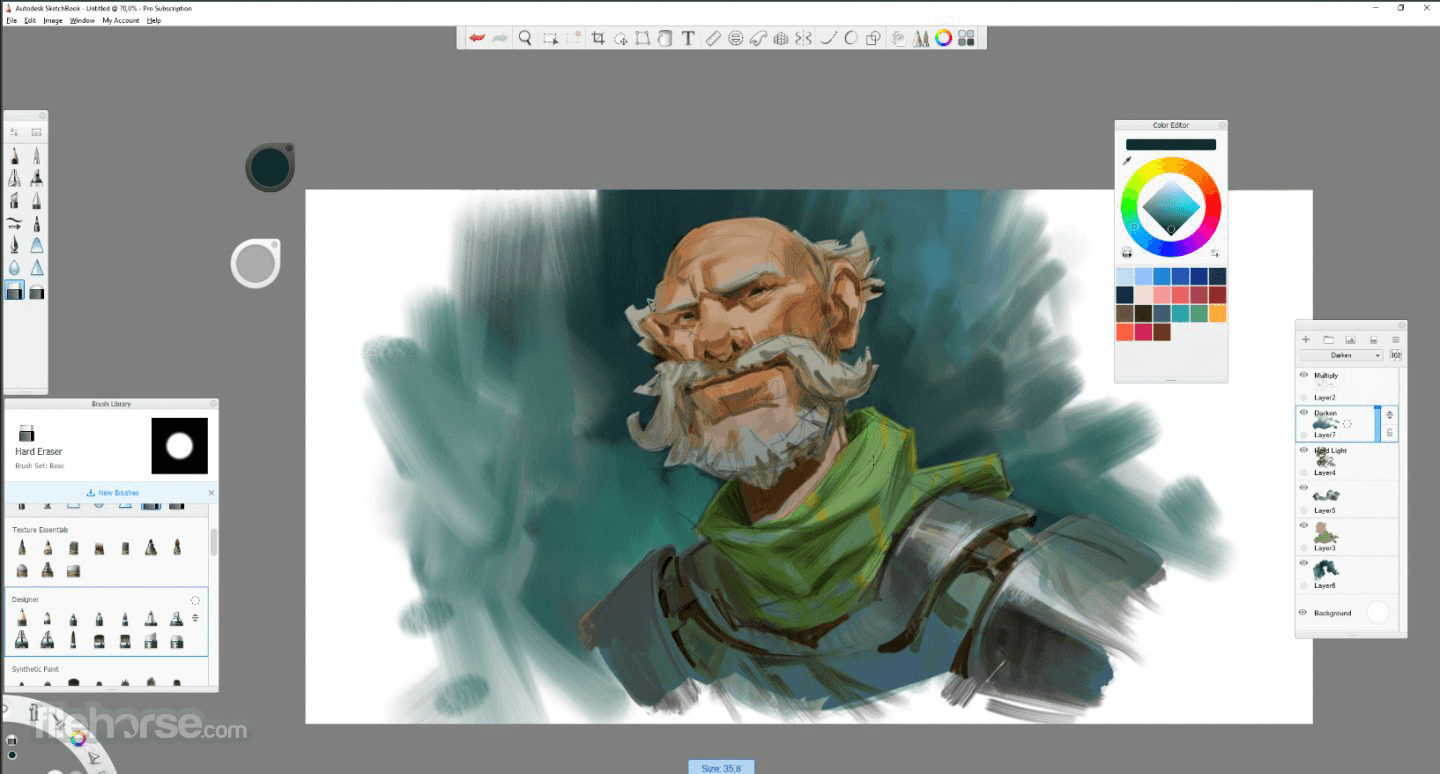
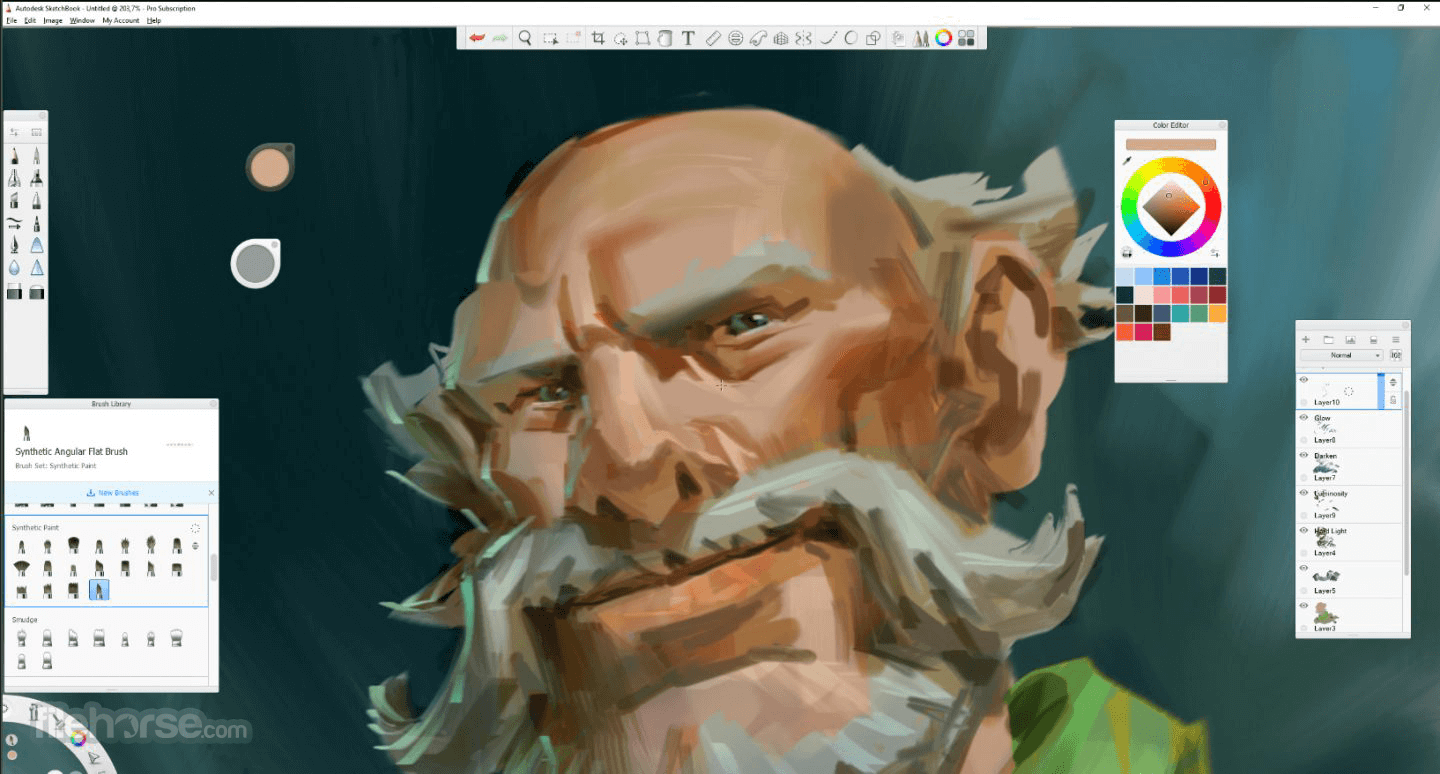






Comments and User Reviews