-
Latest Version
Auslogics Registry Cleaner 11.0.0.0 LATEST
-
Review by
-
Operating System
Windows 7 / Windows 8 / Windows 10 / Windows 11
-
User Rating
Click to vote -
Author / Product

These issues can lead to decreased system performance, software crashes, and other operational problems. It aims to address these issues by providing a safe and effective way to clean the registry, thereby improving overall system stability and performance.
The Windows Registry is the most accessed and the most vulnerable to errors part of your computer. As you install and uninstall software it becomes cluttered with obsolete and corrupted entries, which can cause system errors, crashes, and failures.
Therefore it's extremely important to keep the Registry in top form by cleaning all the junk and fixing all the errors that accumulate over time. Auslogics Registry Cleaner is designed for fast and safe Registry optimization. It will detect and fix various Registry errors and ensure that your computer runs as good as new.
The problem: Your PC may be having signs of stability problems, such as freezes, crashes, errors popping up, or application response slowdown. These issues may make your computer hard to use by significantly reducing its performance.
The solution: Registry Cleaner will clean, repair and optimize your Windows registry to eliminate errors and crashes, and to restore smooth and stable operation, so your PC will stop giving you headaches and be usable once again.

Why Auslogics Registry Cleaner?
Absolutely FREE
This program is totally free with no term limitations for home or commercial use. Free regular updates included.
Gives you full control
You can review the registry entries the program finds to be corrupt and exclude any that you may want to keep for whatever reason.
Totally safe
Unless you manually uncheck the option, a restore point is created by default making it easy to roll back the changes later.
Industry-acknowledged quality
Exclusive Auslogics technology is proven safe and effective in multiple tests, used by PC manufacturers and recommended by experts.
Main Features
- Scans the Windows registry for errors, obsolete entries, and inconsistencies.
- Provides detailed reports of identified issues and allows users to select which problems to fix.
- Automatically creates backups of the registry before making any changes.
- Allows users to restore the registry to a previous state if any issues arise after cleaning.
- Offers options to customize the scan based on user preferences, including specific registry areas like ActiveX/COM, Application Paths, and Uninstall Entries.
- Users can add specific registry entries to an ignore list to prevent them from being scanned or cleaned.
- Allows users to set up automated scans and cleaning tasks at regular intervals to maintain registry health.
- Provides a simple and intuitive interface, making it easy for users of all levels to navigate and use the software.
The user interface of Auslogics Registry Cleaner is designed with simplicity and ease of use in mind.
The main dashboard presents users with clear options to start a scan, view previous scan results, and access backup and restore functionalities.

The interface is clean, with well-organized tabs and sections that guide users through the process of scanning, reviewing, and fixing registry issues.
The use of straightforward language and visual aids, such as progress bars and status indicators, enhances the overall user experience.
How to Use
Performing a Scan
- Click the "Scan Now" button on the main dashboard.
- The software will begin scanning the registry and display a progress bar along with real-time updates on the number of issues found.
- Once the scan is complete, a detailed report will be displayed, listing all identified issues.
- Users can expand each category to view specific entries and decide which ones to clean or ignore.
- After selecting the issues to fix, click the "Repair" button.
- The software will create a backup of the current registry state before making any changes.
- The cleaning process will begin, and a completion message will be displayed once finished.
- If any problems arise after cleaning, users can go to the "Rescue Center" tab and restore the registry from a previous backup.
- Select the desired backup point and click "Restore."

FAQ
Is Auslogics Registry Cleaner safe to use?
Yes, this program is designed with safety features, including automatic backups and restore points, to ensure that users can revert any changes if needed.
How often should I clean my registry?
It is recommended to perform a registry scan and clean at least once a month to maintain optimal system performance.
Can Auslogics Registry Cleaner fix all registry issues?
While the software can address a wide range of common registry problems, some complex issues may require advanced troubleshooting or professional assistance.
Will cleaning the registry improve my computer's speed?
Cleaning the registry can help improve system performance by removing unnecessary and corrupt entries, which can reduce errors and enhance stability.
What if I accidentally delete important registry entries?
The software creates automatic backups before making any changes, allowing you to restore the registry to its previous state if needed.
Alternatives
CCleaner - A popular PC optimization tool that cleans up unnecessary files and registry entries, helping improve system performance.
Wise Registry Cleaner - Locate and correct problems in the Windows registry quickly.
IObit Advanced SystemCare - This tool provides a suite of tools to optimize and protect your PC.
Glary Utilities - A versatile PC maintenance tool that offers a variety of utilities to improve system performance.
System Mechanic - System Mechanic focuses on enhancing PC performance through various optimization tools.
Wise Care 365 - It offers an all-in-one system utility to speed up and protect your PC.
Pricing
FREE
- Ultra-fast scanning engine
- Basic registry scan and cleanup
- Convenient registry key search
- Ultra-fast scanning engine
- Basic registry scan and cleanup
- Convenient registry key search
- Cleanup of entries referring to file extensions not associated with any apps or associated with missing apps
- Removal of invalid paths to files or folders belonging to previously installed apps
- Cleanup of invalid entries for components of ActiveX and classes registered in Windows
- Cleanup of entries for registered fonts referring to non-existent files
- Cleanup of entries for shared libraries referring to non-existent files
- Cleanup of entries belonging to services, device drivers, codecs or similar, which have been removed or do not exist for another reason
- Cleanup of uninstalled app icons left in the Notification Center
- Extended priority support
- Ask a Question option for live expert answers at a click of a button
- Operating System: Windows 11, 10, 8, 7 (32-bit and 64-bit)
- Processor: 1 GHz or faster
- RAM: 512 MB or more
- Disk Space: 50 MB of free space
- Easy-to-use interface
- Effective registry cleaning
- Automatic backups and restore points
- Customizable scan options
- Free version available
- Limited features in the free version
- Potential for minor performance impact during scans
- Advanced issues may require additional tools or support
What's new in this version:
Auslogics Registry Cleaner 11.0.0.0
- New registry key category added for an even more thorough cleanup: now you can clean out Program Compatibility Assistant entries
- Enhanced scan algorithms for more intelligent key identification and even better protection of system-critical entries
- Dark Mode added for better eye comfort in low-light environments
- The Auslogics Store tab enhanced for more convenient navigation
- Various smaller enhancements made to the program interface and algorithms
Auslogics Registry Cleaner 10.0.0.6
- Enhanced the mechanism of connecting to Auslogics servers for license verification and other operations, which will help minimize the chance of connection errors
- Fixed minor bugs
Auslogics Registry Cleaner 10.0.0.5
- Improved scan algorithms for better efficiency
- Fixed a minor bug
Auslogics Registry Cleaner 10.0.0.4
- Fixed a number of bugs
- Made some interface enhancements
Auslogics Registry Cleaner 10.0.0.3
- Enhanced installer interface
- Made some general interface enhancements
- Resolved some localization issues
- Fixed minor issues with scaling interface content to 125% and 150%
Auslogics Registry Cleaner 10.0.0.2
- Made some interface enhancements
- Reduced the number of notifications shown to the user
- Fixed several minor bugs
Auslogics Registry Cleaner 10.0.0.1
- Fixed several minor bugs
Auslogics Registry Cleaner 10.0.0.0
- Full Windows 11 support implemented
- Added cleanup of USB drives and other devices that are no longer used in the system
- Added cleanup of traces of currently deleted folders being previously accessed
- Added cleanup of Windows Explorer window size and position cache
- Interface enhanced for more convenient navigation
- All known bugs fixed
- Overall program stability improved
Auslogics Registry Cleaner 9.3.0.1
- Made some interface enhancements
- Fixed minor bugs
Auslogics Registry Cleaner 9.2.0.1
- Resolved an issue some users experienced when launching the app
- Made some enhancements to the program's interface
- Fixed some minor bugs
Auslogics Registry Cleaner 9.2.0.0
- Fixed all known bugs
Auslogics Registry Cleaner 9.1.0.1
- Fixed all known bugs
Auslogics Registry Cleaner 9.1.0.0
- Notification system enhanced
- Interface enhancements added
- Minor bugs fixed
Auslogics Registry Cleaner 9.0.0.4
- Corrected some localization errors
- Fixed a few interface issues
Auslogics Registry Cleaner 9.0.0.3
- Option to disable ads is now available in the free program version
- Fixed bugs
Auslogics Registry Cleaner 9.0.0.2
- Resolved several reported bugs
Auslogics Registry Cleaner 9.0.0.1
- Added multiple new cleanup categories for a deeper cleanup and a greater performance-boosting effect
- New Ask a Question feature lets the user ask Auslogics experts any PC-related questions straight from the program
- Several minor enhancements made to the user interface for improved convenience
Auslogics Registry Cleaner 9.0.0.0
- Change log not available for this version
Auslogics Registry Cleaner 8.5.0.2
- Improved the program installer
- Added the option to copy your license key from the menu
- Fixed a number of minor bugs
Auslogics Registry Cleaner 8.5.0.1
- Improved analytics
- Resolved multiple bugs
- Added Portuguese language
Auslogics Registry Cleaner 8.5.0.0
- Error alerts are now easier to read and understand
- User interface received some minor design enhancements
- All known bugs have been fixed
Auslogics Registry Cleaner 8.4.0.2
- Resolved 13 minor bugs and interface issues
Auslogics Registry Cleaner 8.4.0.1
- Resolved the issue a limited number of users had experienced during program installation
Auslogics Registry Cleaner 8.4.0.0
- Made a significant number of minor enhancements to user interface
Auslogics Registry Cleaner 8.3.0.0
- User Interface: changed some button colors
- Rescue Center: added the option to choose on which drive to store Rescue Center files
- Some minor bugs fixed
Auslogics Registry Cleaner 8.2.0.4
- All known bugs fixed
Auslogics Registry Cleaner 8.2.0.3
- Fixed all known bugs
Auslogics Registry Cleaner 8.2.0.2
- Updated analytics engine
- Fixed all known bugs
Auslogics Registry Cleaner 8.2.0.1
- Analytics bug fixed
- Minor bug fixed
Auslogics Registry Cleaner 8.2.0.0
- Added German, French, Spanish, Italian, Japanese and Russian languages
- Minor design changes
- Fixed all known bugs
Auslogics Registry Cleaner 8.1.0.0
- Added a portable version of the application that does not require installation
- Made some analytics improvements
- Resolved a few user interface issues
- All known bugs fixed
Auslogics Registry Cleaner 8.0.0.2
- Resolved issue in program interface
Auslogics Registry Cleaner 8.0.0.1
- The software now comes with a more powerful Pro version that offers advanced functionality for an even greater effect on performance
- Made multiple algorithm improvements and enhancements
- Resolved all known bugs
Auslogics Registry Cleaner 8.0.0.0
- Change log not available for this version
Auslogics Registry Cleaner 7.0.24.0
- Made improvements to the program launch algorithm so you can get using it even faster
- Resolved a sleep mode control issue
- Resolved a few localization issues
- Fixed some minor bugs
Auslogics Registry Cleaner 7.0.23.0
- Resolved issues with program window being displayed on high resolution screens
- Fixed all known bugs
Auslogics Registry Cleaner 7.0.22.0
- Enhanced the algorithm of registry scanning for new programs
- Changed severity level and descriptions for some rare issues
- Fixed minor bugs and made other improvements
Auslogics Registry Cleaner 7.0.21.0
- Made improvements to the program launch algorithm so you can get using it even faster
- Resolved a sleep mode control issue
- Resolved a few localization issues
- Fixed some minor bugs
Auslogics Registry Cleaner 7.0.20.0
- Resolved some application window scaling issues
- Introduced additional control over program behavior upon closing
- Fixed a few minor bugs
Auslogics Registry Cleaner 7.0.19.0
- Added a reminder to use the program when it hasn't been run in a long time
- Resolved some localization issues
- Fixed a few minor bugs
Auslogics Registry Cleaner 7.0.18.0
- Resolved some localization issues
- Fixed a few minor bugs
- Made some functionality improvements
Auslogics Registry Cleaner 7.0.17.0
- Improved internal libraries
- Fixed a few minor bugs
Auslogics Registry Cleaner 7.0.16.0
- Resolved an issue with reports being incorrectly detected as open
- Resolved some localization issues
- Fixed a few minor bugs
Auslogics Registry Cleaner 7.0.15.0
- Resolved an issue with the way the program window was displayed when scaled up to 150%
- Resolved some localization issues
- Fixed a few minor bugs
Auslogics Registry Cleaner 7.0.14.0
- Resolved a few issues with searching for junk belonging to certain new applications
- Fixed a few minor bugs
Auslogics Registry Cleaner 7.0.13.0
- Improved backup handling to make the program even safer and more convenient to use
- Fixed some minor bugs
Auslogics Registry Cleaner 7.0.12.0
- Search for invalid registry keys has been enhanced, so more types of keys are now covered
- Some minor bugs have been fixed
Auslogics Registry Cleaner 7.0.11.0
- Made some functionality improvements
- Resolved several user interface issues
- Some minor bugs have been fixed
Auslogics Registry Cleaner 7.0.10.0
- Corrected a few formatting problems in non-English interface versions
- The program interface will now have proper formatting on displays with resolution set to 150%
- Partner offers included in the program have been updated
- Some minor bugs have been fixed
Auslogics Registry Cleaner 7.0.9.0
- Improved internal libraries
- Fixed a few minor bugs
Auslogics Registry Cleaner 7.0.8.0
- Fixed incorrect detection of certain system shortcuts
- Fixed some minor bugs
Auslogics Registry Cleaner 7.0.7.0
- Improved handling of registry keys related to Skype for Business
- Modified backup storage algorithms
- Fixed some minor bugs
Auslogics Registry Cleaner 7.0.6.0
- Resolved several user interface issues
- Fixed all known bugs
Auslogics Registry Cleaner 7.0.5.0
- Made improvements to Scheduler interaction mechanism
- Check for updates will now display information on what’s new in the latest version available for download
- Fixed all known bugs
Auslogics Registry Cleaner 7.0.4.0
- Made some enhancements to ensure faster algorithm execution
- Made functionality improvements to support the latest changes in Windows 10
- Fixed all known bugs
Auslogics Registry Cleaner 7.0.3.0
- Made functionality improvements to support the latest changes in Windows 10
- Fixed all known bugs
Auslogics Registry Cleaner 7.0.1.0
- Improved support for the latest Windows 10 subversions
- Fixed all known bugs and improved program stability
Auslogics Registry Cleaner 6.2.0.1
- Made some functionality improvements
- Fixed all known bugs
Auslogics Registry Cleaner 6.2.0.0
- Made a number of usability improvements so users can enjoy their experience and get better results
- Resolved all known bugs
Auslogics Registry Cleaner 6.1.4.0
- Made some functionality improvements
- Fixed all known bugs
Auslogics Registry Cleaner 6.1.3.0
- Fixed all known bugs
Auslogics Registry Cleaner 6.1.2.0
- All known bugs fixed
Auslogics Registry Cleaner 6.1.1.0
- Fixed all known bugs
Auslogics Registry Cleaner 6.1.0.0
- Installer optimized for better user experience
- All known bugs fixed, program retested
Auslogics Registry Cleaner 6.0.0.0
- Thoroughly tested and tweaked for maximum Windows 10 compatibility
- Program translated into multiple languages: select your language in Settings
- Multiple algorithm improvements implemented
- All known bugs fixed
Auslogics Registry Cleaner 5.2.1.0
- Fixed all known bugs
Auslogics Registry Cleaner 5.2.0.0
- Fixed all known bugs
Auslogics Registry Cleaner 5.1.2.0
- Fixed all known bugs
Auslogics Registry Cleaner 5.1.1.0
- Fixed all known bugs
Auslogics Registry Cleaner 5.1.0.0
- Fixed all known bugs
- Improved program stability and reliability
- Improved internal libraries
- Improved program installer
Auslogics Registry Cleaner 5.0.2.0
- fixed all known bugs
Auslogics Registry Cleaner 5.0.1.0
- Change log is not available for this version
Auslogics Registry Cleaner 5.0.0.0
- fixed all known bugs;
- improved program stability and reliability
- improved internal libraries
- improved program installer.
 OperaOpera 118.0 Build 5461.60 (64-bit)
OperaOpera 118.0 Build 5461.60 (64-bit) PC RepairPC Repair Tool 2025
PC RepairPC Repair Tool 2025 PhotoshopAdobe Photoshop CC 2025 26.5.0 (64-bit)
PhotoshopAdobe Photoshop CC 2025 26.5.0 (64-bit) OKXOKX - Buy Bitcoin or Ethereum
OKXOKX - Buy Bitcoin or Ethereum iTop VPNiTop VPN 6.4.0 - Fast, Safe & Secure
iTop VPNiTop VPN 6.4.0 - Fast, Safe & Secure Premiere ProAdobe Premiere Pro CC 2025 25.2.3
Premiere ProAdobe Premiere Pro CC 2025 25.2.3 BlueStacksBlueStacks 10.42.53.1001
BlueStacksBlueStacks 10.42.53.1001 Hero WarsHero Wars - Online Action Game
Hero WarsHero Wars - Online Action Game SemrushSemrush - Keyword Research Tool
SemrushSemrush - Keyword Research Tool LockWiperiMyFone LockWiper (Android) 5.7.2
LockWiperiMyFone LockWiper (Android) 5.7.2

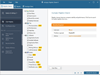
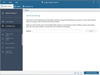
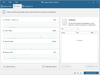
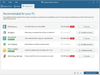
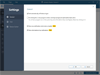
Comments and User Reviews