-
Latest Version
Audials Radio 2025.0.70.0 LATEST
-
Review by
-
Operating System
Windows 7 / Windows 8 / Windows 10 / Windows 11
-
User Rating
Click to vote -
Author / Product
-
Filename
AudialsRadio-Setup.exe

Record targeted MP3 tracks via the Wishlist. Automatic ID3 tagging, album artwork, lyrics. Audio editor. Music management with the Music Universe. Clouds. Podcasts. MusicTV. Audials Radio delivers the best and most radio stations thanks to the massive radio database, and sorts stations by genre, language, country, region, and even artist.
The preview function gives you live information on the music currently being played before you tune in, and recommendations to similar radio stations as well.
The Radiotracker uses a one-of-kind technology to automatically and legally fulfill music wishes. Simply select an artist, album, or individual song, and Radiotracker uses the Audials network to find the right radio station, automatically record the desired music, and save the track as a private copy on your PC.
With Audials Radio 2025 you can access the social news from Facebook and Twitter of the radio station and artist that is currently being played. Radiotracker edits the song beginning and end, while also normalizing song volume automatically. Talk and commercials are removed. Comprehensive directory with 120,000 international podcasts.

Subscriptions monitor and automatically download new episodes. Shows can be played back directly. All major music TV stations.
Some of the 100,000 radio stations play an ad at the beginning. These are now marked with the note Ads. So you can avoid annoying advertising and rather enjoy what really matters: the best music!
If you find a website that lists songs, such as charts, best-of pages, playlists, etc., just copy the URL of the page and paste the link into Audials. As if by magic, all the songs on the site are listed in Audials.
You can listen to or download them directly from music portals. With this unique feature, you will not miss any hits and you will get them quicker and easier than ever before. Try it out and be surprised!
Even with a huge collection of songs you'll never lose track: because now you can find music on your PC faster. All you have to do is enter the first letters of the musician, album, or genre. Auto-completion will search for results. Even the music genre and tips for other songs, albums, or radio stations are displayed.
Now you can simultaneously browse your music collection and all the music in the world. So it is easier than ever to expand your collection or fill the gaps! Choose what interests you - artists, albums, genres, songs, stations, etc. comfortably with autocomplete - and see next to your music everything that is available from all sources in the world and load it with one click!
At various points, the handling of genre tags has improved. Audials Radio 2025 will automatically create a list of correct genres and make it easier for you to keep track of recordings with the correct genre. Manual adjustments in determining the music direction are now much more comfortable.

Audials Radio brings a modern design with an intuitive user interface, a sleeker overall picture with optimal feature placement, and a smarter visual experience. In many places, technical and graphic innovations ensure maximum comfort and ease of use.
How to Use
- Download and install this software from the official website or FileHorse
- Launch the software and create an account if required
- Browse or search for radio stations by genre or location
- Select a station and click play to start streaming
- Record live radio by clicking the record button
- Schedule recordings for future broadcasts
- Organize saved music and recordings in your library
- Transfer recordings to other devices if needed
- Customize settings for audio quality and format
- Use the podcast feature to access additional content
- OS: Windows 11 or Windows 10 (64-bit)
- Processor: Intel or AMD, 1 GHz or faster
- RAM: 4 GB or more recommended
- Storage: At least 1 GB of free space
- Internet: Required for streaming and updates
- Wide selection of global radio stations
- High-quality audio recording feature
- Automatic song tagging and organization
- Podcast and music streaming integration
- Customizable recording schedules
- Some stations may be unavailable at times
- Premium features require a paid subscription
- Interface can feel overwhelming for beginners
- Recording restrictions on certain stations
- Occasional software updates may cause issues
 OperaOpera 117.0 Build 5408.39 (64-bit)
OperaOpera 117.0 Build 5408.39 (64-bit) PC RepairPC Repair Tool 2025
PC RepairPC Repair Tool 2025 PhotoshopAdobe Photoshop CC 2025 26.3 (64-bit)
PhotoshopAdobe Photoshop CC 2025 26.3 (64-bit) OKXOKX - Buy Bitcoin or Ethereum
OKXOKX - Buy Bitcoin or Ethereum iTop VPNiTop VPN 6.3.0 - Fast, Safe & Secure
iTop VPNiTop VPN 6.3.0 - Fast, Safe & Secure Premiere ProAdobe Premiere Pro CC 2025 25.1
Premiere ProAdobe Premiere Pro CC 2025 25.1 BlueStacksBlueStacks 10.41.661.1001
BlueStacksBlueStacks 10.41.661.1001 Hero WarsHero Wars - Online Action Game
Hero WarsHero Wars - Online Action Game TradingViewTradingView - Trusted by 60 Million Traders
TradingViewTradingView - Trusted by 60 Million Traders LockWiperiMyFone LockWiper (Android) 5.7.2
LockWiperiMyFone LockWiper (Android) 5.7.2
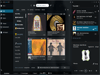
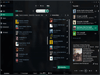
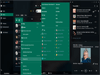
Comments and User Reviews