-
Latest Version
-
Operating System
Windows XP / XP64 / Vista / Vista64 / Windows 7 / Windows 7 64
-
User Rating
Click to vote -
Author / Product
-
Filename
audacity-win-unicode-1.3.13.exe
-
MD5 Checksum
4c77bdae773e363cde5e817ffdb6bc4b
Sometimes latest versions of the software can cause issues when installed on older devices or devices running an older version of the operating system.
Software makers usually fix these issues but it can take them some time. What you can do in the meantime is to download and install an older version of Audacity 1.3.13 Beta.
For those interested in downloading the most recent release of Audacity or reading our review, simply click here.
All old versions distributed on our website are completely virus-free and available for download at no cost.
We would love to hear from you
If you have any questions or ideas that you want to share with us - head over to our Contact page and let us know. We value your feedback!
What's new in this version:
Numerous bug fixes:
- Crashes on Windows when clicking in the track or in effects dialogs.
- Crashes on OS X when closing or quitting.
- Warning (on by default) now provided when importing uncompressed audio files and when read-directly uncompressed files are missing.
- Full support added for later versions of the optional FFmpeg library up to current FFmpeg HEAD. More compatible U-Law/A-Law exports.
- VST effects processing restored to full speed. Hang fixed when launching on OS X 10.5 PPC with VST effects present.
- (OS X) Files imported from iTunes could create invalid characters in the .aup project file. See here for help re-opening older projects that have this error.
- (Linux) Crashes or stalled recordings using the pulse device. Crashes using Play-at-Speed if Audacity was configured with libsamplerate.
Changes and Improvements:
- Control Toolbar renamed to Transport Toolbar. Input/output selection moved from Mixer Toolbar to improved Device Toolbar (on by default).
- New "Sync-Lock Tracks" feature (turned on in the Tracks menu).
- Equalization now supports importing and exporting curves. Noise Removal improvements including new option to isolate noise.
- Improved Automatic Crash Recovery with all project changes autosaved.
- New "Extended Import" Preferences for specifying audio file importers.
- (Windows and Linux) Close button now quits on closing the last window while File > Close clears to a new, empty project.
 OperaOpera 126.0 Build 5750.18 (64-bit)
OperaOpera 126.0 Build 5750.18 (64-bit) MalwarebytesMalwarebytes Premium 5.4.6
MalwarebytesMalwarebytes Premium 5.4.6 PhotoshopAdobe Photoshop CC 2026 27.2 (64-bit)
PhotoshopAdobe Photoshop CC 2026 27.2 (64-bit) BlueStacksBlueStacks 10.42.153.1003
BlueStacksBlueStacks 10.42.153.1003 OKXOKX - Buy Bitcoin or Ethereum
OKXOKX - Buy Bitcoin or Ethereum Premiere ProAdobe Premiere Pro CC 2025 25.6.3
Premiere ProAdobe Premiere Pro CC 2025 25.6.3 PC RepairPC Repair Tool 2025
PC RepairPC Repair Tool 2025 Hero WarsHero Wars - Online Action Game
Hero WarsHero Wars - Online Action Game TradingViewTradingView - Trusted by 60 Million Traders
TradingViewTradingView - Trusted by 60 Million Traders WPS OfficeWPS Office Free 12.2.0.23155
WPS OfficeWPS Office Free 12.2.0.23155
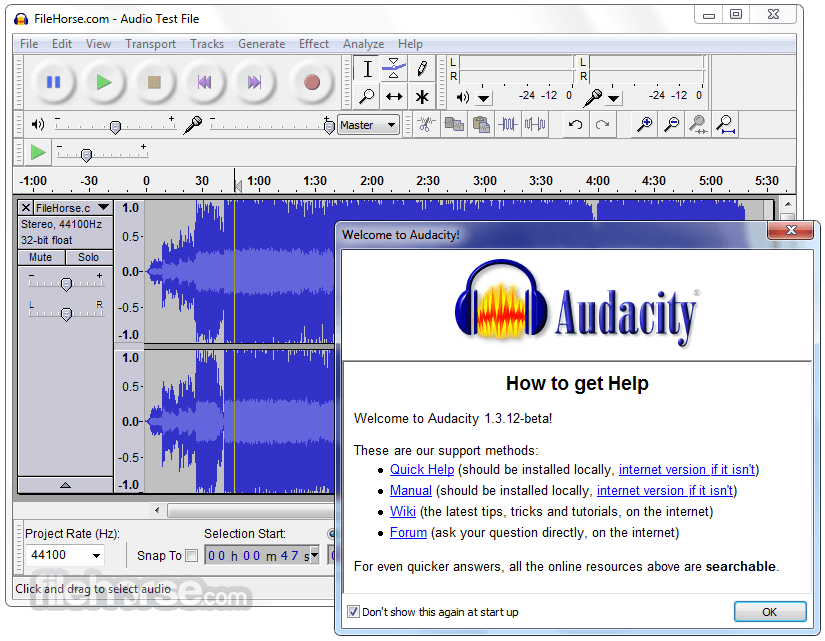
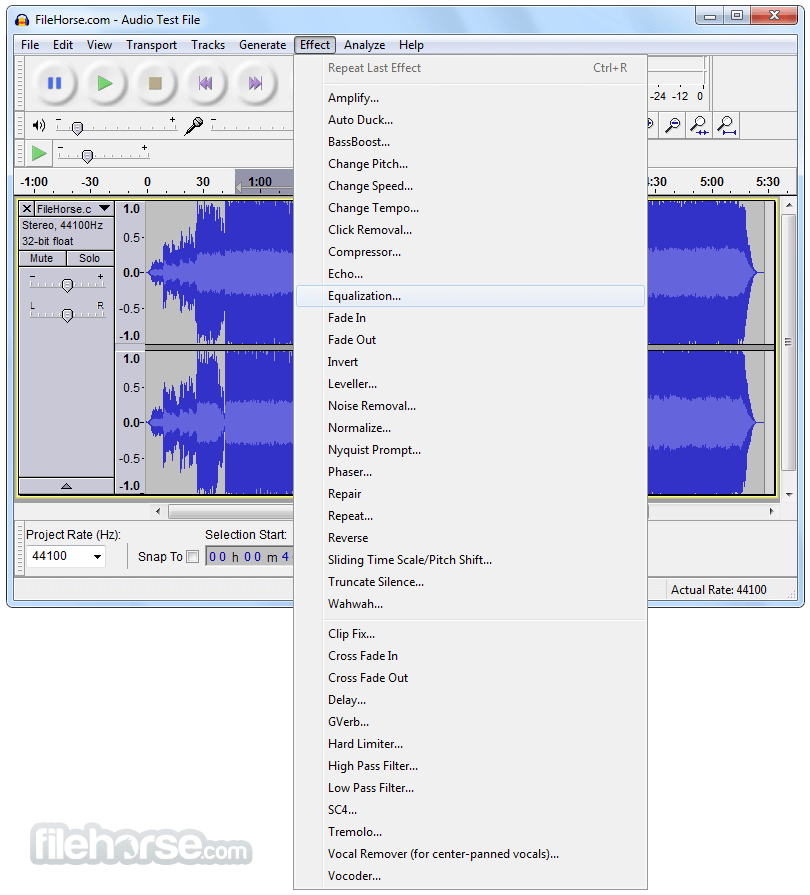



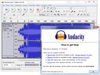
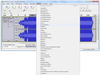
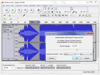
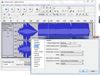

Comments and User Reviews