-
Latest Version
-
Operating System
Windows 7 / Windows 7 64 / Windows 8 / Windows 8 64 / Windows 10 / Windows 10 64
-
User Rating
Click to vote -
Author / Product
-
Filename
audacity-win-3.0.2.exe
-
MD5 Checksum
f4df180d5c8a4c6516ebcb71527393c2
Sometimes latest versions of the software can cause issues when installed on older devices or devices running an older version of the operating system.
Software makers usually fix these issues but it can take them some time. What you can do in the meantime is to download and install an older version of Audacity 3.0.2.
For those interested in downloading the most recent release of Audacity or reading our review, simply click here.
All old versions distributed on our website are completely virus-free and available for download at no cost.
We would love to hear from you
If you have any questions or ideas that you want to share with us - head over to our Contact page and let us know. We value your feedback!
What's new in this version:
Better Diagnostics:
- As well as bug fixing we have also added more detailed reporting into Audacity to track down some hopefully not too common problems with the new format we introduced in 3.0.0. If you see an unexpected error message with a “Show Log…” button on it, please send the log to [email protected], tell us how the problem happened, and whether it’s repeatable. We think, but do not know for sure yet, that some problems some users of 3.0.0 have had may be caused by networked drives which are slower than drives on the same laptop. We’ve increased a ‘timeout’ which should fix that.
Macro Output:
- Users of the Macro feature in Audacity to process multiple files will find there is a new preference, Macro output, for where the results are put. The old way of doing things put the results with the files being processed. You can still do that if you want to keep doing it that way by adding an extra step in your macros.
- Untangling Code:
- In parallel with 3.0.2 and 3.0.0 work, we’ve been doing a lot of other work on Audacity on another branch that is for the future and not in 3.0.2. Paul Licameli has been untangling dependencies in Audacity and making many graphs of the structure to guide what to untangle next. Here is a small extract of one of those graphs.
- If code is hard to work with, we work more slowly. These changes to untangle the code should make Audacity more flexible, and make it easier to work with the code. We kept these changes out of 3.0.0 and 3.0.2, as the changes were substantial and the important aup3 work took precedence. Hopefully the more flexible cleaner structure will be a big win for future versions of Audacity.
Fixed:
- 3.0.2 has some simple to do but important bug fixes. The compressor effect was not working for longer selections. We were also very occasionally getting an error messages at start up of Audacity, requiring a restart of Audacity. You can read more about what we did for 3.0.2 on the New Features page of the manual.
 OperaOpera 125.0 Build 5729.49 (64-bit)
OperaOpera 125.0 Build 5729.49 (64-bit) MalwarebytesMalwarebytes Premium 5.4.5
MalwarebytesMalwarebytes Premium 5.4.5 PhotoshopAdobe Photoshop CC 2026 27.2 (64-bit)
PhotoshopAdobe Photoshop CC 2026 27.2 (64-bit) BlueStacksBlueStacks 10.42.153.1001
BlueStacksBlueStacks 10.42.153.1001 OKXOKX - Buy Bitcoin or Ethereum
OKXOKX - Buy Bitcoin or Ethereum Premiere ProAdobe Premiere Pro CC 2025 25.6.3
Premiere ProAdobe Premiere Pro CC 2025 25.6.3 PC RepairPC Repair Tool 2025
PC RepairPC Repair Tool 2025 Hero WarsHero Wars - Online Action Game
Hero WarsHero Wars - Online Action Game TradingViewTradingView - Trusted by 60 Million Traders
TradingViewTradingView - Trusted by 60 Million Traders WPS OfficeWPS Office Free 12.2.0.23155
WPS OfficeWPS Office Free 12.2.0.23155
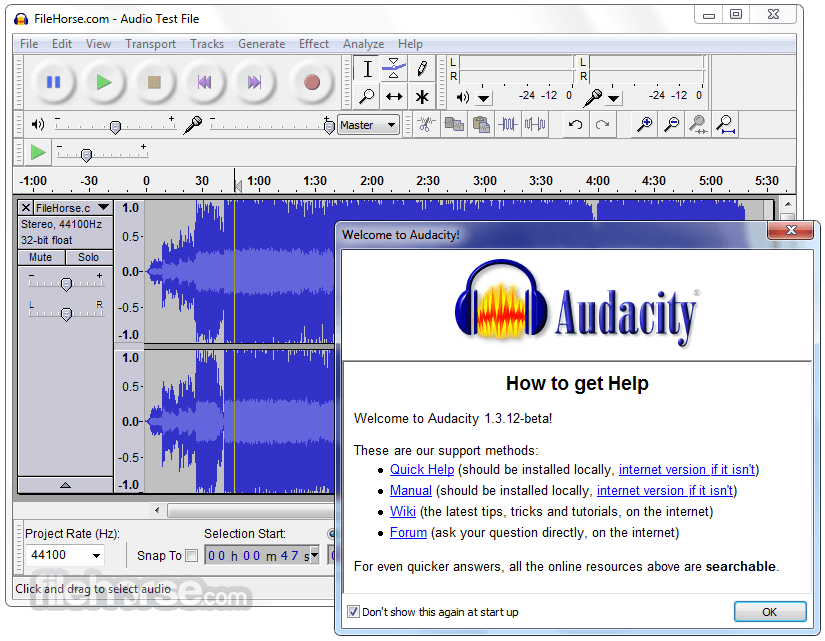
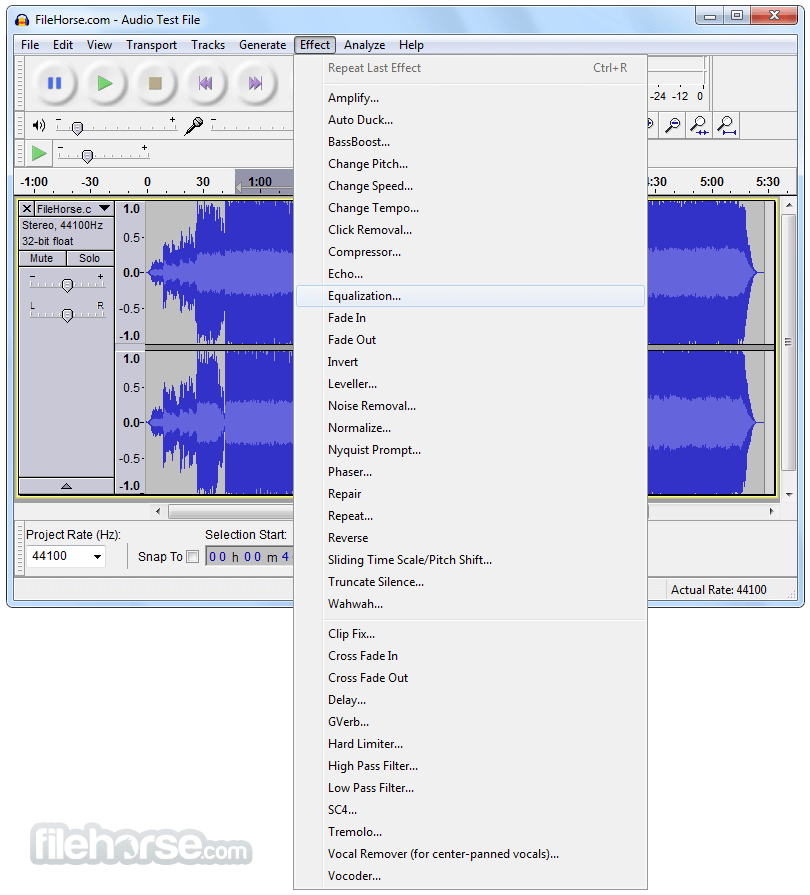



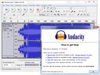
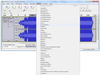
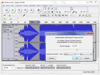
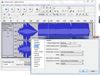

Comments and User Reviews