-
Latest Version
-
Operating System
Windows XP / XP64 / Vista / Vista64
-
User Rating
Click to vote -
Author / Product
-
Filename
audacity-win-unicode-1.3.8.exe
-
MD5 Checksum
2368120268fc666927ff4da472a99e4f
Sometimes latest versions of the software can cause issues when installed on older devices or devices running an older version of the operating system.
Software makers usually fix these issues but it can take them some time. What you can do in the meantime is to download and install an older version of Audacity 1.3.8 Beta.
For those interested in downloading the most recent release of Audacity or reading our review, simply click here.
All old versions distributed on our website are completely virus-free and available for download at no cost.
We would love to hear from you
If you have any questions or ideas that you want to share with us - head over to our Contact page and let us know. We value your feedback!
What's new in this version:
New Features
Effects and Analysis:
* VST Effects now display GUI by default
* Faster Equalization and Noise Removal; improved Truncate Silence and Click Track
* Chains applied to files now clear temporary data after processing each file
* Updated Nyquist implementation with support for SAL syntax and improved memory management
* Plot Spectrum now analyzes up to 237.8 seconds of audio, with separate windows for each project and improved display; new preferences for Spectrograms
* Contrast Analysis tool now modeless for easier use
Interface:
* Draft Manual/Quick Help included in Windows and Mac installers
* New "Mixer Board" view with per-track VU meters
* Mute, solo, gain, pan and track height saved in projects
* More compact Preferences window with easier-to-use Keyboard tab and new toolbars shortcuts
* New Screenshot Tools and improved screen reader support
Other:
* Record more than 16 channels (hardware/drivers permitting)
* Improved support for non-mmap ALSA devices such as PulseAudio
* 32-bit float data over 0 dB now handled without clipping
* "Stop" option when importing preserves already imported data
* AMR NB export now supported if the optional FFmpeg library is installed
* Faster waveform drawing and better response in multi-track projects
Bug fixes for:
* Export Multiple: failed if empty label encountered; files silenced if overwriting imported WAV files without copying them in
* Metadata Editor hidden if it was on a now unavailable second monitor
* Misaligned audio after "Split New" or Noise Removal effect
* Incorrect label movement and paste with linked audio and label tracks
* Equalization, Cut Preview and Advanced Mixing Options dialogue
* (Linux) Mixer Toolbar should now adjust levels and select input sources properly
* "Audio cache" preference caused crashes - data is now only cached in memory if available RAM is above a level defined in preferences
* Various other crashes
 OperaOpera 126.0 Build 5750.18 (64-bit)
OperaOpera 126.0 Build 5750.18 (64-bit) MalwarebytesMalwarebytes Premium 5.4.6
MalwarebytesMalwarebytes Premium 5.4.6 PhotoshopAdobe Photoshop CC 2026 27.2 (64-bit)
PhotoshopAdobe Photoshop CC 2026 27.2 (64-bit) BlueStacksBlueStacks 10.42.153.1003
BlueStacksBlueStacks 10.42.153.1003 OKXOKX - Buy Bitcoin or Ethereum
OKXOKX - Buy Bitcoin or Ethereum Premiere ProAdobe Premiere Pro CC 2025 25.6.3
Premiere ProAdobe Premiere Pro CC 2025 25.6.3 PC RepairPC Repair Tool 2025
PC RepairPC Repair Tool 2025 Hero WarsHero Wars - Online Action Game
Hero WarsHero Wars - Online Action Game TradingViewTradingView - Trusted by 60 Million Traders
TradingViewTradingView - Trusted by 60 Million Traders WPS OfficeWPS Office Free 12.2.0.23155
WPS OfficeWPS Office Free 12.2.0.23155
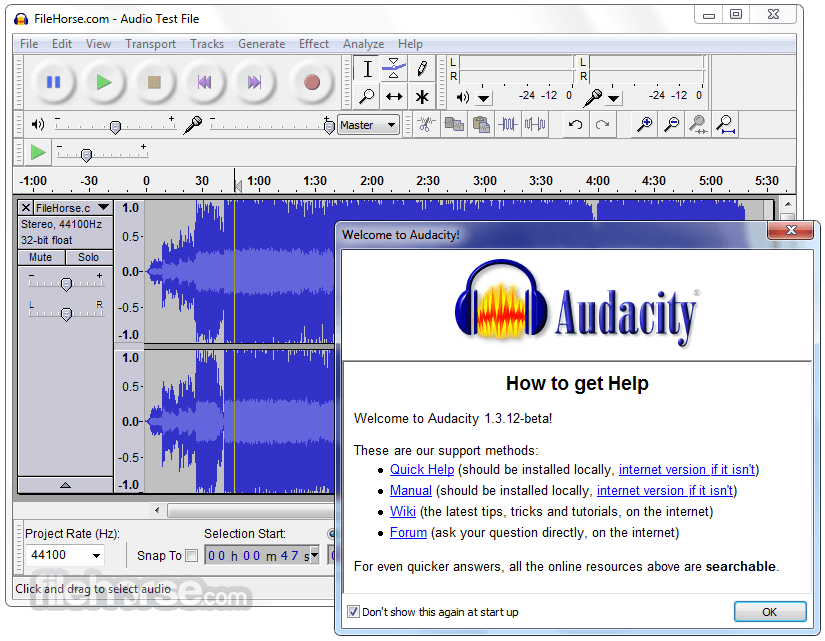
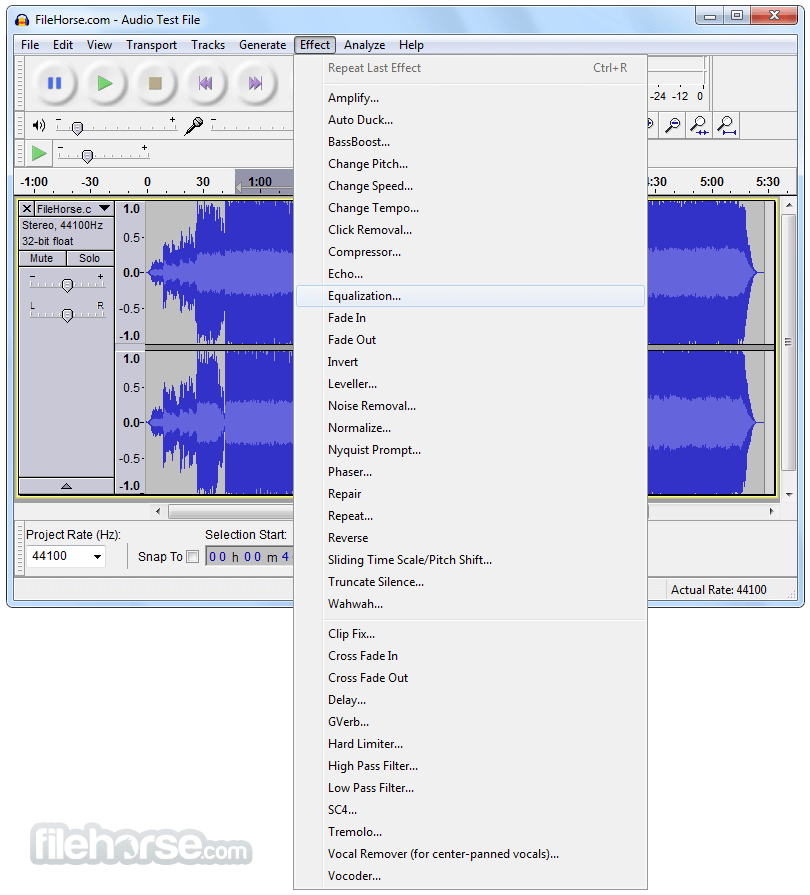



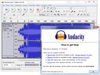
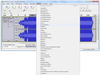
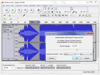
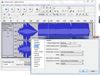

Comments and User Reviews