-
Latest Version
-
Operating System
Windows XP / XP64 / Vista / Vista64
-
User Rating
Click to vote -
Author / Product
-
Filename
audacity-win-unicode-1.3.4.exe
-
MD5 Checksum
f7be3045c30c186115897ae4ffa11e2b
Sometimes latest versions of the software can cause issues when installed on older devices or devices running an older version of the operating system.
Software makers usually fix these issues but it can take them some time. What you can do in the meantime is to download and install an older version of Audacity 1.3.4 Beta.
For those interested in downloading the most recent release of Audacity or reading our review, simply click here.
All old versions distributed on our website are completely virus-free and available for download at no cost.
We would love to hear from you
If you have any questions or ideas that you want to share with us - head over to our Contact page and let us know. We value your feedback!
What's new in this version:
Changes in 1.3.4:
New Features
* New Welcome Screen with introduction to Audacity.
* Enhanced Windows Shell integration, so Audacity shows up in lots of Windows places such as "Open With".
* New keyboard command: 'Mix and Render to New Track' (bound to Ctrl+Shift+M).
* New keyboard shortcut: "Shift-A" starts playback when stopped, or performs "Stop and Select" when playing.
* Added support for VAMP audio analysis plug-ins.
* Solo button solos only one track at a time, and a track cannot be both mute and solo.
Interface:
* Keyboard shortcuts for making short/long jumps along the timeline.
* Added 'Snap To' in the Selection Bar.
* Made keyboard navigation easier when multiple menu items with the same first letter exist.
* Enhanced interface for label editing.
* Layout of OK/Cancel buttons consistency improved.
Preferences:
* "Select all audio in project, if none selected" (on by default).
* "Beep on completion of longer activities" (system bell, not main output).
* Other preferences cleaned up and explanations improved.
* Envelopes: Many fixes when copying / pasting / repeating.
* Many translation updates.
* Track height fixed in several cases.
* CleanSpeech mode switching without closing and re-opening fixed.
Opening/saving formats:
* Metadata editor added for OGG, FLAC and WAV/AIFF exports, and general improvements in this area.
* Import of metadata improved.
* Muted tracks are no longer audible in the exported mix.
Effects:
* Truncate Silence: support for multiple and stereo tracks.
* Dtmf Generator:
* Added support for keypad letters.
* Added an amplitude control.
* Compressor: Variable decay time added.
* Equalization:
* Clicks at start/end prevented
* Improvements to saved curves being found
* Preview works correctly
* 'Merge' command appears in Undo history.
* Clipping detected more reliably.
* Nyquist plug-ins reviewed and enhanced.
* Better (and more) progress bars.
* Canceling effect always restores previous audio.
* Several improvement to effects in batch mode.
Recording / Playback:
* Improvements to latency correction.
* Updated version of portaudio-v19 library. Note that Help is no longer built in, but accessible on the Web via links in Audacity.
 OperaOpera 125.0 Build 5729.49 (64-bit)
OperaOpera 125.0 Build 5729.49 (64-bit) MalwarebytesMalwarebytes Premium 5.4.5
MalwarebytesMalwarebytes Premium 5.4.5 PhotoshopAdobe Photoshop CC 2026 27.2 (64-bit)
PhotoshopAdobe Photoshop CC 2026 27.2 (64-bit) BlueStacksBlueStacks 10.42.153.1003
BlueStacksBlueStacks 10.42.153.1003 OKXOKX - Buy Bitcoin or Ethereum
OKXOKX - Buy Bitcoin or Ethereum Premiere ProAdobe Premiere Pro CC 2025 25.6.3
Premiere ProAdobe Premiere Pro CC 2025 25.6.3 PC RepairPC Repair Tool 2025
PC RepairPC Repair Tool 2025 Hero WarsHero Wars - Online Action Game
Hero WarsHero Wars - Online Action Game TradingViewTradingView - Trusted by 60 Million Traders
TradingViewTradingView - Trusted by 60 Million Traders WPS OfficeWPS Office Free 12.2.0.23155
WPS OfficeWPS Office Free 12.2.0.23155
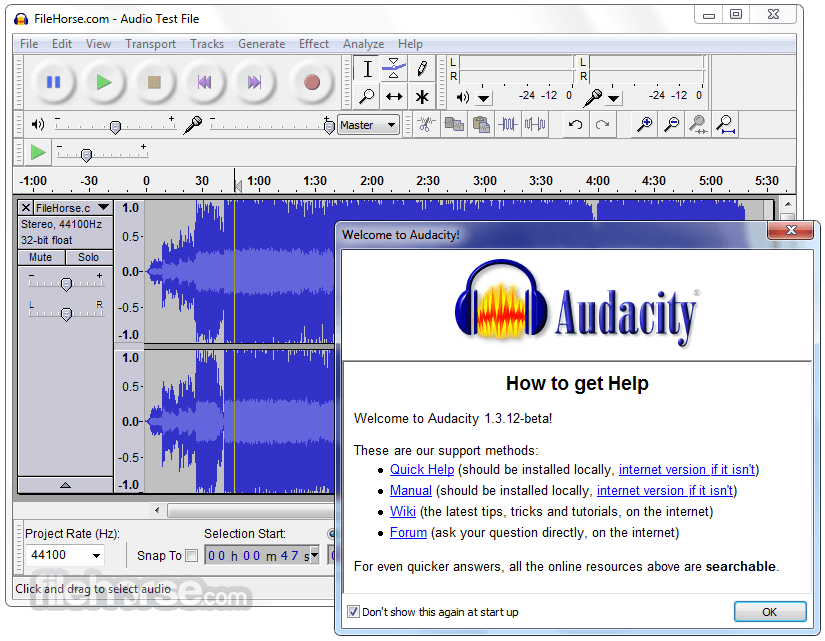
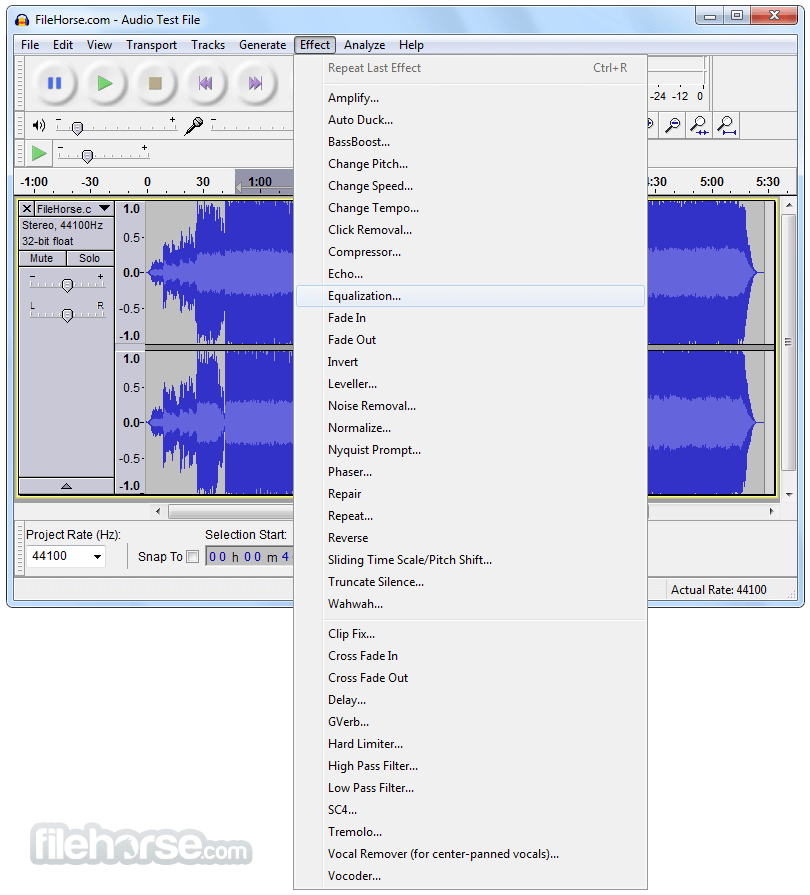



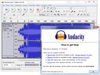
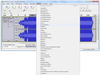
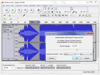
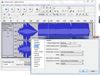

Comments and User Reviews