-
Latest Version
-
Operating System
Windows (All Versions)
-
User Rating
Click to vote -
Author / Product
-
Filename
audacity-win-1.3.3.exe
-
MD5 Checksum
5cd210067a8f6f508990ce3a9d5188a3
Sometimes latest versions of the software can cause issues when installed on older devices or devices running an older version of the operating system.
Software makers usually fix these issues but it can take them some time. What you can do in the meantime is to download and install an older version of Audacity 1.3.3 Beta.
For those interested in downloading the most recent release of Audacity or reading our review, simply click here.
All old versions distributed on our website are completely virus-free and available for download at no cost.
We would love to hear from you
If you have any questions or ideas that you want to share with us - head over to our Contact page and let us know. We value your feedback!
What's new in this version:
Opening/saving formats:
* Import of audio from QuickTime (mov, aac, m4a) files is now
supported on OSX
* Metadata may be added to OGG files
* Improved export option selection
* Importing of Broadcast Wave Format (BWF) wave files now tolerated
* Additional export options added to MP3 and FLAC file formats
* Command line exporter now supported on Windows and OSX
Effects:
* EQ effect responsiveness improved
* Several enhancements to the EQ Effect
* Batch support added for the EQ effect
* New Auto Duck effect
* Added previewing to AudioUnit effects
* Much improved Noise Removal effect
* Effects previewing may now be canceled
* New DTMF Tone Generator effect
* Additional options available in Noise effect
* Improved the Tone Generation effects
Other features:
* New built-in screen capture utility
* Major speed improvement in Spectrogram rendering
* Increased support for drag and drop on OSX
* Support added for building against wxWidgets 2.8
* Support opening multiple Audacity Projects at once from Explorer on
Windows
* Improved main window sliders
* New support for snapping while selecting and sliding
* Improved track focus handling and visual feedback
* Speed improvements and handling of resizing/zooming in tracks
* Spectrum view may now be zoomed
* New internal file cache to improve handling of project files over
networks
Also:
* Many improvements to language specific translations
* Numerous stability improvements
Changes in 1.3.1 and 1.3.2:
o Improved accessibility for the visually impaired
+ Improvements for screen readers, accessibility of
tracks, and hot keys
o Usability improvements
+ New selection bar
+ New features for label tracks
+ Improved toolbar docking flexibility
+ Menu renaming and reorganization
+ Selection, ruler, and playback control improvements
o Auto-save and automatic crash recovery
o Many bug fixes and stability improvements
o Major improvements to some built-in effects (Repair, Equalization)
and fixes to others
o New features and bug fixes for Nyquist
o Restructured Preferences dialog
o Improved batch processing
o File format export improvements
o Timer recording
o Intel Mac support
 OperaOpera 117.0 Build 5408.32 (64-bit)
OperaOpera 117.0 Build 5408.32 (64-bit) PC RepairPC Repair Tool 2025
PC RepairPC Repair Tool 2025 PhotoshopAdobe Photoshop CC 2025 26.3 (64-bit)
PhotoshopAdobe Photoshop CC 2025 26.3 (64-bit) OKXOKX - Buy Bitcoin or Ethereum
OKXOKX - Buy Bitcoin or Ethereum iTop VPNiTop VPN 6.2.0 - Fast, Safe & Secure
iTop VPNiTop VPN 6.2.0 - Fast, Safe & Secure Premiere ProAdobe Premiere Pro CC 2025 25.1
Premiere ProAdobe Premiere Pro CC 2025 25.1 BlueStacksBlueStacks 10.41.660.1007
BlueStacksBlueStacks 10.41.660.1007 Hero WarsHero Wars - Online Action Game
Hero WarsHero Wars - Online Action Game TradingViewTradingView - Trusted by 60 Million Traders
TradingViewTradingView - Trusted by 60 Million Traders LockWiperiMyFone LockWiper (Android) 5.7.2
LockWiperiMyFone LockWiper (Android) 5.7.2
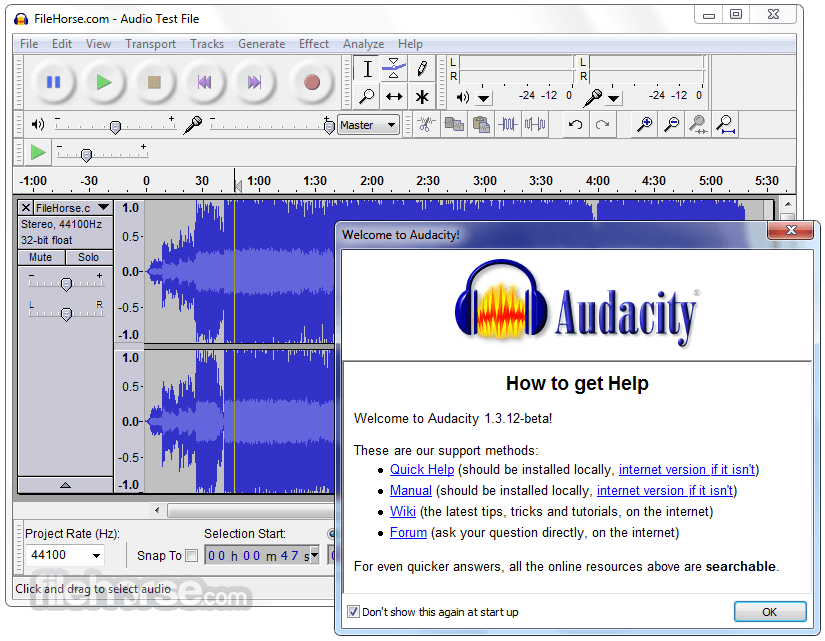
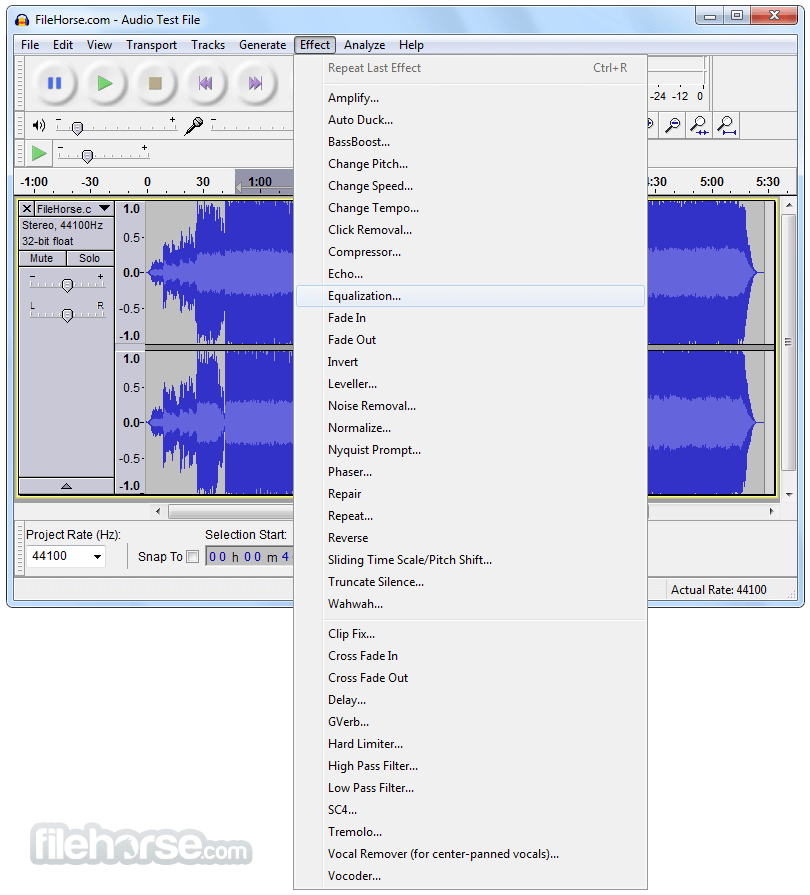



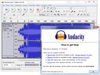
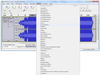
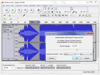
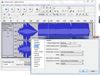

Comments and User Reviews