-
Latest Version
-
Operating System
Windows XP / XP64 / Vista / Vista64 / Windows 7 / Windows 7 64 / Windows 8 / Windows 8 64
-
User Rating
Click to vote -
Author / Product
-
Filename
audacity-win-2.0.3.exe
-
MD5 Checksum
e27ed050cdaca9ca973d8d2a9dc431b5
Sometimes latest versions of the software can cause issues when installed on older devices or devices running an older version of the operating system.
Software makers usually fix these issues but it can take them some time. What you can do in the meantime is to download and install an older version of Audacity 2.0.3.
For those interested in downloading the most recent release of Audacity or reading our review, simply click here.
All old versions distributed on our website are completely virus-free and available for download at no cost.
We would love to hear from you
If you have any questions or ideas that you want to share with us - head over to our Contact page and let us know. We value your feedback!
What's new in this version:
Bug fixes:
* General
- Crash using Undo whilst time-shifting a track.
- Crash using Repair if the selection extended into an empty track.
- Export Multiple didn't prevent export if there was no audio or all audio was muted. This allowed export of small invalid files.
* Time Track
- Loop Play of a speeded-up track inserted silence.
- Playback and rendering was significantly inaccurate, creating audible and visual glitches.
* Accessibility
- The mnemonics character "&" was read out by screen readers in most of the Preferences choices.
- NVDA did not read static text in most dialogs. Text can now be read by using INSERT + B.
- JAWS and Window-eyes misread the "Duration" control in Silence Generator.
- Toolbar buttons could not be pressed by ENTER
- Other interface bug fixes.
Changes and Improvements:
* Resampling
- The SoX Resampler library (libsoxr) has replaced libresample in Audacity releases, offering both higher quality and greater speed. .
* Time Tracks new features
- "Set Range" now changes only the range of the Time Track, preserving the pitch/speed set by any existing warp points.
- Vertical scale added with options for linear and logarithmic display and interpolation.
- Upper and lower speed limits will now be remembered when saving and reopening a project in 2.0.3. Warp points in projects saved by previous Audacity versions will be correctly restored in 2.0.3.
- Warp points saved in a 2.0.3 project will be preserved if opened in previous versions but playback and display will be incorrect.
* New effects
- Studio Fade Out (uses a filtered "S" curve).
- Adjustable Fade (accessible effect for creating partial fades and adjustable fade shapes).
- Bass and Treble (replaces Bass Boost).
* General
- Real sample rates up to 384000 Hz are now supported for playback and recording in high resolution devices (the maximum is up to 192000 Hz for Windows DirectSound host).
- Labeled Regions in Edit Menu is renamed to "Labeled Audio" and now allows splits to be placed at point labels. Labeled audio regions that touch without overlapping are treated as separate regions. Overlapping labeled audio regions are treated as a single region.
- New Croatian translation of Audacity.
* Compilation
- CMake is required in order to build libsoxr.
 OperaOpera 117.0 Build 5408.32 (64-bit)
OperaOpera 117.0 Build 5408.32 (64-bit) PC RepairPC Repair Tool 2025
PC RepairPC Repair Tool 2025 PhotoshopAdobe Photoshop CC 2025 26.3 (64-bit)
PhotoshopAdobe Photoshop CC 2025 26.3 (64-bit) OKXOKX - Buy Bitcoin or Ethereum
OKXOKX - Buy Bitcoin or Ethereum iTop VPNiTop VPN 6.2.0 - Fast, Safe & Secure
iTop VPNiTop VPN 6.2.0 - Fast, Safe & Secure Premiere ProAdobe Premiere Pro CC 2025 25.1
Premiere ProAdobe Premiere Pro CC 2025 25.1 BlueStacksBlueStacks 10.41.660.1007
BlueStacksBlueStacks 10.41.660.1007 Hero WarsHero Wars - Online Action Game
Hero WarsHero Wars - Online Action Game TradingViewTradingView - Trusted by 60 Million Traders
TradingViewTradingView - Trusted by 60 Million Traders LockWiperiMyFone LockWiper (Android) 5.7.2
LockWiperiMyFone LockWiper (Android) 5.7.2
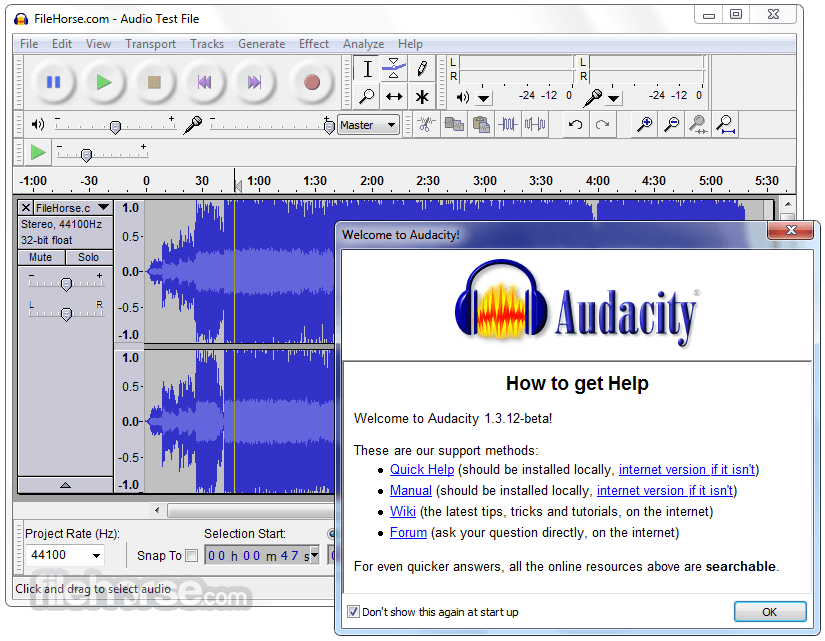
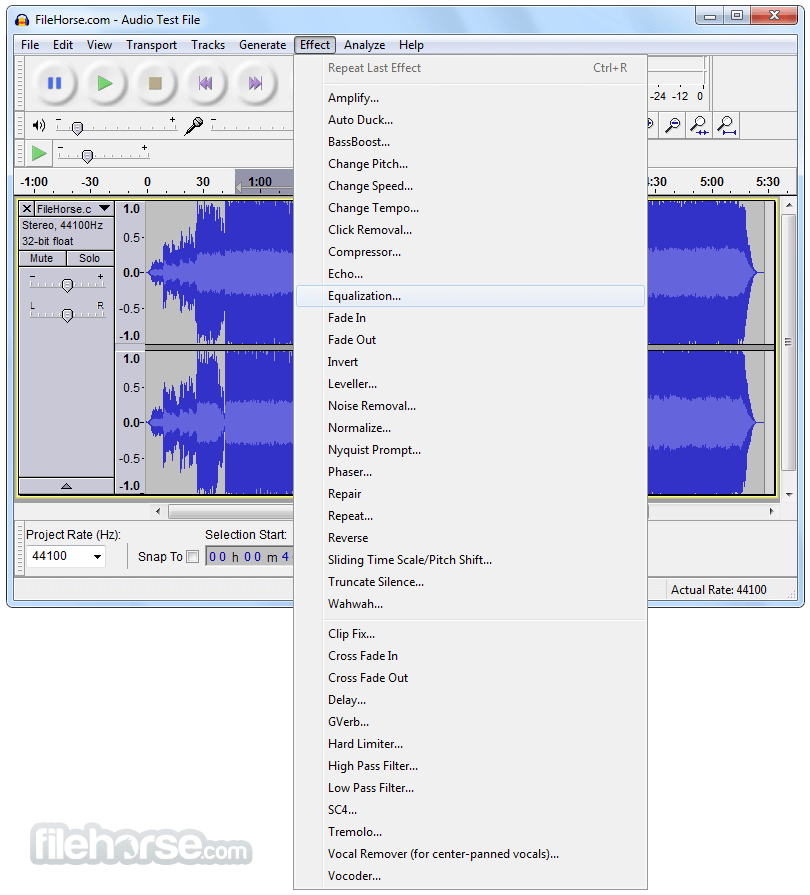



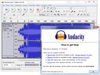
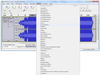
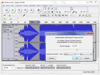
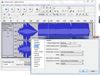

Comments and User Reviews