-
Latest Version
-
Operating System
Windows 7 / Windows 7 64 / Windows 8 / Windows 8 64 / Windows 10 / Windows 10 64 / Windows 11
-
User Rating
Click to vote -
Author / Product
-
Filename
audacity-win-3.4.0-32bit.zip
-
MD5 Checksum
08d23ed5d0c4418a0901eec08de1ac8d
Sometimes latest versions of the software can cause issues when installed on older devices or devices running an older version of the operating system.
Software makers usually fix these issues but it can take them some time. What you can do in the meantime is to download and install an older version of Audacity Portable 3.4.0.
For those interested in downloading the most recent release of Audacity Portable or reading our review, simply click here.
All old versions distributed on our website are completely virus-free and available for download at no cost.
We would love to hear from you
If you have any questions or ideas that you want to share with us - head over to our Contact page and let us know. We value your feedback!
What's new in this version:
Major changes:
- Music workflows
- Audacity now features several music related features, such as switching between hh:mm:ss time and Beats & Measures, and time-stretching clips to align them to a song's tempo
- Time stretching
- Hold Alt (macOS: Option) while hovering over the top third of a clip edge to stretch it.
- New exporter
- Audacity now features a new export window with easier access to options such as sample rate and custom mapping (for 5.1 or 7.1 audio). Additionally, the "Browse" button uses the native file browser now!
Other changes:
- For MP3, Audacity now always uses Joint Stereo mode, which always delivers the best possible quality
- Simplified pasting logic
- Simplified stereo tracks. Left and right channels now always have synchronized clip starts and ends, and the same sample rate in both channels
- Added cursors trimming and stretching left and right, and changed the I-beam cursor to be less similar to either
- When importing audio, the project sample rate no longer changes
- The spectrogram colors are now perceptually uniform, and the colormap has gotten a name: Roseus. It also can be used for dataviz outside of Audacity
- New defaults: The Time Signature toolbar now gets shown, the solo button is set to multi-track mode, time tracks have a wider starting range
- Unsquished the Audacity logo found in some places of the app
- Clicking on the border of two clips no longer merges them
- Overdubbing on Windows fails with WASAPI with default Recording device
- Built-in Opus support
Libraries:
- lib-time-and-pitch implements a time stretching algorithm originating in Staffpad
- Audacity now uses Conan 2
- Continued extracting code into libraries and modules, especially in the context of importing and exporting
Fixed:
- --nogap metadata no longer is ignored
- fixed a crash with LV2 plugins
- fixed some crashes related to macros
- fixed a crash when pasting in certain configurations
- Accessibility: GUI can be disabled again for VST2 plugins
- Accessibility: Restored window control IDs, improving NVDA compatibility
- fixed a crash on launch on OSX 10.9
 OperaOpera 125.0 Build 5729.49 (64-bit)
OperaOpera 125.0 Build 5729.49 (64-bit) MalwarebytesMalwarebytes Premium 5.4.5
MalwarebytesMalwarebytes Premium 5.4.5 PhotoshopAdobe Photoshop CC 2026 27.2 (64-bit)
PhotoshopAdobe Photoshop CC 2026 27.2 (64-bit) BlueStacksBlueStacks 10.42.153.1001
BlueStacksBlueStacks 10.42.153.1001 OKXOKX - Buy Bitcoin or Ethereum
OKXOKX - Buy Bitcoin or Ethereum Premiere ProAdobe Premiere Pro CC 2025 25.6.3
Premiere ProAdobe Premiere Pro CC 2025 25.6.3 PC RepairPC Repair Tool 2025
PC RepairPC Repair Tool 2025 Hero WarsHero Wars - Online Action Game
Hero WarsHero Wars - Online Action Game TradingViewTradingView - Trusted by 60 Million Traders
TradingViewTradingView - Trusted by 60 Million Traders WPS OfficeWPS Office Free 12.2.0.23155
WPS OfficeWPS Office Free 12.2.0.23155
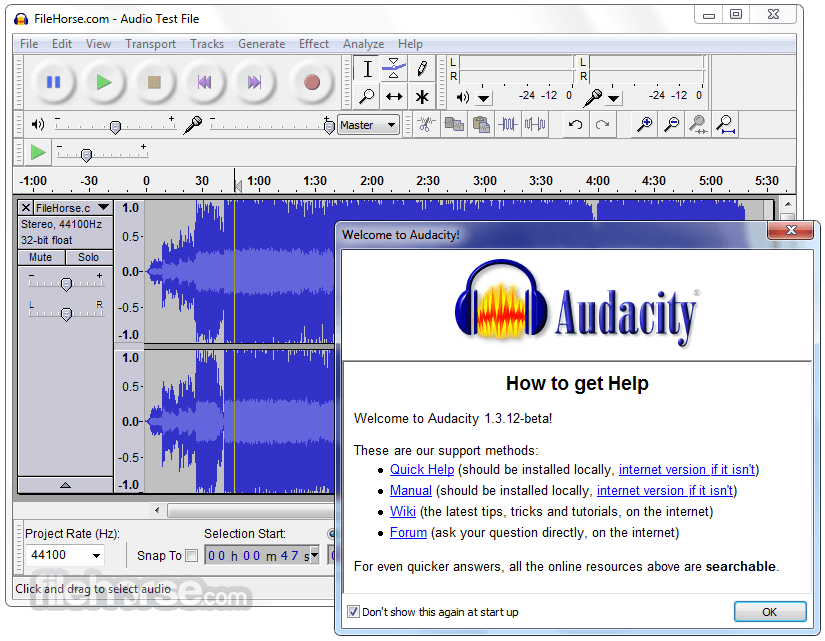
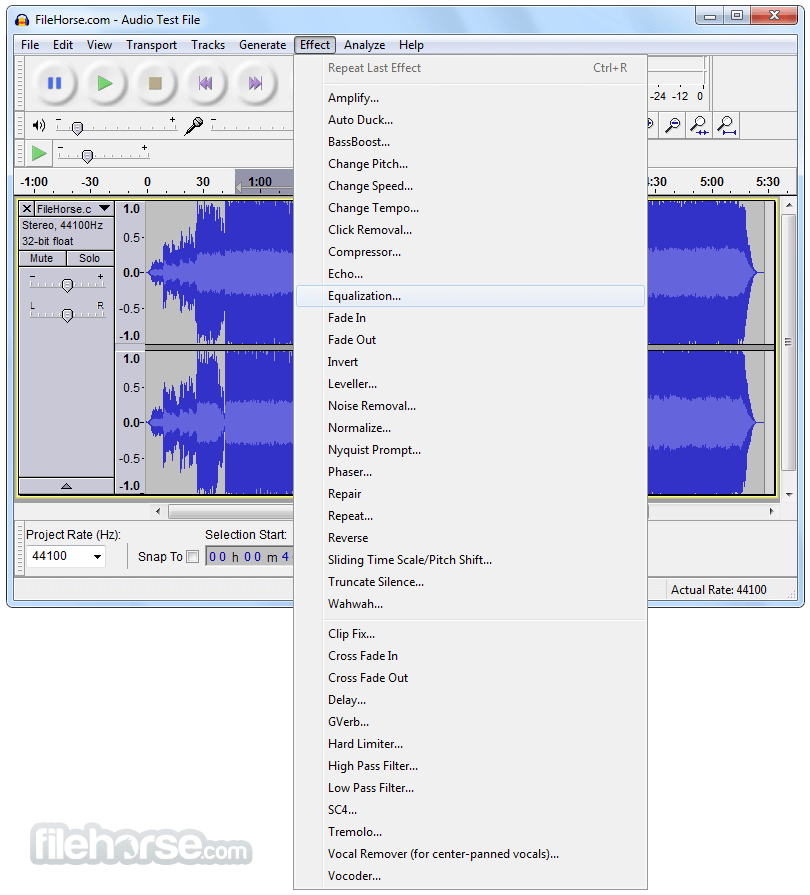



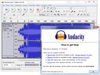
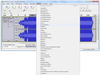
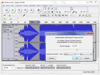
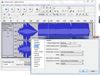

Comments and User Reviews