-
Latest Version
-
Operating System
Windows 7 / Windows 7 64 / Windows 8 / Windows 8 64 / Windows 10 / Windows 10 64 / Windows 11
-
User Rating
Click to vote -
Author / Product
-
Filename
audacity-win-3.1.3-32bit.zip
-
MD5 Checksum
a297592c9dc0715fd8741e1dc171184b
Sometimes latest versions of the software can cause issues when installed on older devices or devices running an older version of the operating system.
Software makers usually fix these issues but it can take them some time. What you can do in the meantime is to download and install an older version of Audacity Portable 3.1.3.
For those interested in downloading the most recent release of Audacity Portable or reading our review, simply click here.
All old versions distributed on our website are completely virus-free and available for download at no cost.
We would love to hear from you
If you have any questions or ideas that you want to share with us - head over to our Contact page and let us know. We value your feedback!
What's new in this version:
- Improved performance. Loading in projects especially should now be up to 50x faster compared to 3.1.0.
- Added snap guides when resizing clips
- Added new shortcuts for looping: Shift+L for "Set Loop to Selection", Shift+Alt+L for "Clear Looping Region"
- Added a new selection region indicator in the timeline (identical in function as the one found pre-3.1, but with updated visuals)
- Changed error messages to look less like a crash report
- Re-added the Quick Play indicator (green triangle and line) that got lost during 3.1.0 development
Fixed:
- Play-at-speed not updating the playback speed dynamically
- looping regions being created unintentionally when attempting to use Timeline Quick Play
- looping sometimes playing the wrong audio
- a bug that could cause data-loss when joining multiple clips
- scrub preview visibility
- a bug when trying to locate FFMPEG manually
- a glitch with Loop Playback
- a crash and a macOS-specific bug when renaming sync-locked clips using a dialog box
- a crash when releasing a clip handle
- a freeze when closing Audacity with the logging window open
- a crash when loading a saved project using certain compilers
- a crash on paste after running macros
- a crash when cancelling a nyquist prompt
 OperaOpera 117.0 Build 5408.39 (64-bit)
OperaOpera 117.0 Build 5408.39 (64-bit) PC RepairPC Repair Tool 2025
PC RepairPC Repair Tool 2025 PhotoshopAdobe Photoshop CC 2025 26.4 (64-bit)
PhotoshopAdobe Photoshop CC 2025 26.4 (64-bit) OKXOKX - Buy Bitcoin or Ethereum
OKXOKX - Buy Bitcoin or Ethereum iTop VPNiTop VPN 6.3.0 - Fast, Safe & Secure
iTop VPNiTop VPN 6.3.0 - Fast, Safe & Secure Premiere ProAdobe Premiere Pro CC 2025 25.1
Premiere ProAdobe Premiere Pro CC 2025 25.1 BlueStacksBlueStacks 10.42.0.1016
BlueStacksBlueStacks 10.42.0.1016 Hero WarsHero Wars - Online Action Game
Hero WarsHero Wars - Online Action Game TradingViewTradingView - Trusted by 60 Million Traders
TradingViewTradingView - Trusted by 60 Million Traders LockWiperiMyFone LockWiper (Android) 5.7.2
LockWiperiMyFone LockWiper (Android) 5.7.2
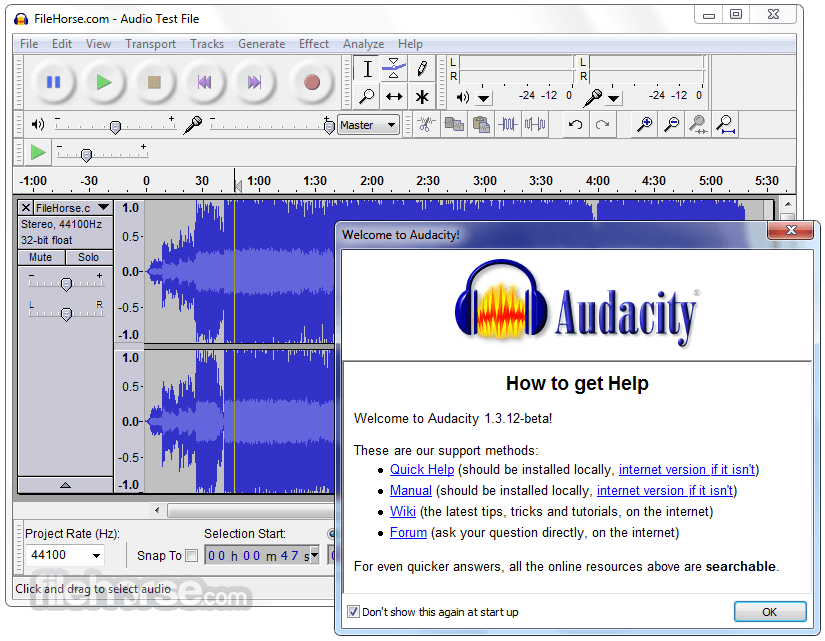
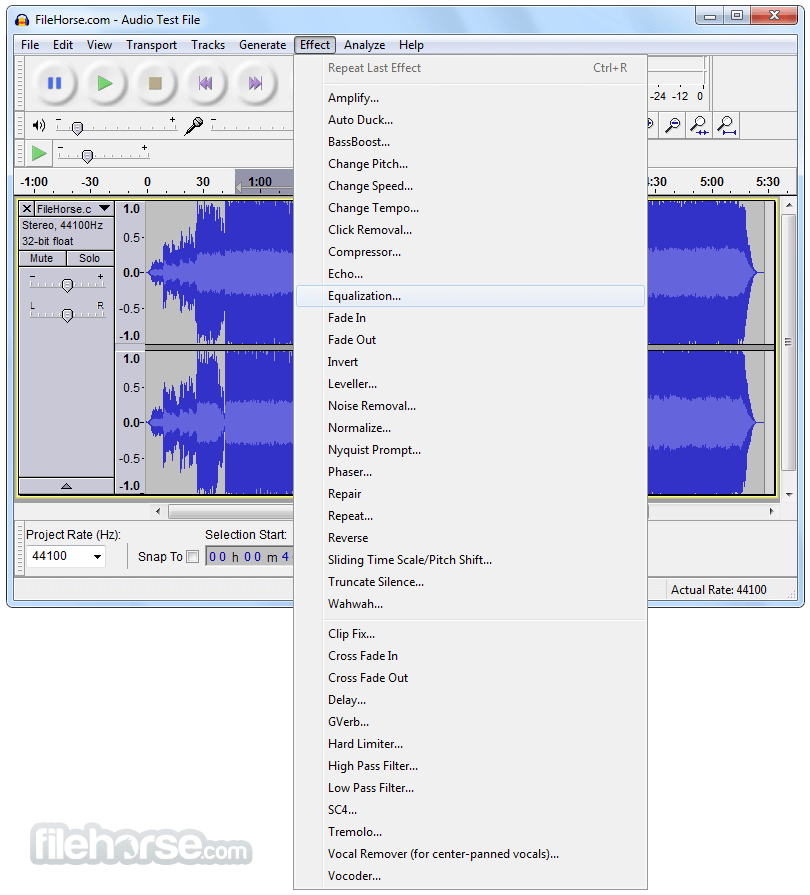



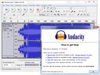
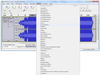
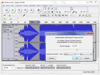
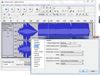

Comments and User Reviews