-
Latest Version
Atom 1.60.0 (64-bit) LATEST
-
Review by
-
Operating System
Windows 7 64 / Windows 8 64 / Windows 10 64
-
User Rating
Click to vote -
Author / Product
-
Filename
AtomSetup-x64.exe
Its modular architecture allows users to extend and enhance the editor's functionality using packages developed by the community.
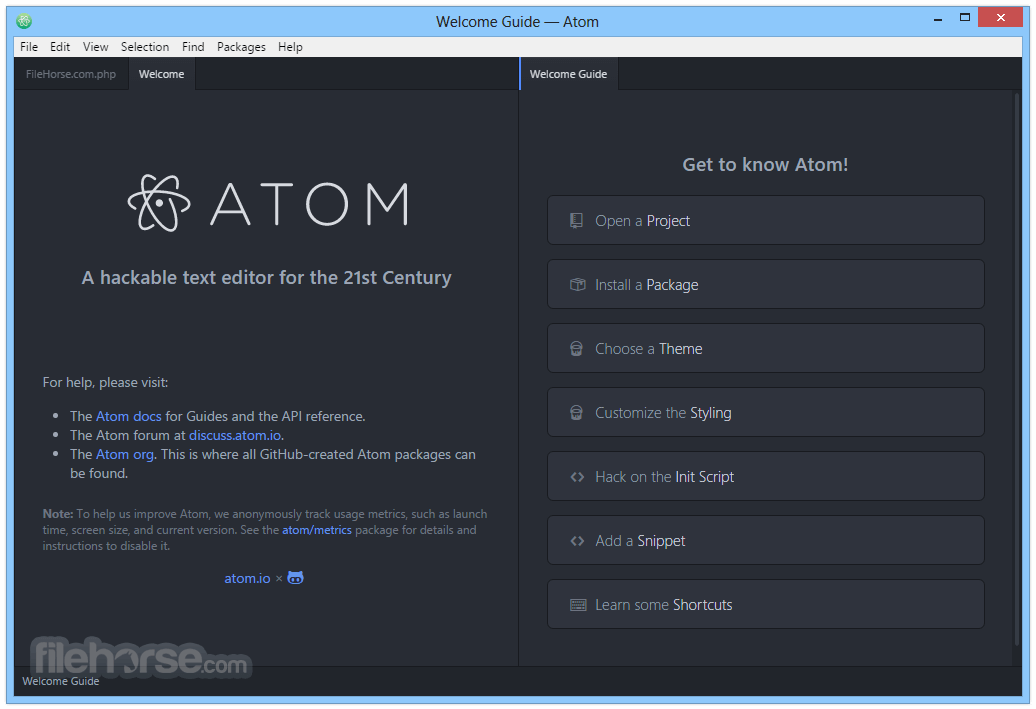
Atom 64-bit is a text editor that's modern, approachable, yet hackable to the core, a tool you can customize to do anything but also use productively without ever touching a config file.
You choose from thousands of open-source packages that add new features and functionality to the app—or build a package from scratch and publish it for everyone else to use. The software comes pre-installed with four UI and eight syntax themes in both dark and light colors.
If you can't find what you're looking for, you can also install themes created by the app community or create your own. It's easy to customize and style Atom 64bit.
You can tweak the look and feel of your UI with CSS/Less and add major features with HTML and JavaScript. Check out the video on setting up the tool.
Atom is a desktop application built with HTML, JavaScript, CSS, and Node.js integration. It runs on Electron, a framework for building cross-platform apps using web technologies.
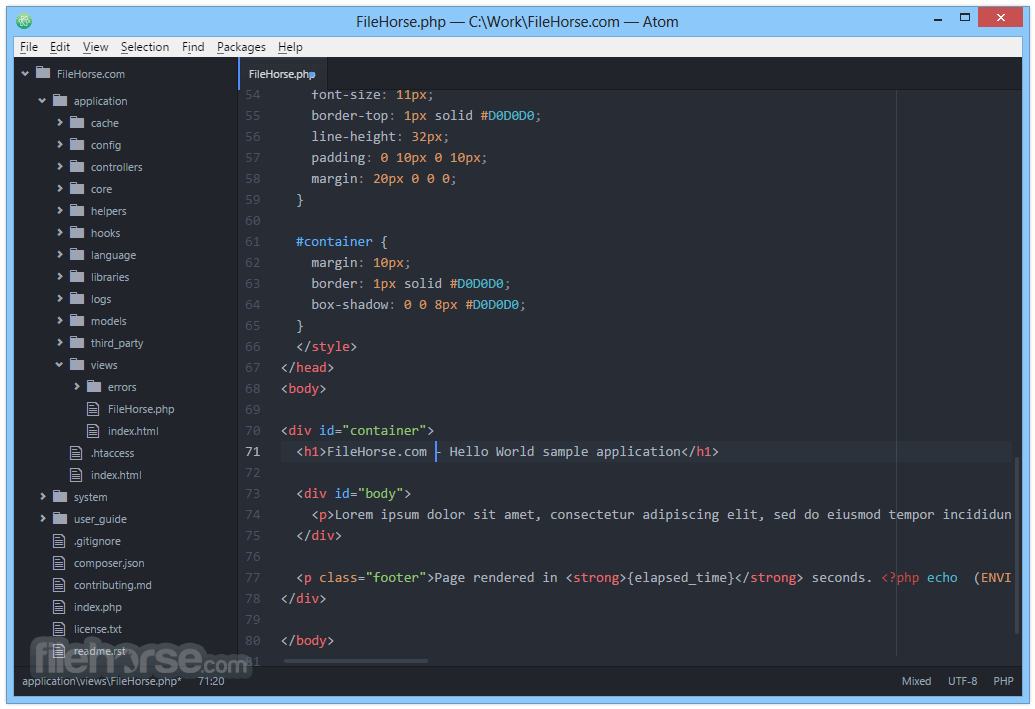
Highlights
Cross-platform editing
The app works across operating systems. You can use it on macOS, Windows, or Linux.
Built-in package manager
Search for and install new packages or start creating your own, all from within the app.
Smart autocompletion
This product helps you write code faster with a smart, flexible autocomplete.
File system browser
Easily browse and open a single file, a whole project, or multiple projects in one window.
Multiple panes
Split your app interface into multiple panes to compare and edit code across files.
Find and replace
Find, preview, and replace text as you type in a file or across all your projects.
Key Features
Extensibility: Atom's greatest strength lies in its extensibility. Users can customize almost every aspect of the editor by installing community-created packages. These packages add functionality such as linting, version control integration, language support, and more.
Smart Autocomplete: Atom's intelligent autocomplete feature suggests code snippets and completions as you type, helping to speed up development and reduce errors. It learns from your coding patterns and adapts to provide more accurate suggestions over time.
Multiple Panes and Split Editing: It allows you to split your editor into multiple panes, enabling you to work on different files simultaneously. Split editing enhances productivity, especially when comparing or refactoring code across different sections of a project.
Built-in Package Manager: It includes a built-in package manager that simplifies the installation and management of packages. With thousands of packages available in the official repository, you can easily find and install tools that enhance your coding workflow.
Collaborative Features: It supports real-time collaboration through the Teletype package. This feature allows multiple developers to work on the same file simultaneously, making it easier to collaborate and share knowledge in real-time.
User Interface
It sports a sleek and intuitive user interface. The editor provides a clean workspace with a file explorer, customizable sidebars, and a minimalistic toolbar.

The layout is designed to keep the focus on the code, providing a distraction-free environment. The dark and light themes, along with various syntax highlighting options, offer flexibility to personalize the appearance to your preference.
Installation and Setup
Installing the program is a straightforward process. Visit the official website and download the installer for your operating system. Once downloaded, run the installer and follow the on-screen instructions.
It offers a portable version for those who prefer not to install the software. After installation, you can launch Atom and start coding right away or configure additional settings according to your preferences.
How to Use
Atom's intuitive interface makes it easy to get started. Upon opening the editor, you'll see a welcome screen with options to create a new project, open a file, or clone a repository from GitHub.
To open a file or directory, simply navigate through the file explorer or use the "Open" option in the toolbar.
It supports a wide range of programming languages out of the box, but you can install additional language support packages for specialized syntax highlighting and autocompletion.
FAQ
Can I use Atom for web development?
Absolutely! The app is a versatile code editor suitable for web development. It provides robust support for HTML, CSS, JavaScript, and various web frameworks.
Is Atom resource-intensive?
Atom is built to be efficient, but it can consume more system resources compared to lightweight editors. However, with regular updates, performance improvements have been made.
How can I customize Atom's appearance?
It offers a range of themes and syntax highlighting options. You can access these settings through the "Settings" menu and customize the editor's appearance to your liking.
Can I collaborate with others using Atom?
Yes, it supports real-time collaboration through the Teletype package. It enables multiple developers to work together in the same file, making remote collaboration easier.
Is Atom suitable for large-scale projects?
While the program is capable of handling large projects, its performance can be affected in such scenarios. It is advisable to assess the requirements of your project and consider alternative editors designed explicitly for large-scale development.
Alternatives
UltraEdit: A high-quality text editor with extensive tools for programmers.
Visual Studio Code: A highly popular code editor with an extensive marketplace of extensions and robust debugging capabilities.
Sublime Text: Known for its speed and responsiveness, Sublime Text is a lightweight code editor loved by many developers.
Vim: A classic text editor for experienced developers who prefer a keyboard-centric approach and unparalleled customization options.
Emacs: Similar to Vim, Emacs is a powerful text editor that provides extensive customization through its built-in Lisp interpreter.
System Requirements
Atom is compatible with Windows 11, 10, 8, or 7. macOS 10.9 and later, and most modern Linux distributions. It requires a system with at least 1 GB of RAM and a reasonably fast processor for optimal performance.
PROS
- Extensibility through community-created packages.
- Intuitive user interface with ample customization options.
- Smart autocomplete and split editing enhance productivity.
- Real-time collaboration with the Teletype package.
- Regular updates and active community support.
- This product is not being developed actively anymore.
- Can be resource-intensive on older or less powerful hardware.
- Performance may decrease when handling large-scale projects.
- Lacks some advanced features present in heavyweight IDEs.
- Occasional stability issues have been reported by some users.
- Learning curve for beginners who are not familiar with web technologies.
Atom is an excellent choice for developers seeking a versatile code editor that can adapt to their coding preferences. With its vast collection of community packages, it empowers users to enhance their coding workflow and personalize the editor to their liking. While it may not offer the same level of feature richness as some full-fledged IDEs, its extensibility and collaborative capabilities make it a popular choice among programmers of all levels.
Whether you're working on small personal projects or collaborating with a team, it proves to be a valuable tool for efficient and enjoyable coding.
Also Available: Atom (32-bit) and Atom for Mac
What's new in this version:
- atom/tabs#531 - Activate panes on any click, not just left click
- Allow line endings to be converted when copying and pasting
 OperaOpera 126.0 Build 5750.18 (64-bit)
OperaOpera 126.0 Build 5750.18 (64-bit) MalwarebytesMalwarebytes Premium 5.4.6
MalwarebytesMalwarebytes Premium 5.4.6 PhotoshopAdobe Photoshop CC 2026 27.2 (64-bit)
PhotoshopAdobe Photoshop CC 2026 27.2 (64-bit) BlueStacksBlueStacks 10.42.153.1003
BlueStacksBlueStacks 10.42.153.1003 OKXOKX - Buy Bitcoin or Ethereum
OKXOKX - Buy Bitcoin or Ethereum Premiere ProAdobe Premiere Pro CC 2025 25.6.3
Premiere ProAdobe Premiere Pro CC 2025 25.6.3 PC RepairPC Repair Tool 2025
PC RepairPC Repair Tool 2025 Hero WarsHero Wars - Online Action Game
Hero WarsHero Wars - Online Action Game TradingViewTradingView - Trusted by 60 Million Traders
TradingViewTradingView - Trusted by 60 Million Traders WPS OfficeWPS Office Free 12.2.0.23155
WPS OfficeWPS Office Free 12.2.0.23155







Comments and User Reviews