-
Latest Version
-
Operating System
Windows 7 64 / Windows 8 64 / Windows 10 64
-
User Rating
Click to vote -
Author / Product
-
Filename
AtomSetup-x64.exe
Sometimes latest versions of the software can cause issues when installed on older devices or devices running an older version of the operating system.
Software makers usually fix these issues but it can take them some time. What you can do in the meantime is to download and install an older version of Atom 1.43.0 (64-bit).
For those interested in downloading the most recent release of Atom (64-bit) or reading our review, simply click here.
All old versions distributed on our website are completely virus-free and available for download at no cost.
We would love to hear from you
If you have any questions or ideas that you want to share with us - head over to our Contact page and let us know. We value your feedback!
What's new in this version:
Changes:
- Improve PHP syntax highlighting for ternary operator, ereg functions, and comments within closures
- Improve PHP syntax highlighting for functions returning references, return types
- Improve SCSS syntax highlighting, by recognizing '-' as part of a class selector in an @extend statement
- Fix find and replace crashes when a tab is not an editor
- Fix an issue that prevented directories created by git worktree from being recognized as git repositories
- Improve CSS syntax highlighting by supporting grid properties (e.g row-gap, place-items, place-self and place-content)
- Improve CSS syntax highlighting by preventing deprecated CSS properties from being highlighted as errors
- Add support for Javascript forEach snippet
- Add support for Javascript syntax highlighting for BigInt numeric
- Update legacy TextMate grammars to match microsoft/vscode@e6abf47
- Removed the non-functional "jump to file" context menu option when viewing past commits
- Explicitly display and choose the active git working directory in the Git and GitHub tabs
- Fix a crash when viewing review comments on Windows
- Avoid stalls due to data buffering by using TCP sockets instead of UNIX domain sockets for git dialog communications
- Create and publish GitHub repositories with the github:create-repository and github:publish-repository commands
- Copy the commit SHA and subject to the clipboard from the context menu on the mini-log
 OperaOpera 126.0 Build 5750.18 (64-bit)
OperaOpera 126.0 Build 5750.18 (64-bit) MalwarebytesMalwarebytes Premium 5.4.6
MalwarebytesMalwarebytes Premium 5.4.6 PhotoshopAdobe Photoshop CC 2026 27.2 (64-bit)
PhotoshopAdobe Photoshop CC 2026 27.2 (64-bit) BlueStacksBlueStacks 10.42.153.1003
BlueStacksBlueStacks 10.42.153.1003 OKXOKX - Buy Bitcoin or Ethereum
OKXOKX - Buy Bitcoin or Ethereum Premiere ProAdobe Premiere Pro CC 2025 25.6.3
Premiere ProAdobe Premiere Pro CC 2025 25.6.3 PC RepairPC Repair Tool 2025
PC RepairPC Repair Tool 2025 Hero WarsHero Wars - Online Action Game
Hero WarsHero Wars - Online Action Game TradingViewTradingView - Trusted by 60 Million Traders
TradingViewTradingView - Trusted by 60 Million Traders WPS OfficeWPS Office Free 12.2.0.23155
WPS OfficeWPS Office Free 12.2.0.23155
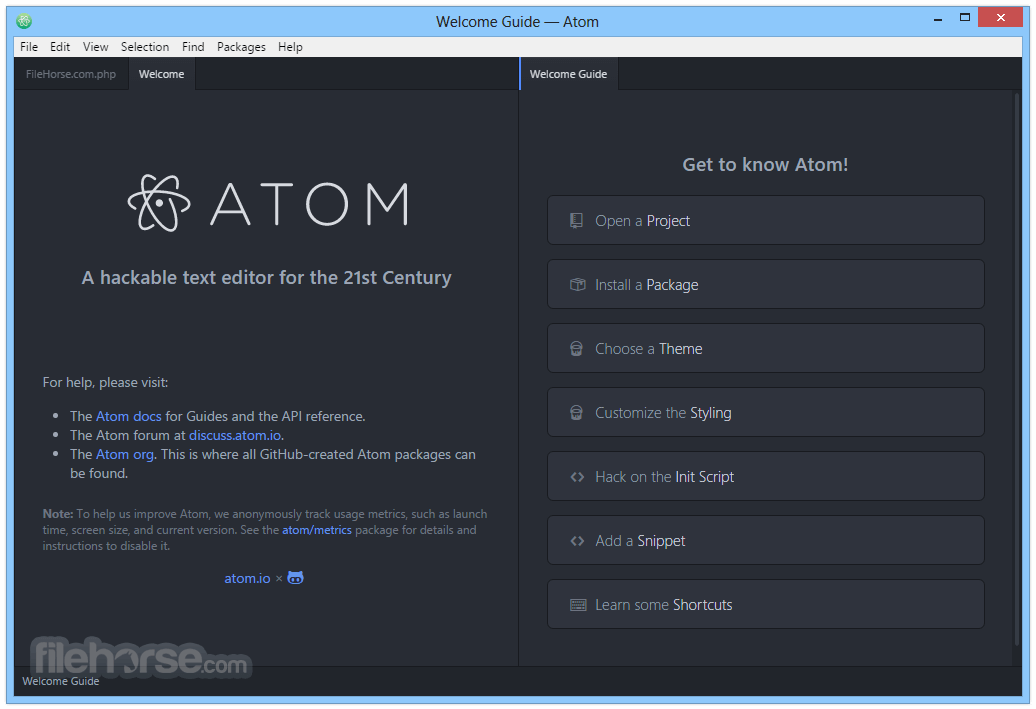
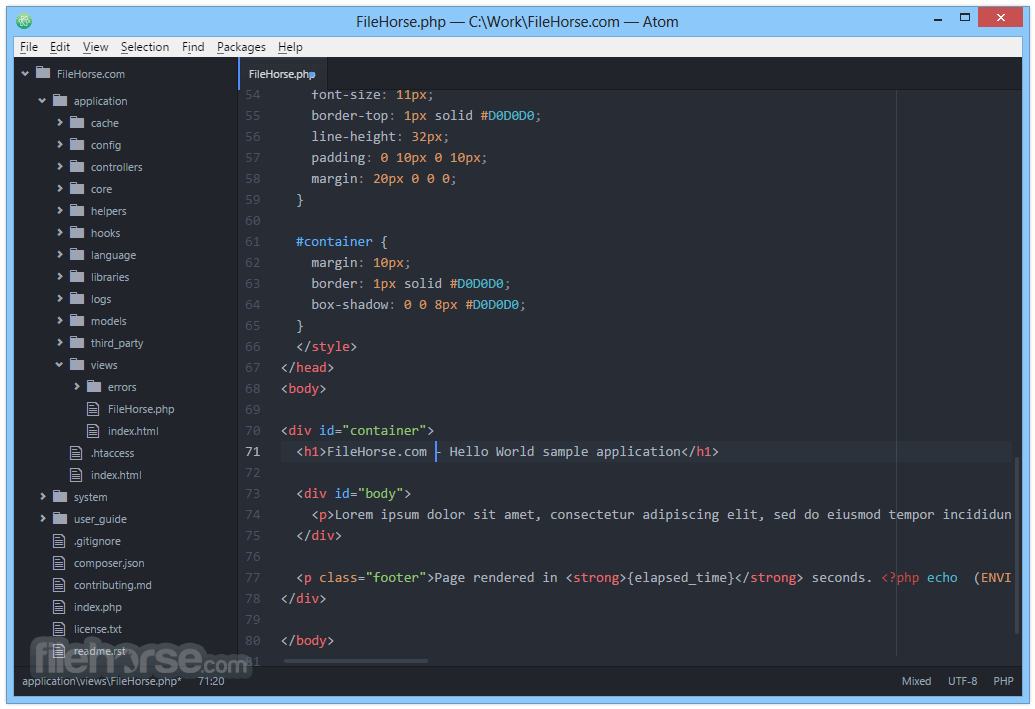








Comments and User Reviews