-
Latest Version
-
Operating System
Windows XP / Vista / Windows 7 / Windows 8 / Windows 10
-
User Rating
Click to vote -
Author / Product
-
Filename
AtomSetup.exe
Sometimes latest versions of the software can cause issues when installed on older devices or devices running an older version of the operating system.
Software makers usually fix these issues but it can take them some time. What you can do in the meantime is to download and install an older version of Atom 1.28.0 (32-bit).
For those interested in downloading the most recent release of Atom (32-bit) or reading our review, simply click here.
All old versions distributed on our website are completely virus-free and available for download at no cost.
We would love to hear from you
If you have any questions or ideas that you want to share with us - head over to our Contact page and let us know. We value your feedback!
What's new in this version:
- Electron has been upgraded to version 2.0
- Atom now automatically honors your operating system's color profile. You can use the new Color Profile setting to customize this behavior
- Active editors are now updated when experimental Tree-sitter grammars are toggled in settings
- Shell environment variables are now carried into Atom when launched from PowerShell or Windows Command Prompt
- The Find in Project results view now groups adjacent matches and highlights multiple matches on the same line
- Commit message preprocessing has been substantially revisited, preserving newlines in amended commits, preserving # comments in commits composed within the mini editor, and respecting your commit.cleanup configuration when committing from an expanded editor
- "Large" file patches are identified by byte count, not line count, of the patch body. This prevents performance hiccups when navigating past files with large diffs in a relatively small number of lines
- Avatars are now supported for users who are using the newer-style anonymized email addresses
- Modal dialogs can now be cancelled properly by pressing esc on Window
- The language-html package now supports GraphQL script tags and multi-line style attributes
- CriticMarkup syntax is now colored correctly in Markdown files
- Fixed an issue where files in a Git repo might be locked or corrupted
- The placeholder glyph that appears when reordering tabs is now much more responsive
- Fixed an issue where dashes were being prefixed with backslashes in non-regex searches
 OperaOpera 118.0 Build 5461.60 (64-bit)
OperaOpera 118.0 Build 5461.60 (64-bit) PC RepairPC Repair Tool 2025
PC RepairPC Repair Tool 2025 PhotoshopAdobe Photoshop CC 2025 26.6.0 (64-bit)
PhotoshopAdobe Photoshop CC 2025 26.6.0 (64-bit) OKXOKX - Buy Bitcoin or Ethereum
OKXOKX - Buy Bitcoin or Ethereum iTop VPNiTop VPN 6.4.0 - Fast, Safe & Secure
iTop VPNiTop VPN 6.4.0 - Fast, Safe & Secure Premiere ProAdobe Premiere Pro CC 2025 25.2.3
Premiere ProAdobe Premiere Pro CC 2025 25.2.3 BlueStacksBlueStacks 10.42.53.1001
BlueStacksBlueStacks 10.42.53.1001 Hero WarsHero Wars - Online Action Game
Hero WarsHero Wars - Online Action Game SemrushSemrush - Keyword Research Tool
SemrushSemrush - Keyword Research Tool LockWiperiMyFone LockWiper (Android) 5.7.2
LockWiperiMyFone LockWiper (Android) 5.7.2
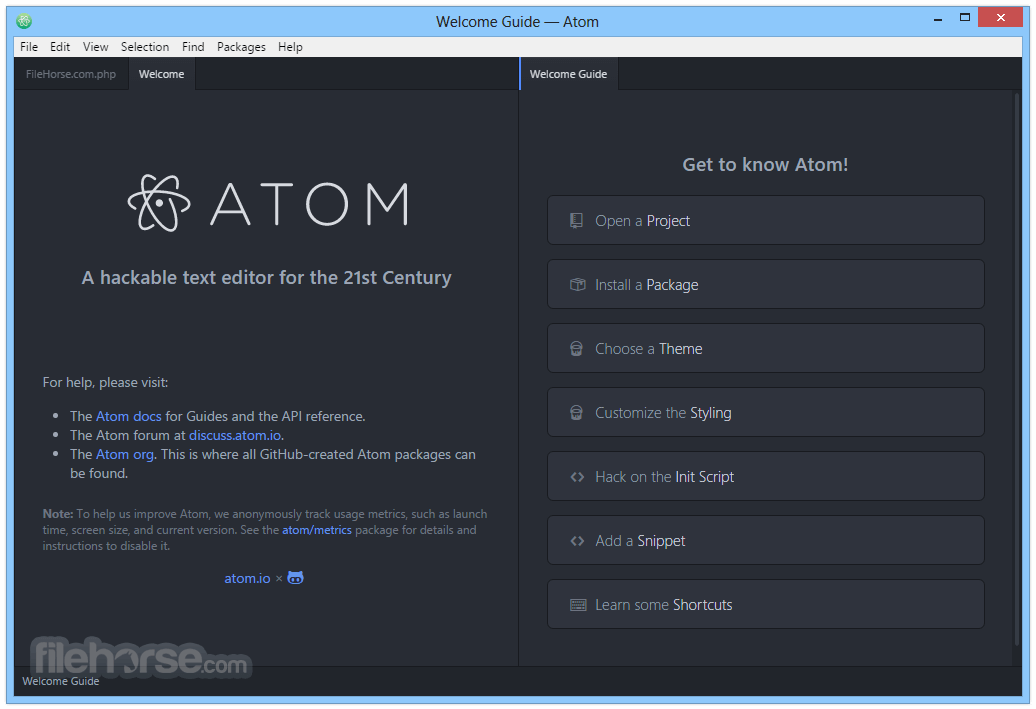
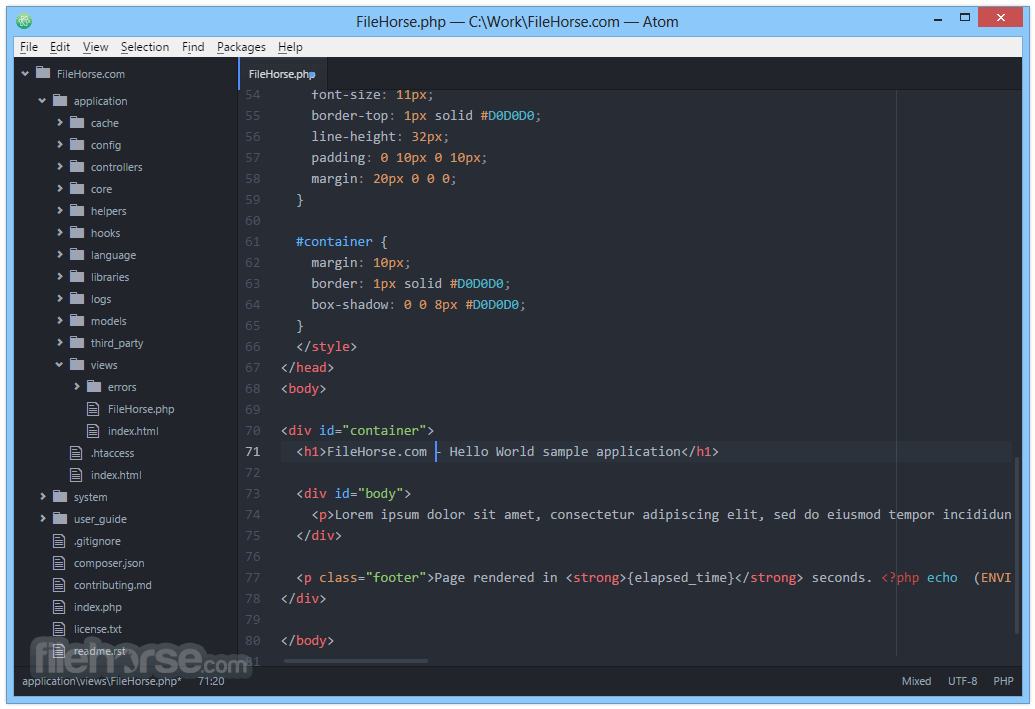








Comments and User Reviews