-
Latest Version
MyASUS 4.0.20 LATEST
-
Review by
-
Operating System
Windows 10 / Windows 11
-
User Rating
Click to vote -
Author / Product
-
Filename
MyASUS Installer.exe
-
MD5 Checksum
746bf2050d6d586a8debf47a7feeeafb
This all-in-one dashboard application provides users of all experience levels with an easy way to get an overview of their PC, update their system, optimize PC performance with the latest software patches and drivers (which is especially useful for ASUS laptop owners) and establish a direct line with ASUS customer service.
The app is offered to all Windows 10/11 users as a free download from the official Windows Store page.
MyASUS (formerly ASUS Manager Update) has built-in support for many advanced services, which includes a full system diagnostic tool that can detect any hardware faults or software misconfiguration that can lead to a wide array of problems, Software Update tool that can keep your ASUS PC up-to-date with all of the latest official drivers, Hardware Setting service for monitoring sensor data and optimizing hardware performance with custom fan setting and more.
Message Center for viewing newest ASUS news and updates, AppDeals for discovering new apps, special offers and personalized news, ASUS account for signing up to prolonged warranty care, and Link to MyASUS, a set of useful gadgets for expanding the functionality of your PC with nearby mobile devices (File Transfer, Mirror and Screen Extender, Remote File access, and much more).
Users of the latest ASUS laptops with an advanced OLED monitor will also have the ability to run a special ASUS OLED Care tool that can help them with maintaining this cutting-edge type of display and remove the unwanted effects of image retention and temporary burn-in.
The entire user interocean of MyASUS desktop app is very streamlined and easy to use. It is powered by the latest design choices of the Windows 10/Windows 11 native app, with the main shortcut bar on the far left of the screen and a large main canvas for showcasing selected tab taking the remained of the app.
The app is optimized for touch devices and is fully translated into more than 30 international languages.
To get it up and running on desktop or laptop PC, users simply need to visit its official page on Microsoft Store and click the large “Get” button. The app that weighs just a little above 100MB will be automatically downloaded and installed.
Features and Highlights
- Customer service - Provides an online chat service and step-by-step instant troubleshooting; including reserve repairs, maintenance progress inquiries, and maintenance status. (for a specific country)
- System diagnosis - Guide you through the self-testing process via common problem classifications; self-examination can help you understand problems your system may encounter.
- Software update - Provide ASUS live update to keep your device up-to-date and also provide safe and secure official driver downloads.
- Hardware setting - Customized settings designed for your device's hardware can be adjusted based on your habits and changes in the surrounding environment (e.g. charging settings, fan settings, and dis
- AppDeals - AppDeals offers you popular apps, special offers, also a more convenient and secure way to set up, personalize, and enhance your ASUS computer.
- Message Center - To subscribe to ASUS message to receive information about ASUS's new products, promotions, and events organized by ASUS.
- Link to MyASUS - integrates your ASUS PC with your mobile devices seamlessly by offering various functions, e.g. File Transfer, Remote File Access, Mirror, and Screen Extender.
- ASUS Account - Provide basic membership services and the option for extended warranty services.
It features a clean and intuitive user interface, with easy navigation and access to its various features.
The interface is well-organized, with distinct sections for system diagnosis, driver updates, battery management, and device control, making it easy for users to find and utilize the tools they need.
What`s New
- Support Gaming Monitor control in My ASUS Devices
- Support Smart Gestures in Device Settings for selected models
- Support Voice Mode Smart Switch in the Speaker Mode section
Installing this program is straightforward, requiring users to download the software from the ASUS website or the Microsoft Store and follow the on-screen instructions.
Once installed, users are prompted to set up the software, including configuring preferences and granting necessary permissions for system access.
How to Use
- System Diagnosis: Launch the software and select the System Diagnosis option. Follow the prompts to perform a comprehensive scan of your system and review the results for any identified issues.
- Driver Updates: Navigate to the Driver Updates section and click on Scan for Updates. It will automatically detect any outdated drivers and provide options to download and install the latest versions.
- Battery Health Management: Access the Battery Health Management feature and follow the instructions to optimize battery settings and extend its lifespan.
- Device Control: Use the Device Control section to adjust various device settings, such as screen brightness, volume, and power modes, according to your preferences.
- Customer Support: If you encounter any issues or have questions about the app, access the Customer Support section for assistance via live chat, FAQs, or troubleshooting guides.
Is MyASUS compatible with all ASUS devices?
The program is designed specifically for ASUS laptops and desktops and is compatible with most recent models. However, compatibility may vary depending on the device and software version.
Does MyASUS require an internet connection to function?
While an internet connection is not required for all features, certain functions such as driver updates and customer support may require internet access for optimal performance.
Can I uninstall MyASUS if I no longer wish to use it?
Yes, it can be uninstalled like any other software application. Simply navigate to the Control Panel or Settings menu on your device and select MyASUS from the list of installed programs to remove it.
Will using MyASUS void my warranty?
No, using this app to perform routine maintenance and optimization tasks will not void your warranty. However, it's essential to follow ASUS guidelines and avoid modifying system settings or hardware components beyond recommended specifications.
Is MyASUS available for Mac or Linux systems?
Currently, the software is only available for Windows-based ASUS devices and is not compatible with Mac or Linux operating systems.
Alternatives
ASUS Armoury Crate: Another software offering from ASUS, Armoury Crate focuses primarily on system performance tuning, RGB lighting control, and hardware customization.
Driver Booster Pro: Developed by IObit, Driver Booster is a third-party driver update tool that supports a wide range of hardware devices and manufacturers, providing automatic driver updates and system optimization features.
MSI Center: It provides system monitoring, optimization, and customization features for MSI laptops and desktops, including driver updates and device control.
Pricing
The app is available for FREE to ASUS laptop and desktop users and can be downloaded from the ASUS website or the Microsoft Store.
System Requirements
- Operating System: Windows 10/Windows 11
- Processor: Intel Core i3 or higher
- RAM: 4GB or higher
- Storage: 500MB of available disk space
- Comprehensive system diagnostics and optimization tools
- Easy driver updates and hardware management
- Convenient access to customer support services
- Intuitive user interface
- Limited compatibility with non-ASUS devices
- Some features may require internet access
- Occasional stability issues reported by users
A valuable software suite for ASUS laptop and desktop users, offering a range of features to optimize system performance, troubleshoot issues, and access customer support services conveniently. With its intuitive interface and comprehensive functionality, it enhances the user experience and helps ensure the smooth operation of ASUS devices.
While some compatibility limitations and occasional stability issues exist, the overall benefits provided by MyASUS make it a worthwhile addition to any ASUS user's toolkit.
What's new in this version:
4.0.20.0
- Fix fan speed cannot be shown in selected models.
- Fix one-click diagnosis & customized disgnosis will stock in 50%.
MyASUS 4.0.19
- Support AMD Fluid Motion Grames for selected models
- Update Smart Gestures graph
- Fix some types of ASUS router information cannot be accessed issue
 OperaOpera 117.0 Build 5408.197 (64-bit)
OperaOpera 117.0 Build 5408.197 (64-bit) PC RepairPC Repair Tool 2025
PC RepairPC Repair Tool 2025 PhotoshopAdobe Photoshop CC 2025 26.5.0 (64-bit)
PhotoshopAdobe Photoshop CC 2025 26.5.0 (64-bit) OKXOKX - Buy Bitcoin or Ethereum
OKXOKX - Buy Bitcoin or Ethereum iTop VPNiTop VPN 6.3.0 - Fast, Safe & Secure
iTop VPNiTop VPN 6.3.0 - Fast, Safe & Secure Premiere ProAdobe Premiere Pro CC 2025 25.2.1
Premiere ProAdobe Premiere Pro CC 2025 25.2.1 BlueStacksBlueStacks 10.42.50.1004
BlueStacksBlueStacks 10.42.50.1004 Hero WarsHero Wars - Online Action Game
Hero WarsHero Wars - Online Action Game SemrushSemrush - Keyword Research Tool
SemrushSemrush - Keyword Research Tool LockWiperiMyFone LockWiper (Android) 5.7.2
LockWiperiMyFone LockWiper (Android) 5.7.2




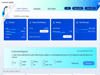
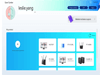
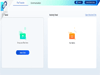
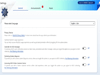
Comments and User Reviews