-
Latest Version
Ashampoo WinOptimizer 28.00.14 LATEST
-
Review by
-
Operating System
Windows 7 / Windows 8 / Windows 10 / Windows 11
-
User Rating
Click to vote -
Author / Product
-
Filename
ashampoo_winoptimizer_28_28.00.14.exe

Apart from 3 different cleaning modules, the application offers about 30 tools that cover all tasks around maintenance, tweaking, system analysis, performance boosts, and file processing (encrypt, split).
Overview
Ashampoo WinOptimizer is the best choice to clean, optimize, and protect your PC. It frees disk space, fixes errors, and ensures steady performance. It tackles the shortcomings of Windows and provides you with a faster, cleaner, and leaner system.
Numerous auto-features make setting it up a matter of just a few clicks, no prior knowledge required!
- All-in-one cleaner for complete system maintenance
- Advanced deep cleaning for better privacy and more free space
- Tuning Assistant offers step-by-step optimization guidance
- Smarter Registry cleaning with up to 100x faster performance
- Firewall Manager gives full control over network traffic
- System Information 2 provides detailed hardware and system data
The built-in cleaner modules are highly effective, eliminating web browsing traces, temporary files, and leftovers from software uninstallations. Latest version boasts record-breaking speed and thoroughness.
Additional features like Auto-Clean, Live-Tuner, and Game-Booster ensure a clean system and improved program launches and gaming experiences. The software provides condensed yet up-to-date system overviews through data-rich dashboards that serve as quick shortcuts to essential modules. The tweaking module allows for personalized Windows customization, including compatibility with Windows 11.
It includes Privacy Traces Cleaner to eliminate privacy-related data, along with a new question-based tuning assistant for custom system optimization.
The popular 1-Click Optimizer now bundles four modules for superior cleaning results, and it utilizes Windows Notification Center for seamless and unobtrusive status updates.

Overall, performance and information presentation have been enhanced across all 30 WinOptimizermodules, accompanied by the addition of new features.
- Instantly boosts system speed
- Advanced cleaner modules run up to 50% faster
- Registry Optimizer 2 is up to 100x faster and more thorough
- Remove sensitive data with Privacy Traces Cleaner
- Monitor and control network traffic via Firewall Manager
- Crash Analyzer now decodes even more error messages
- Resolves frequent crashes and annoying system errors
- New visual performance stats for quick system insight
- Extended system scan for comprehensive optimization
- Personalized Windows tuning with Tuning Assistant
- Deep clean of hidden and junk files
- Analyze hidden crash logs using Crash Analyzer
- Launch apps faster with improved Live Tuner
- Updated cleaner profiles support new Windows and browsers
- Restore icons easily by refreshing icon cache
- Access Windows GodMode with one click
- Unified and clean user interface
- Added privacy tweaks in the Privacy Manager
- All features are fully Windows 11 compatible
And then there's the privacy threat, as especially Windows 10/11 loves to phone home.

Features and Highlights
Cutting-edge Cross-Browser Cookie Management
Internet cookies, while convenient, can pose privacy concerns. The innovative cookie manager allows you to safely manage cookies across all browsers. Easily differentiate between essential and intrusive cookies, preserving login sessions while eliminating privacy-invading ones. With wildcard support, you can mark entire domains as safe across all browsers, and settings can be exported/imported for seamless device transfers.
Comprehensive Modules Beyond Cleaners and Optimization
It offers more than just cleaners and optimizers. It includes modules that are typically sold separately, such as Process Manager for a detailed view of running processes, Privacy Manager for enhanced privacy protection, Icon Saver for desktop organization, and File Wiper for secure data erasure. With a total of over 30 cutting-edge tools, the app covers the entire spectrum of system cleaning, tuning, and optimization.
Advanced Privacy Protection with Privacy Traces Cleaner
Privacy Traces Cleaner utilizes specialized search algorithms to scan files, folders, and the Windows Registry for privacy-compromising traces. After your review and confirmation, it eliminates them, offering built-in Registry backup, whitelisting for exceptions, and multi-user support for efficient cleaning of all profiles.
Streamlined System Analysis for Easy Monitoring
The redesigned system analysis provides instant insights at a glance. From CPU load and disk usage to privacy-related data, including information from Privacy Traces Cleaner, you'll have valuable details at your fingertips. Expand the program window for additional system specifics like the number of irrelevant files, services, Registry entries, and potential disk space reclamation. The system analysis delivers the information you need, efficiently.
Effortless Windows Optimization with Tuning Assistant
WinOptimizer's Tuning Assistant streamlines Windows optimization. By asking a few simple questions, it tailors optimizations for faster, more discreet, and more secure performance. Disable unnecessary background services, optimize security settings, and customize Windows with ease and confidence.
Seamless Integration with Windows Notification Center
The app fully integrates with the Windows Notification Center, keeping you informed with important updates. Even when minimized, you'll receive notifications on completed time-consuming analyses. Let One Click Optimizer, File Wiper, Disk Doctor, and others work in the background while you focus on other tasks. Customize the timing and frequency of notifications to your preference.
Enhanced Cleaners for Power and Efficiency
The cleaners now include Privacy Traces Cleaner, adding comprehensive four-way cleaning functionality. Junk files, web browsing traces, invalid Registry items, and privacy-sensitive data are all targeted. Experience near-instantaneous results and exceptional detection rates. Customize file filters to expand the range of supported file types. The cleaners are meticulously optimized for modern Windows versions and browsers.
Improved Features in Manager Modules
UnInstall Manager 2 now handles Windows apps, offering a new look and feel, smart filters, and additional helpers for safer and easier application removal. Process Manager introduces an optional tree structure view for clarity and displays SVHOST-based processes. SSD Wizard provides valuable insights to prolong drive lifespan and boost performance. Additionally, reports across modules now feature a modern design, enhancing usability.

How to Use
- Open Ashampoo WinOptimizer after installation
- Click "Analyze" on the Home screen for a quick system scan
- Review system issues and click "Optimize" to fix them
- Navigate to "Automatic" for features like Auto-Clean or Live-Tuner
- Enable Auto-Clean to clean junk files in real-time
- Use Live-Tuner to boost performance during app launches
- Go to "Modules" to access individual tools
- Select "Drive Cleaner" to delete unnecessary files
- Choose "Registry Optimizer" to clean the Windows registry
- Use "Internet Cleaner" to remove browsing traces
- Open "Privacy Manager" to adjust Windows telemetry settings
- Click "Uninstall Manager" to remove unwanted applications
- Use "Startup Tuner" to manage startup programs
- Run "Defrag" or "SSD Wizard" to optimize disk performance
- Click "System Information" to view detailed hardware stats
- Select "File Wiper" to securely delete files
- Use "Backup Manager" to restore previous system states
- Set up automatic tasks in the "Scheduler" section
- Access "Tuning Assistant" for guided performance tweaks
- Explore "Tweaking" to adjust hidden Windows settings
- Check the "Overview" tab anytime to monitor optimization status
British English, Bulgarian, Catalan, Chinese (simplified), Chinese (traditional), Czech, Danish, Dutch, English, Finnish, French, German, Greek, Hungarian, Italian, Japanese, Korean, Norwegian, Norwegian Nynorsk, Polish, Portuguese, Portuguese (Brazilian), Rumanian, Russian, Serbian, Slovakian, Slovenian, Spanish, Spanish (Argentina), Swedish, Thai, Turkish.
Alternatives
Advanced SystemCare Pro - A popular all-in-one system optimization tool that cleans junk files, fixes registry errors, optimizes system performance, and provides real-time protection against malware.
PC Repair - The overall package of tools for your Windows PC issues! Take the bull by the horns: identify and resolve performance issues that might be affecting your PC.
System Mechanic Pro - Help you keep your Windows PC free of problem files and other junk!
MyCleanPC - A comprehensive set of tools for system optimization! Speed Up Your Windows Computer in a Few Minutes!
System requirements
Operating System
Windows 11, Windows 10, Windows 7
Requirements
Any device that supports the operating systems listed above. Systems with ARM processors are not supported.
Other
Screen resolution 1280x768 (Recommended: 1920x1080 )
- Full administrative rights are required to use the program.
- An Internet connection is required to activate the program. The program license is verified repeatedly at regular intervals.
- User-friendly interface
- Comprehensive system optimization
- Effective privacy protection
- Powerful disk cleaning capabilities
- Reliable performance boosting
- Limited free version features
- Occasional pop-up notifications
- High resource usage during scans
Ashampoo WinOptimizer is an impressive tool designed to optimize and maintain the performance of your Windows-based system. It offers a comprehensive set of features, including system analysis, maintenance, optimization, and customizable settings to improve your computer's speed and efficiency.
All in all, if you're looking for a tool that can help you maximize your computer's performance, maintain system health, and give you more control over your device, this program is a great choice. However, keep in mind that while this tool can improve system efficiency, it's always advisable to back up your data before making significant system changes.
Note: 10 days trial. If you register via email you can test the program for another 30 days free of charge.
 OperaOpera 122.0 Build 5643.92 (64-bit)
OperaOpera 122.0 Build 5643.92 (64-bit) Vocal RemoverMaster Vocal Remover 1.1025
Vocal RemoverMaster Vocal Remover 1.1025 PhotoshopAdobe Photoshop CC 2025 26.11 (64-bit)
PhotoshopAdobe Photoshop CC 2025 26.11 (64-bit) BlueStacksBlueStacks 10.42.110.1002
BlueStacksBlueStacks 10.42.110.1002 OKXOKX - Buy Bitcoin or Ethereum
OKXOKX - Buy Bitcoin or Ethereum Premiere ProAdobe Premiere Pro CC 2025 25.5
Premiere ProAdobe Premiere Pro CC 2025 25.5 PC RepairPC Repair Tool 2025
PC RepairPC Repair Tool 2025 Hero WarsHero Wars - Online Action Game
Hero WarsHero Wars - Online Action Game SemrushSemrush - Keyword Research Tool
SemrushSemrush - Keyword Research Tool LockWiperiMyFone LockWiper (Android) 5.8.1
LockWiperiMyFone LockWiper (Android) 5.8.1
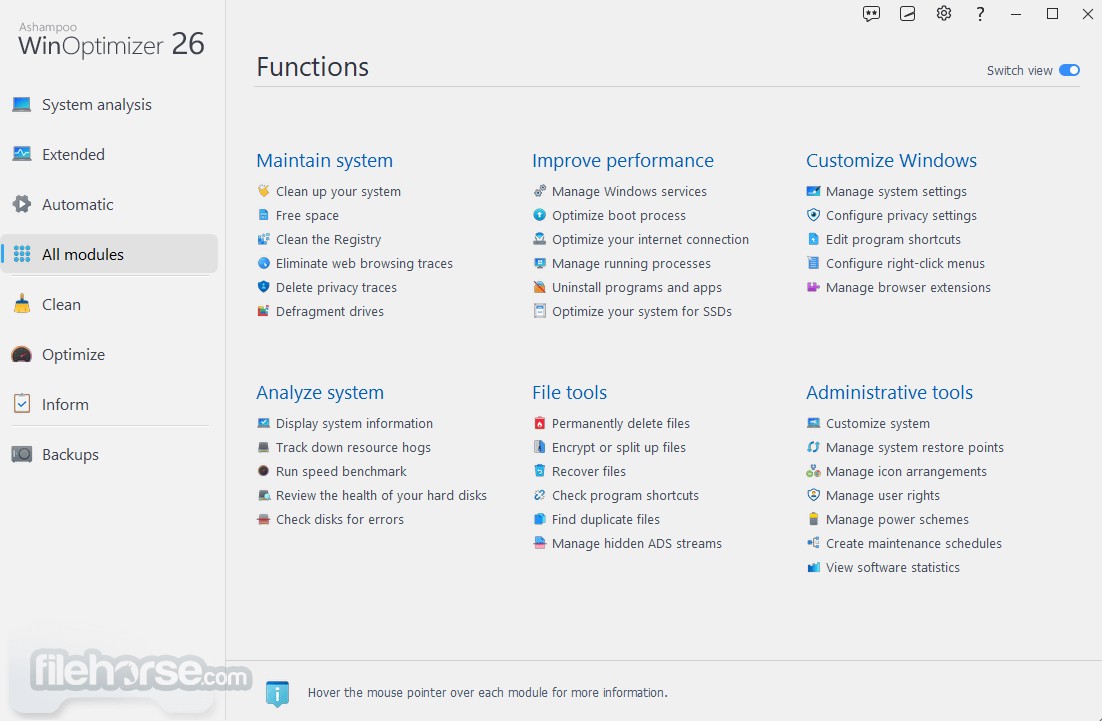
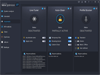


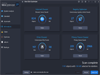
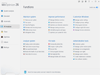
Comments and User Reviews