-
Latest Version
Ashampoo UnInstaller 15.00.22 LATEST
-
Review by
-
Operating System
Windows 7 / Windows 8 / Windows 10 / Windows 11
-
User Rating
Click to vote -
Author / Product
-
Filename
ashampoo_uninstaller_15_15.00.22_sm.exe
- 1-Click software removal (quick uninstall)
- Enhanced in-depth cleaning with optimized Registry analysis
- Smart installation monitoring detects setup types for efficient uninstalls
- Heuristics to auto-detect installations
- Analyze autorun behavior and Windows tasks with Boot Center
- Removes software even when original uninstall routines are corrupted

Ashampoo UnInstaller 2025
is the solution to install, test, and, if needed, uninstall applications with absolutely no leftovers. You are in control of what stays and what goes on your PC! Eliminate unsolicited software installations, browser extensions, and toolbars at the click of a button!
The program carefully monitors each installation to allow for total removal, including temporary files, later on, thanks to detailed logging and Deep Cleaning technology! The built-in snapshot feature allows you to compare different system states and instantly identify any and all changes made by installers or programs.
Not just for specialists but for everyone!
Even beginners will have no difficulty using the app. With the redesigned user interface, every function is just one click away and complex procedures become self-explanatory. Enjoy hassle-free program removals without leftovers! Find out what's really going on your PC during installations and rid yourself of unwanted clutter. It's the perfect choice for beginners and pros alike!
The four phases of perfect uninstalls
Ashampoo UnInstaller combines four different techniques to eliminate installations down to the last byte. Log files created by UnInstaller during installations are the most reliable approach since every file and Registry modification is recorded. Uninstall scripts provided by each program are also used. If a dedicated profile is available, it will also be processed. Finally, a deep system scan is run following the uninstall procedure to detect and eliminate any leftover files and Registry modifications!
Program profiles for clean uninstall even without logs
Until now, completely removing unlogged installations was difficult with both files and Registry keys often being left behind. The software features installation profiles for many popular applications for complete removal even without dedicated logs. This is especially useful for complex setup routines and, in tandem with Deep Clean technology, guarantees perfectly clean uninstalls down to the last byte!
A guard for always-on protection
The tool`s installation guard constantly monitors your PC while being incredibly lightweight on system resources. But even if you remove applications through Windows' default means, the program will perform deep system scans to make sure nothing gets left behind. In most cases, It will even detect the beginning and end of installations automatically so you won't have to do a thing!
You asked for it, you got it: secure and permanent file deletion
Numerous UnInstaller users have asked for a hassle-free module to permanently and irretrievably delete sensitive files. File Wiper does exactly that and with military-grade precision! By overwriting existing files multiple times, even special tools can no longer recover your sensitive data and your privacy stays intact!
A step beyond file deletion - shredding!
Many files that are removed during uninstalling contain sensitive information like user profiles, payment methods or passwords and should be permanently deleted. It includes military-grade file wiping technology to protect your privacy. This ensures sensitive data is irrevocably deleted and no longer accessible even for special tools!

Unmatched ease of use
While other uninstallers have you slog through various submenus and dialogs, It makes everything easily accessible. Simply drag a desktop shortcut on UnInstaller's program icon to start uninstalling or browse through program categories or review recently uninstalled applications with a single click on the start page!
Installation and Setup
- Visit the official Ashampoo website or FileHorse and download the installer.
- Run the installer file.
- Follow the on-screen instructions, and the software will be installed on your computer.
- After installation, you may need to enter your license key if you have purchased a paid version.
How to Use
- Launch the software.
- The main dashboard provides an overview of installed programs.
- To uninstall a program, select it from the list and click "Uninstall."
- Follow the on-screen prompts to complete the uninstallation process.

For more advanced features like installation monitoring and creating snapshots, the software offers clear step-by-step instructions within its interface.
What`s new
- Background guard up to 10x faster
- Significantly reduced memory and CPU footprint
- More reliable and precise detection of installation phases
- Better privacy with Privacy Traces Cleaner
- Deletion history for all cleaners
- Detects even complex installation routines
- Also perfect for aged or weaker systems
- State-of-the-art cleaner modules
- Unified Explorer theme plus hot-tracking
- Significantly accelerated snapshot comparisons
- Enhanced security and stability
- Move installed programs across drives instantly
- Export / Import a list of installed applications
- In-depth Registry cleaning with extended scan for orphaned entries
- Enhanced installation auto-detection through Registry monitoring
- Redesigned reports with Windows app support
- Improved stability of installation guard and real-time logger
Is Ashampoo UnInstaller compatible with Windows 10 and Windows 11?
Yes, Ashampoo UnInstaller is compatible with Windows 10 and Windows 11, as well as Windows 8 and Windows 7.
Can I use Ashampoo UnInstaller to remove bloatware from my PC?
Absolutely. Ashampoo UnInstaller is effective at removing bloatware and other unwanted pre-installed software that comes with many new PCs.
Does Ashampoo UnInstaller require a subscription, or is it a one-time purchase?
It offers both options. You can purchase a one-time license, or you can subscribe to Ashampoo's software suite, which includes regular updates and additional features.
Is there a risk of accidentally deleting important system files with Ashampoo UnInstaller?
No, the program is designed to identify and remove only files and registry entries associated with the program you are uninstalling, minimizing the risk of deleting important system files.
Can I reinstall a program I've uninstalled with Ashampoo UnInstaller?
Yes, it allows you to create backups of uninstalled programs and restore them if needed.

Pricing
It offers a FREE trial version with limited features. For the full version, pricing may vary, but it typically falls within the range of $39.99 to $59.99 for a one-time purchase. Alternatively, you can subscribe to Ashampoo's software suite for a monthly or yearly fee.
Alternatives
IObit Uninstaller: Known for its deep cleaning capabilities and batch uninstall, it's a popular free alternative.
Revo Uninstaller: Offers advanced scanning for leftover files and has a portable version for USB drives.
CCleaner: Besides uninstallation, CCleaner provides system optimization tools.
Geek Uninstaller: Known for its simplicity and lightweight design.
Total Uninstall: Offers in-depth analysis of program changes during installation.
System requirements
Windows 11, Windows 10, Windows 8, Windows 7
A minimum of 512 MB RAM
200 MB of free hard disk space
- Any device that supports the operating systems listed above.
- An Internet connection is required to activate the program. The program license is verified repeatedly at regular intervals.
- Full administrative rights are required to use the program.
Bulgarian, Catalan, Chinese (simplified), Chinese (traditional), Czech, Dutch, English, Finnish, French, German, Greek, Hungarian, Italian, Korean, Norwegian, Norwegian Nynorsk, Polish, Portuguese, Portuguese (Brazilian), Rumanian, Russian, Slovakian, Spanish, Swedish, Turkish.
PROS
- Thorough program removal, including residual files.
- Installation monitoring for complete tracking.
- User-friendly interface.
- Snapshot technology for precise uninstallations.
- Batch uninstallation for efficiency.
- Some advanced features may require technical knowledge.
Ashampoo UnInstaller is an excellent choice for users seeking a reliable and powerful software uninstallation tool. Its ability to thoroughly remove programs, monitor installations, and manage system snapshots sets it apart from basic uninstallers. While the paid version may be on the higher side of the price spectrum, its feature set justifies the investment for those who value a clean and optimized Windows 11/10 system.
Whether you're looking to declutter your PC or ensure complete removal of unwanted software, Ashampoo UnInstaller is a valuable addition to your software toolkit.
Note: 30 days trial period.
 OperaOpera 118.0 Build 5461.41 (64-bit)
OperaOpera 118.0 Build 5461.41 (64-bit) PC RepairPC Repair Tool 2025
PC RepairPC Repair Tool 2025 PhotoshopAdobe Photoshop CC 2025 26.5.0 (64-bit)
PhotoshopAdobe Photoshop CC 2025 26.5.0 (64-bit) OKXOKX - Buy Bitcoin or Ethereum
OKXOKX - Buy Bitcoin or Ethereum iTop VPNiTop VPN 6.4.0 - Fast, Safe & Secure
iTop VPNiTop VPN 6.4.0 - Fast, Safe & Secure Premiere ProAdobe Premiere Pro CC 2025 25.2.1
Premiere ProAdobe Premiere Pro CC 2025 25.2.1 BlueStacksBlueStacks 10.42.51.1001
BlueStacksBlueStacks 10.42.51.1001 Hero WarsHero Wars - Online Action Game
Hero WarsHero Wars - Online Action Game SemrushSemrush - Keyword Research Tool
SemrushSemrush - Keyword Research Tool LockWiperiMyFone LockWiper (Android) 5.7.2
LockWiperiMyFone LockWiper (Android) 5.7.2

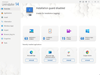
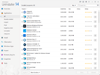
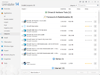
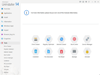
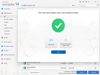
Comments and User Reviews