-
Latest Version
Ashampoo PDF Pro 4.0.0 LATEST
-
Review by
-
Operating System
Windows 7 64 / Windows 8 64 / Windows 10 64 / Windows 11
-
User Rating
Click to vote -
Author / Product
-
Filename
ashampoo_pdf_pro_4_4.0.0_sm.exe
Create perfectly sized documents that are readable on any device and use encryption to protect your property when needed. Your PDFs are now as easily editable as Word documents!
It converts your PDFs into text documents editable with MS Office or Ashampoo Office. HTML, EPUB, JPG, or RTF are also supported as output formats. Ashampoo PDF Professional furthermore supports optical character recognition to convert your scans into editable and searchable documents.
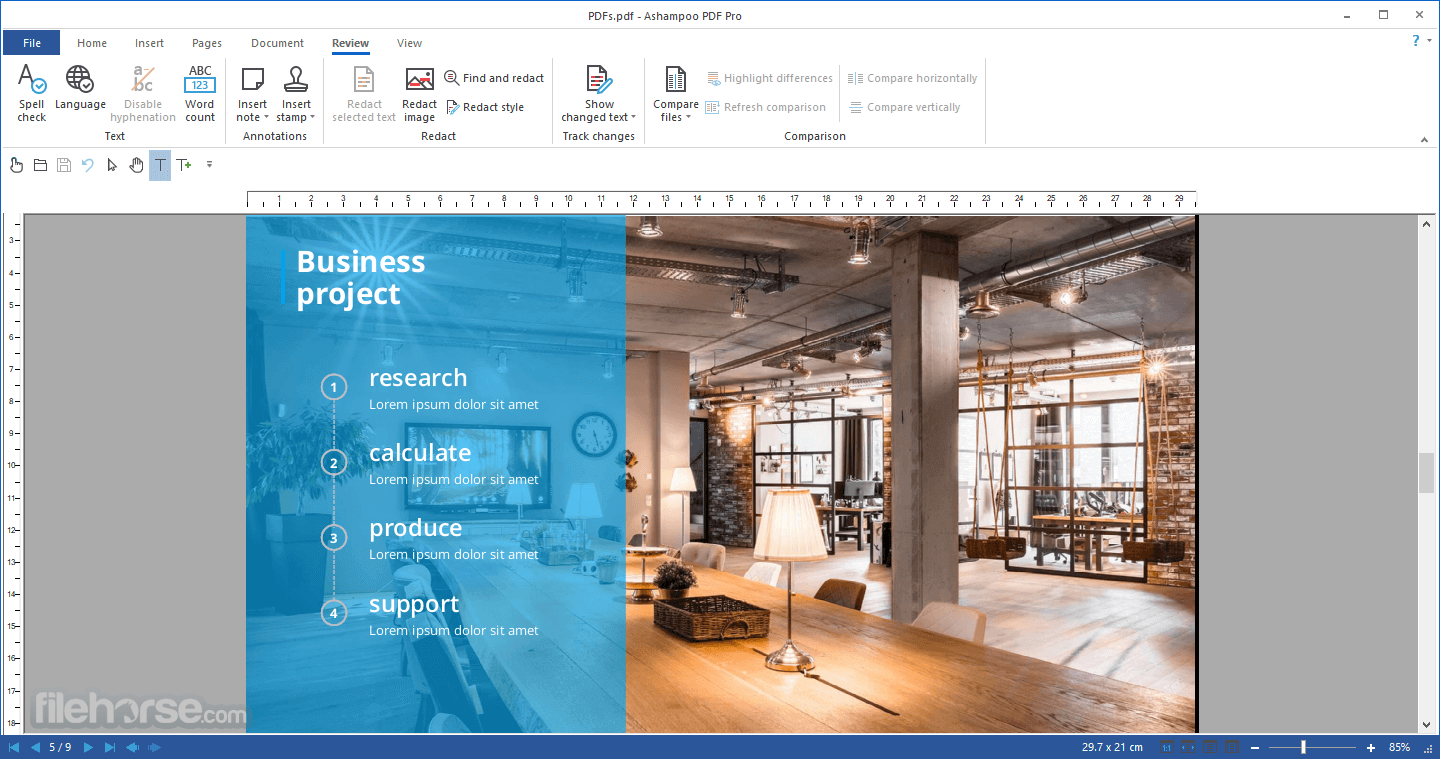
Edit PDFs as comfortable as MS Word documents
With this program, creating, editing and annotating PDF documents becomes just as easy as exporting them for further processing in Microsoft Word or other applications. It always delivers excellent results - whether you're working with text and images, replace fonts, modify layouts, or rearrange the pages in a document.
Built-in revision control and spell checker
It allows you to modify, add, delete, and format entire paragraphs and pages of text. If required, the built-in change log will highlight all modifications for easy revision. The integrated spell checker does away with typos and auto-hyphenation ensures your texts will look good.
Format, revise and recompose with ease
Revising documents is a breeze with Ashampoo PDF. Rearrange and delete or crop and rotate individual pages as you see fit. You can even insert pages from other PDF documents or combine multiple documents into a single file.
Built-in PDF printer driver for maximum flexibility
It can create high-quality PDFs from any Windows application. Simply click "Print" and select the included app virtual printer. If size matters, it can automatically downsample images, e.g. to facilitate online publishing.
Edit and annotate PDFs collaboratively
It makes it easy to add comments to PDF documents, illustrate important details, and highlight individual passages with the marker tool. It also comes with ready-to-use stamps like "Approved!" or "Confidential!".
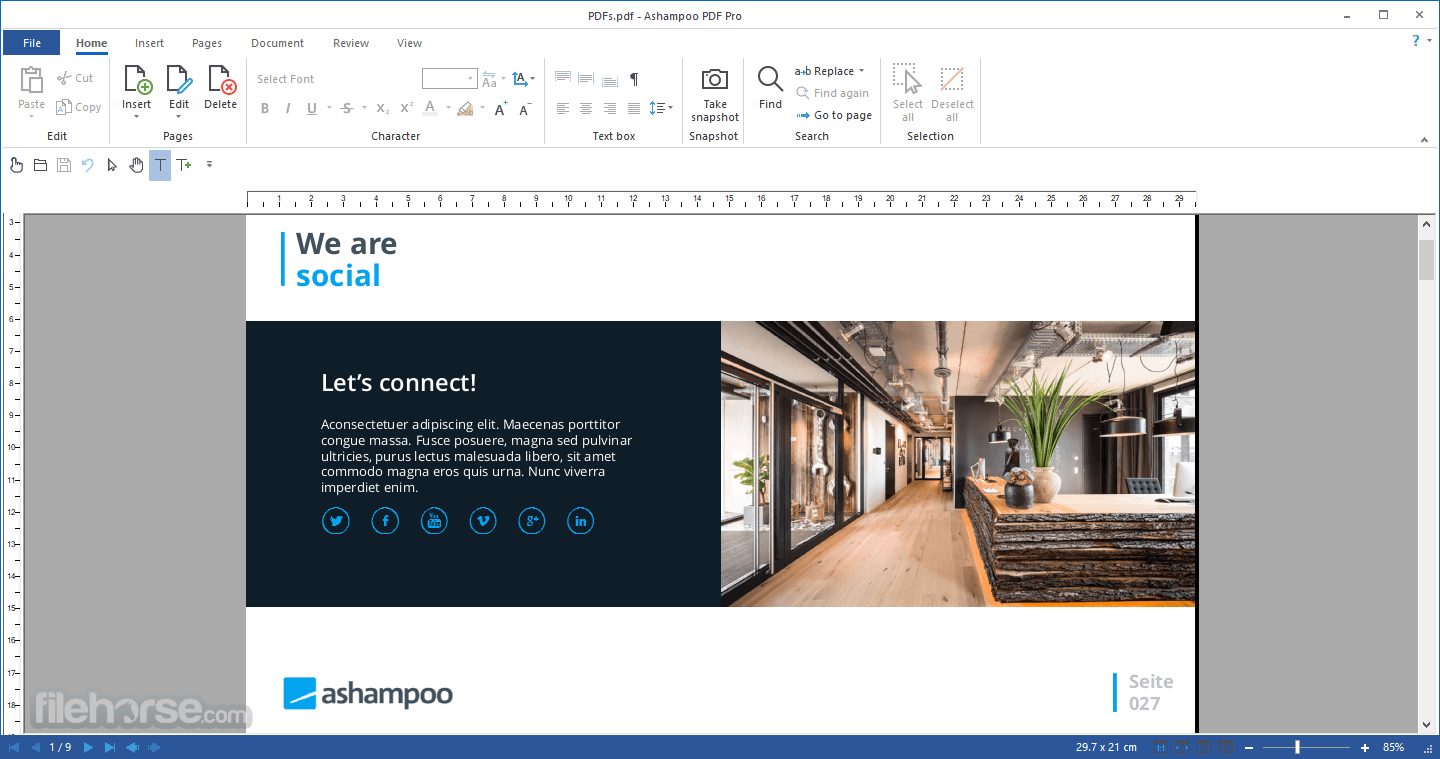
Insert and edit graphics and drawings
Working with graphics and drawings is easy with this software. Insert, edit, move, and crop objects as needed. You can even use them as watermarks to protect your intellectual property or clone them for easy reuse.
Replace single words or phrases in just seconds
The find and replace feature in this app goes beyond that of other PDF applications. Aside from text, you can also replace fonts to quickly modify the visual appearance of your documents. The program even enables you to apply this feature across multiple files, e.g. to replace or update hyperlinks globally.
Instantly access and use text blocks
It comes with a powerful OCR engine to recognize and convert images of text, e.g. on-screen or scanned documents, into computer-editable text. You can then edit the results in this app or send them to Microsoft Word for further processing.
Fill out and print forms inside the application
Not only does Ashampoo PDF allow you to fill out interactive forms but it also supports the more common forms that were created as PDF documents as used by various government agencies. Save time and fill out your forms on your PC instead of printing and filling them out the old-fashioned way.
128-bit AES encryption for your documents
It can protect your documents with strong 128-bit AES encryption to prevent others from opening, editing, or printing them. You decide what readers will be able to do with your documents!

Features and Highlights
- Includes virtual PDF printer for PDF creation from any program
- Create and edit interactive forms
- Legally safe bates numbering
- Navigate between PDFs like a web browser–with convenient tabs
- Powerful spell checker with brand-new dictionaries
- New hyphenation support for perfectly formatted texts
- Maximum clarity with optional fullscreen mode
- Display PDF pages side-by-side for quick comparison
- Copy PDF snapshots directly to the clipboard
- Enlarge thumbnails for better document overview
PDFelement: It offers a user-friendly interface with comprehensive PDF editing capabilities.
Soda PDF: Complete PDF solution for desktop and lightning fast load time!
iTop PDF: Edit PDF with an easy and full-featured PDF editor on PC.
Languages
British English, Chinese (simplified), Chinese (traditional), Czech, Danish, Dutch, English, Finnish, French, German, Hungarian, Italian, Polish, Portuguese, Portuguese (Brazilian), Rumanian, Russian, Serbian, Slovakian, Slovenian, Spanish, Swedish, Turkish.
System requirements
Windows 11, Windows 10 (x64), Windows 8 (x64), Windows 7 (x64)
PROS
- User-Friendly Interface: Intuitive and easy to navigate, suitable for all user levels.
- Comprehensive Features: Offers a wide range of tools for editing, converting, merging, and protecting PDFs.
- Affordable Pricing: Competitive pricing compared to similar PDF editing software.
- Fast Performance: Quick processing speeds for editing and converting files.
- OCR Support: Includes optical character recognition for converting scanned documents into editable text.
- Multiple Language Support: Available in several languages, enhancing usability for non-English speakers.
- Regular Updates: Frequent updates ensure new features and improvements.
- Windows Only: Not available for macOS or Linux users.
- Resource Intensive: Can be heavy on system resources, particularly when handling large files.
- Basic Collaboration Tools: Limited features for real-time collaboration or document sharing.
 OperaOpera 117.0 Build 5408.197 (64-bit)
OperaOpera 117.0 Build 5408.197 (64-bit) PC RepairPC Repair Tool 2025
PC RepairPC Repair Tool 2025 PhotoshopAdobe Photoshop CC 2025 26.5.0 (64-bit)
PhotoshopAdobe Photoshop CC 2025 26.5.0 (64-bit) OKXOKX - Buy Bitcoin or Ethereum
OKXOKX - Buy Bitcoin or Ethereum iTop VPNiTop VPN 6.4.0 - Fast, Safe & Secure
iTop VPNiTop VPN 6.4.0 - Fast, Safe & Secure Premiere ProAdobe Premiere Pro CC 2025 25.2.1
Premiere ProAdobe Premiere Pro CC 2025 25.2.1 BlueStacksBlueStacks 10.42.50.1004
BlueStacksBlueStacks 10.42.50.1004 Hero WarsHero Wars - Online Action Game
Hero WarsHero Wars - Online Action Game SemrushSemrush - Keyword Research Tool
SemrushSemrush - Keyword Research Tool LockWiperiMyFone LockWiper (Android) 5.7.2
LockWiperiMyFone LockWiper (Android) 5.7.2


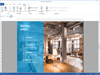
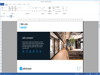
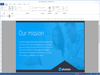
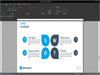
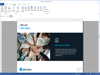
Comments and User Reviews