-
Latest Version
Ashampoo Backup Pro 26.02 LATEST
-
Review by
-
Operating System
Windows 10 / Windows 11
-
User Rating
Click to vote -
Author / Product
-
Filename
ashampoo_backup_pro_26_26.02_sm.exe

Simply roll your system back to a previous update to get your data back. It gives you various options to backup individual files or entire disc partitions either on any storage media or in the cloud.
User-friendly, intuitive, fast. Even in the event of total system failure, the integrated emergency application can bring back your system!
It creates backups from any file type, even entire operating systems. The Ashampoo Backup Pro program works fully automatically in the background to prevent data loss.
Restoring backups will help with system failure, malware infections or hardware issues.

Highlights
- Fast two-step data protection with Easy Backup
- Greatly improved performance and stability
- Real-time backups
- State-of-the-art rescue system
- Plug & Play backups
- Bitlocker support
- Future-proof cloud support
- No strain on your system
- Full clarity with Backup Viewer
- All-round protection with hard disk checkups
All operations happen in the background and the program becomes active only when enough system resources become available so it won't disrupt your work.
Innovative compression and encryption algorithms ensure backups are small and protected against unauthorized access. Apart from classic storage media, the backup tool also supports multiple cloud providers for easy uploading. Backups can be restored either through the program or Windows Explorer.

An integrated rescue system creates bootable DVDs / USB drives that provide assistance in the event of a total system failure and restore your backups even when your system refuses to boot. Version features disk health checks based on SMART values and disk surface checks for internal and external disks.
The new Backup Viewer provides instant file access without the need to restore associated backups. Additional cloud storage providers like OneDrive Business / Office 365, Owncloud, and Nextcloud are now also supported.
Features and Highlights
Full System Backups: You can create complete backups of your operating system, including all system files, applications, and settings.
Incremental and Differential Backups: It offers efficient backup methods, allowing you to save storage space and time by only backing up changes since the last backup.
Flexible Scheduling: Set up automatic backup schedules to ensure your data is continuously protected without manual intervention.
Disk Cloning: Clone your entire hard drive to a new one, making it easy to migrate to a larger drive or upgrade your system.
Versioning and Encryption: Keep multiple versions of your backups and secure them with AES-256 encryption for enhanced data protection.
Compression: Reduce backup file sizes to save storage space while maintaining data integrity.
Rescue System: In case of system failure, it provides a rescue system that allows you to recover your data even when your operating system won't boot.
Cloud Integration: Seamlessly integrate with popular cloud storage services like Dropbox, Google Drive, and OneDrive for offsite backups.
User-Friendly Interface: The software features an intuitive interface that makes it accessible to users of all levels of technical expertise.
Email Notifications: Receive email notifications to stay informed about the status of your backups.
User Interface
The user interface of this software is well-designed and user-friendly. It adopts a clean and straightforward layout that makes it easy for both beginners and experienced users to navigate through its features.

The main dashboard provides quick access to essential functions such as creating and managing backups, restoring data, and configuring settings.
The menus and options are logically organized, and the software includes tooltips and guides to assist users in their tasks.
How to Use
- Launch the Software: After installation, launch the app from your desktop or Start menu.
- Select Backup Type: Choose between a File/Folder Backup, Disk Backup, or System Backup, depending on your needs.
- Select Source: Specify the files, folders, or disks you want to back up.
- Choose Destination: Select where you want to store the backup, whether it's an external drive, network location, or cloud storage.
- Configure Options: Customize backup settings, including compression, encryption, and scheduling.
- Start Backup: Click the "Start Backup" button to initiate the backup process.
- Monitor Progress: You can track the progress of your backup and receive notifications when it's completed.
Can I restore individual files from a full system backup?
Yes, it allows you to selectively restore files and folders from a complete system backup.
Is my data safe when stored in the cloud using Ashampoo Backup Pro?
Yes, your data is encrypted with AES-256 encryption before being transferred to the cloud, ensuring its security.
Can I schedule backups to run automatically?
Absolutely. It provides flexible scheduling options to automate backups at your preferred intervals.
Does Ashampoo Backup Pro support disk cloning for system migration?
Yes, you can clone your entire hard drive, including the operating system, with Ashampoo Backup Pro.
Can I use the rescue system to recover data if my computer won't start?
Yes, the rescue system allows you to recover your data, even if your operating system is unbootable.
Alternatives
Acronis True Image: Known for its comprehensive backup and disk imaging capabilities, Acronis True Image offers similar features and supports both Windows and Mac.
EaseUS Todo Backup: This user-friendly backup solution caters to both home and business users, offering system backup, file-level backup, and disk cloning.
Macrium Reflect: Popular among Windows users, Macrium Reflect offers advanced disk imaging and cloning tools, along with reliable backup options.
AOMEI Backupper: AOMEI Backupper provides various backup types, including system, disk, and file-level backups, making it a versatile alternative.
Paragon Backup & Recovery: Paragon offers a range of backup and recovery solutions, including disk imaging and bootable recovery media.
Pricing
It offers flexible pricing options, making it accessible to users with varying needs.
It typically comes in different license types, including single, multi-PC, and family licenses.
Prices may vary based on promotions and discounts, so it's advisable to visit the official Ashampoo website for the most up-to-date pricing information.
Single licence is about $50.
Languages
British English, Bulgarian, Catalan, Chinese (traditional), Czech, Danish, Dutch, English, Finnish, French, German, Hungarian, Italian, Korean, Norwegian, Norwegian Nynorsk, Polish, Portuguese, Portuguese (Brazilian), Rumanian, Russian, Serbian, Slovakian, Slovenian, Spanish, Spanish (Argentina), Turkish.
System requirements
- Operating System: Windows 11, Windows 10 (x64)
- Requirements: Any device that supports the operating systems listed above.
- Hard Drive Space: 500 MB available hard disk space for installation
- An Internet connection is required to activate the program. The program license is verified repeatedly at regular intervals.
- Full administrative rights are required to use the program.
- Comprehensive backup options, including system, disk, and file-level backups.
- User-friendly interface suitable for beginners and advanced users.
- Flexible scheduling and automatic backup options.
- Integration with popular cloud storage services.
- Secure data encryption and versioning for added protection.
- Reliable rescue system for data recovery in emergencies.
- Windows-only support, limiting accessibility for macOS and Linux users.
- Some advanced features may require technical knowledge.
- Pricing may be slightly higher than some competitors.
Ashampoo Backup Pro is a robust and user-friendly backup solution for PC that caters to a wide range of users. Whether you're a novice looking to protect your important files or an advanced user needing comprehensive system backup and recovery options, it has you covered.
Its intuitive interface, flexible scheduling, and cloud integration make it a valuable asset for safeguarding your data. While it may have some minor limitations, its overall feature set and reliability make it a worthy choice for ensuring the security of your digital life.
Note: 10 days trial version (can be extended by 20 days).
 OperaOpera 117.0 Build 5408.39 (64-bit)
OperaOpera 117.0 Build 5408.39 (64-bit) PC RepairPC Repair Tool 2025
PC RepairPC Repair Tool 2025 PhotoshopAdobe Photoshop CC 2025 26.3 (64-bit)
PhotoshopAdobe Photoshop CC 2025 26.3 (64-bit) OKXOKX - Buy Bitcoin or Ethereum
OKXOKX - Buy Bitcoin or Ethereum iTop VPNiTop VPN 6.3.0 - Fast, Safe & Secure
iTop VPNiTop VPN 6.3.0 - Fast, Safe & Secure Premiere ProAdobe Premiere Pro CC 2025 25.1
Premiere ProAdobe Premiere Pro CC 2025 25.1 BlueStacksBlueStacks 10.41.661.1001
BlueStacksBlueStacks 10.41.661.1001 Hero WarsHero Wars - Online Action Game
Hero WarsHero Wars - Online Action Game TradingViewTradingView - Trusted by 60 Million Traders
TradingViewTradingView - Trusted by 60 Million Traders LockWiperiMyFone LockWiper (Android) 5.7.2
LockWiperiMyFone LockWiper (Android) 5.7.2

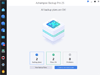
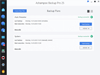
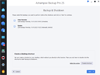
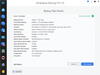
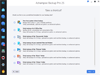
Comments and User Reviews