-
Latest Version
Ares 2.5.8 LATEST
-
Review by
-
Operating System
Windows XP / Vista / Windows 7 / Windows 8 / Windows 10 / Windows 11
-
User Rating
Click to vote -
Author / Product
-
Filename
aresregular258_installer.exe
-
MD5 Checksum
2356c5c743fe4206fee884956f9ed491
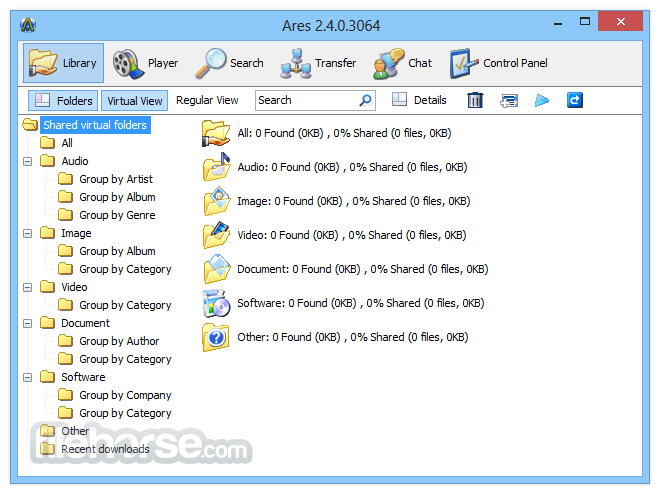
Ares is a robust PC software designed to revolutionize file sharing and downloading experiences. With its intuitive interface and advanced features, it aims to provide users with a seamless platform for accessing and sharing a wide array of files, including music, videos, documents, and more.
Developed with efficiency and security in mind, it offers a comprehensive solution for individuals seeking a reliable and fast peer-to-peer file sharing experience.
As a member of the virtual community, you can search and download just about any file shared by other users. The latest versions also support internet radio stations. With this desktop app, you can join chat rooms or host your channel and meet new friends.

Highlights
Fast multisource downloads
The program automatically finds more sources and downloads files from many users at once. This can increase remarkably the speed of your downloads. The tool works behind firewalls and requires zero configuration.
Powerful library organizer
Your shared files are organized into categories in a library section. You can sort your files by type, category, and easily change your share settings. A handy quick-search feature locates your files by typing a keyword.
Built-in audio/video player
You can preview files while their download is in progress and organize a playlist made of your favorites. The software player supports Shoutcast internet radio.
Filesharing chat rooms
You can host your chat room and join other available channels. Creating a chat channel has never been easier, now you can chat and meet new friends while you download files. Dec 2008 Updated channel-list protocol.
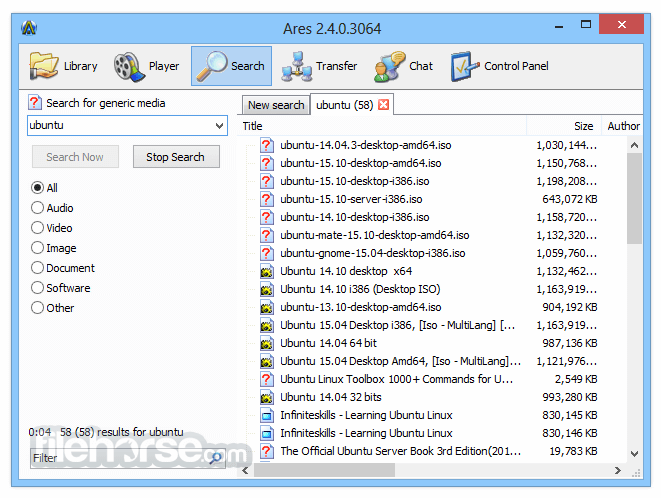
Features
- Seamless file sharing: The program facilitates peer-to-peer file sharing, allowing users to easily exchange files with others over the network.
- Fast downloads: The software employs advanced algorithms to ensure speedy downloads, minimizing wait times for users.
- Broad file compatibility: It supports various file types, including music, videos, images, documents, and more, catering to diverse user needs.
- Built-in media player: Users can preview media files directly within the software using the integrated media player, enhancing the user experience.
- Chat functionality: It features a built-in chat interface, enabling users to communicate with each other while sharing files.
It boasts a user-friendly interface that prioritizes simplicity and functionality. The layout is intuitive, with easily accessible menus and options for seamless navigation.
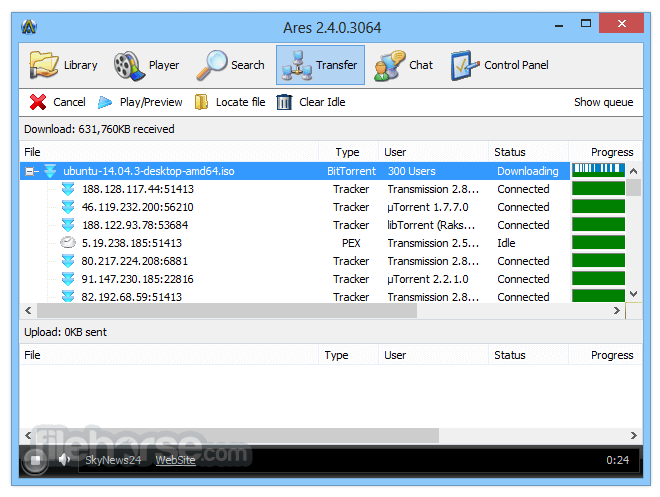
Users can quickly locate and manage their downloads, initiate file transfers, and engage in conversations with other users via the chat interface. The interface is visually appealing and responsive, enhancing the overall user experience.
Installation and Setup
Installing the software is a straightforward process that requires minimal effort. Users can download the software from the official website (if it still exists) or trusted sources like FileHorse and follow the on-screen instructions to complete the installation.
Once installed, users can configure their preferences and start using the app immediately to share and download files.
How to Use
- Download and install this app
- Launch the software and configure any desired settings.
- Use the search function to find files you want to download or share.
- Initiate file transfers by selecting the desired files and choosing the appropriate option.
- Monitor download progress and manage your downloads using the intuitive interface.
- Engage in conversations with other users using the built-in chat functionality.
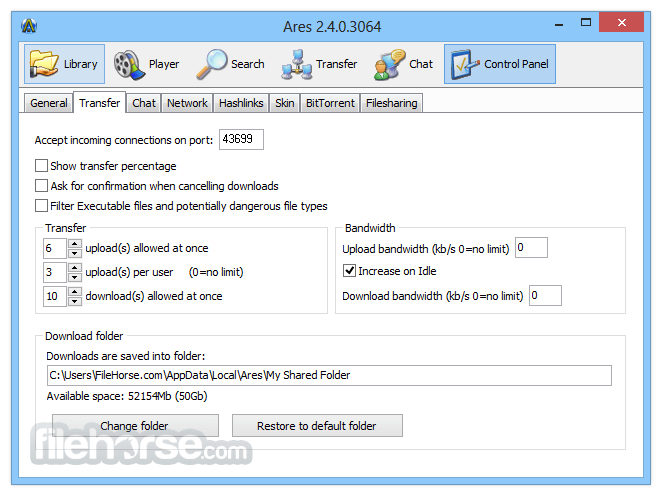
FAQ
Is Ares free to use?
Yes, the software is available for FREE download and use.
Is Ares compatible with my operating system?
The program is compatible with Windows operating systems, including Windows 7, 8, 10 or 11.
Is Ares safe to use?
It prioritizes user security and employs advanced encryption techniques to ensure safe file sharing experiences.
Can I share any type of file using Ares?
Yes, it supports a wide range of file types, including music, videos, documents, images, and more.
How fast are downloads with Ares?
Download speeds may vary depending on factors such as network conditions and file size, but the app is optimized for fast and efficient downloads.
Alternatives
System Requirements
- Operating System: Windows 7, 8, 10 or 11
- Processor: Intel or AMD processor
- RAM: 2GB or higher
- Disk Space: 100MB or more
- Internet Connection: Broadband connection recommended for optimal performance
- Intuitive user interface
- Fast download speeds
- Wide file compatibility
- Built-in media player
- Secure file sharing
- This product is not developed actively anymore
- Limited to Windows operating systems
- Relies on peer-to-peer network availability
- Some users may encounter occasional bugs or glitches
 OperaOpera 117.0 Build 5408.197 (64-bit)
OperaOpera 117.0 Build 5408.197 (64-bit) PC RepairPC Repair Tool 2025
PC RepairPC Repair Tool 2025 PhotoshopAdobe Photoshop CC 2025 26.5.0 (64-bit)
PhotoshopAdobe Photoshop CC 2025 26.5.0 (64-bit) OKXOKX - Buy Bitcoin or Ethereum
OKXOKX - Buy Bitcoin or Ethereum iTop VPNiTop VPN 6.3.0 - Fast, Safe & Secure
iTop VPNiTop VPN 6.3.0 - Fast, Safe & Secure Premiere ProAdobe Premiere Pro CC 2025 25.2
Premiere ProAdobe Premiere Pro CC 2025 25.2 BlueStacksBlueStacks 10.42.50.1004
BlueStacksBlueStacks 10.42.50.1004 Hero WarsHero Wars - Online Action Game
Hero WarsHero Wars - Online Action Game SemrushSemrush - Keyword Research Tool
SemrushSemrush - Keyword Research Tool LockWiperiMyFone LockWiper (Android) 5.7.2
LockWiperiMyFone LockWiper (Android) 5.7.2





Comments and User Reviews