-
Latest Version
-
Operating System
Windows 7 64 / Windows 8 64 / Windows 10 64 / Windows 11
-
User Rating
Click to vote -
Author / Product
-
Filename
appbuilder64.zip
-
MD5 Checksum
819c9909abc8b741f5466d94b607b667
Sometimes latest versions of the software can cause issues when installed on older devices or devices running an older version of the operating system.
Software makers usually fix these issues but it can take them some time. What you can do in the meantime is to download and install an older version of App Builder 2023.4.
For those interested in downloading the most recent release of App Builder or reading our review, simply click here.
All old versions distributed on our website are completely virus-free and available for download at no cost.
We would love to hear from you
If you have any questions or ideas that you want to share with us - head over to our Contact page and let us know. We value your feedback!
What's new in this version:
- We are particularly happy with this release since we discover a bug related with the Designer Comment control and the control cache files. Apparently the Designer Comment control is saved in the app cache, but, first of all, this have no sense, since this control do not have any style nor JavaScript associated. However, in fact we discover that we are saving in the referred control cache some JavaScript code which correspond to another controls, and, this cause a problem with that control, in the sense that changes made to that control are not reflected in the app, until we manually remove all the cache, including the "phantom" Designer Comment control cache. This release solve this bug and now not only we don't save in the app cache the Designer Comment control, but, also fix the problem related with this control cache, as is referred above, so the whole app cache works better than never, avoiding to remove the cache manually in order to get it working as expected.
- Add the Database2 sample app. This new sample app shown just another approach to deal with the "notes" database which we use in the already existing Database sample app. Despiste is a second version of the sample, maybe can appear more easy for newies, since don't use a more or less HTML control markup like in the Database sample app, but a Table control, in order to show the existing notes and allow to edit it, delete it, etc.
 OperaOpera 125.0 Build 5729.49 (64-bit)
OperaOpera 125.0 Build 5729.49 (64-bit) MalwarebytesMalwarebytes Premium 5.4.5
MalwarebytesMalwarebytes Premium 5.4.5 PhotoshopAdobe Photoshop CC 2026 27.2 (64-bit)
PhotoshopAdobe Photoshop CC 2026 27.2 (64-bit) BlueStacksBlueStacks 10.42.153.1001
BlueStacksBlueStacks 10.42.153.1001 OKXOKX - Buy Bitcoin or Ethereum
OKXOKX - Buy Bitcoin or Ethereum Premiere ProAdobe Premiere Pro CC 2025 25.6.3
Premiere ProAdobe Premiere Pro CC 2025 25.6.3 PC RepairPC Repair Tool 2025
PC RepairPC Repair Tool 2025 Hero WarsHero Wars - Online Action Game
Hero WarsHero Wars - Online Action Game TradingViewTradingView - Trusted by 60 Million Traders
TradingViewTradingView - Trusted by 60 Million Traders Edraw AIEdraw AI - AI-Powered Visual Collaboration
Edraw AIEdraw AI - AI-Powered Visual Collaboration
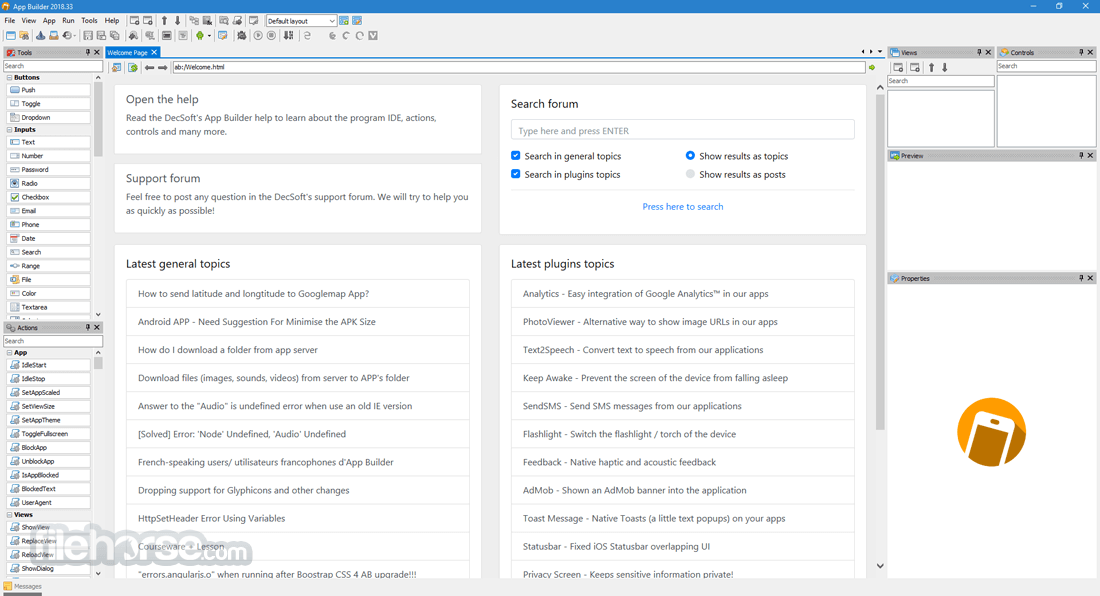









Comments and User Reviews