-
Latest Version
ApowerManager 3.3.1 LATEST
-
Review by
-
Operating System
Windows 7 / Windows 8 / Windows 10 / Windows 11
-
User Rating
Click to vote -
Author / Product
-
Filename
apower-manager.exe
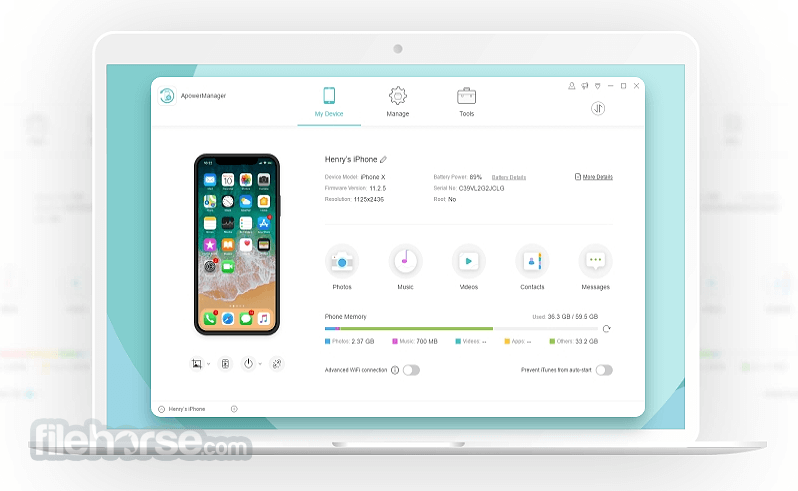
It gives you full access to notes and app files for iOS and SD card for Android. You can add certain folders under the Files tab to favorites for quick location.
Compatible with the latest iOS 18/17, Android 15/14 and iPhone 16/15/Plus/Pro/Pro Max.
ApowerManager enables you to back up all the important phone data on your Windows 11 and 10 computer, including contacts, messages, photos, videos, etc.
This iOS and Android device manager also allows you to restore the backup files to your phone with one click. And you can directly preview and manage the backup files.
Apart from mobile device management, Apower Manager provides you with simple ways to mirror your phone's screen to your computer and projector via USB cable or wireless network.
Moreover, other useful features are offered by this phone manager, such as taking screenshots or recording the phone's screen with built-in tools.
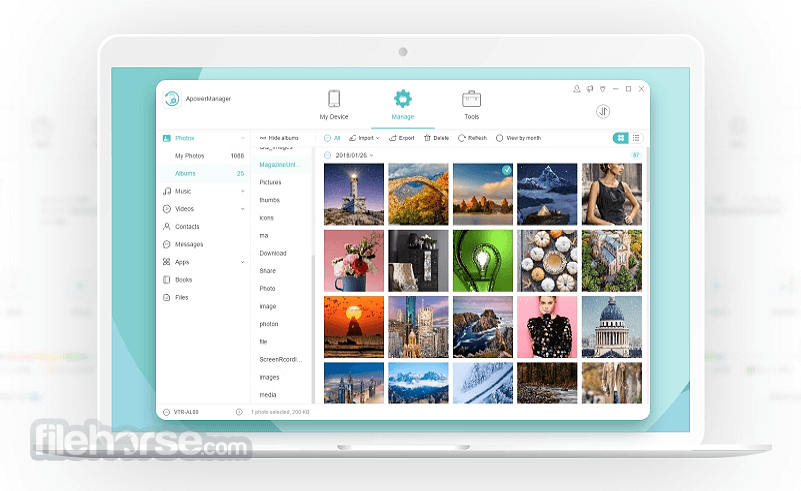
The file transfer software can back up all your Android or iPhone data at once to keep it safe on your PC. With this Android and iPhone transfer application, you can restore the files you have backed up to your mobile device easily.
Using the mobile data manager, you are able to preview, export, and manage the backup files anytime you want.
Backup & Restore Data like a Breeze
Complete Backup
The ApowerManager file transfer software can back up all your Android or iPhone data at once to keep it safe on your PC.
Full Restore
With this Android and iPhone transfer application, you can restore the files you have backed up to your mobile device easily.
Manage Backup Files
Using the mobile data manager, you are able to preview, export and manage the backup files anytime you want.

Alternatives
MobileTrans
Transfer data between phones with cross-platform support.
AirDroid
Manage Android devices wirelessly from your PC.
iMazing
Comprehensive iOS device manager for backups and transfers.
Syncios
Manage and transfer data between iOS/Android devices and PC.
AnyTrans
All-in-one content manager for iOS and Android devices.
Coolmuster Android Assistant
Manage Android data with backup and restore capabilities.
Supported models:
iPhone 16, iPhone 15, iPhone 14, 13, XS, XS Max, XR, X, 8/8 Plus, 7/7 Plus, 6s/6s Plus, 6/6 Plus, SE, etc. iPad Pro, New iPad, iPad mini, iPad Air. iOS 8.0 and higher. Android 4.0 or later.
System Requirements
Operating system: Windows 11/10/8/7
RAM: 256MB or above
Free disk space: 200MB or more
PROS
- Easy Device Management Interface
- Seamless File Transfer Options
- Cross-Platform Compatibility
- Data Backup and Restore Features
- Real-Time Screen Mirroring
- Limited Free Version Features
- Occasional Connection Stability Issues
- Slow Transfer Speeds for Large Files
- No Cloud Storage Integration
 OperaOpera 118.0 Build 5461.60 (64-bit)
OperaOpera 118.0 Build 5461.60 (64-bit) PC RepairPC Repair Tool 2025
PC RepairPC Repair Tool 2025 PhotoshopAdobe Photoshop CC 2025 26.5.0 (64-bit)
PhotoshopAdobe Photoshop CC 2025 26.5.0 (64-bit) OKXOKX - Buy Bitcoin or Ethereum
OKXOKX - Buy Bitcoin or Ethereum iTop VPNiTop VPN 6.4.0 - Fast, Safe & Secure
iTop VPNiTop VPN 6.4.0 - Fast, Safe & Secure Premiere ProAdobe Premiere Pro CC 2025 25.2.3
Premiere ProAdobe Premiere Pro CC 2025 25.2.3 BlueStacksBlueStacks 10.42.53.1001
BlueStacksBlueStacks 10.42.53.1001 Hero WarsHero Wars - Online Action Game
Hero WarsHero Wars - Online Action Game SemrushSemrush - Keyword Research Tool
SemrushSemrush - Keyword Research Tool LockWiperiMyFone LockWiper (Android) 5.7.2
LockWiperiMyFone LockWiper (Android) 5.7.2





Comments and User Reviews