-
Latest Version
ApowerRecover 1.4.5 LATEST
-
Review by
-
Operating System
Windows 7 / Windows 8 / Windows 10 / Windows 11
-
User Rating
Click to vote -
Author / Product
-
Filename
apowerrecover-setup-filehorse.exe
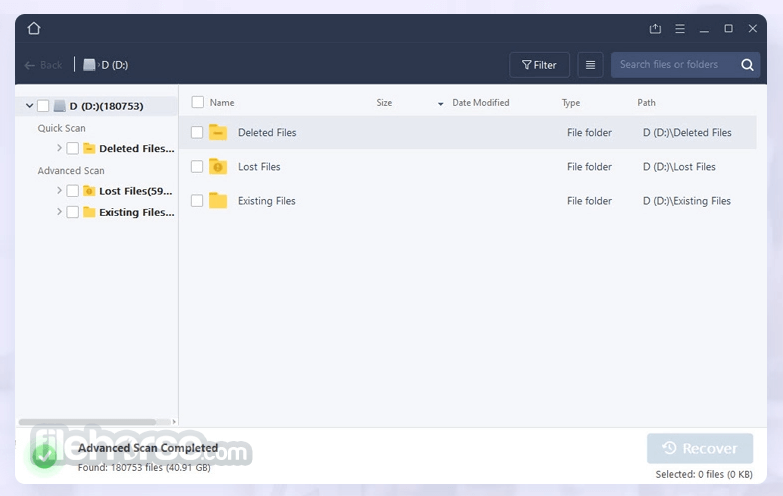
ApowerRecover is a versatile data recovery software designed to help users retrieve lost, deleted, or formatted files from various devices. Whether it's accidental deletion, a system crash, or a corrupted partition, this tool claims to restore files efficiently.
The software supports recovery from a wide range of storage media, including hard drives, memory cards, USB drives, and even digital cameras.
And it can retrieve various types of data in almost all kinds of formats, such as photos, audios, videos, documents, archives, emails, etc.
Features
Multiple Recovery Modes: Offers quick and deep scans to recover deleted files or more complex, hidden data.
Wide File Type Support: Recovers photos, videos, documents, emails, audio files, and more.
Preview Before Recovery: Allows users to preview recoverable files to ensure accurate restoration.
File Filtering Options: Users can sort and filter files by type, size, or date for efficient recovery.
Compatibility: Works with various file systems such as FAT32, NTFS, and exFAT.
Cross-Device Recovery: Supports recovery from computers, external drives, memory cards, and digital cameras.
Restore Deleted Files Intelligently
ApowerRecover for Windows PC offers three modes to help its users to restore lost files in a smart way. If you remember where your files are stored, you can choose their location directly and get them back.
If you don't remember, you can scan the whole computer to find them. And if you can't find your partition, the application can even let you select and search the drive to recover your data
Better yet, if you still cannot find the data you want, you can go to "Deep Scan" below the search result and it will detect the area more deeply to help you get the needed items.
User-friendly Data Recovery Operation
Unlike other recovery tools, this software has a clean and clear interface that even the newbie can easily understand how to retrieve their lost files. You can choose all kinds of files as well as a certain type of data to scan and recover.
Also, you can choose a specific scan or a thorough search as you like.
During the scanning process, you can pause, continue or stop scanning at any time. When the detection is finished, you can see the details of the deleted items which may help you save time and storage space, because you won't get the unwanted files mistakenly.
And you can feel safe utilizing this software as your data can be easily restored without loss.
Restore Deleted Files Easily
ApowerRecover tool is really easy to use. Just launch it on the computer, check the files type you want to recover and select the appropriate mode according to your situation.
The application will start scanning your computer or drives automatically. After that, the items will be displayed in two ways – Path and File Type. As the names imply, Path will show you where you delete the item from, while File Type will separate the detected items into different categories according to their types. Choose the files and recover them to the specific location.
Best Hard Drive Recovery Software
No matter how you lost your precious data stored in hard drives, you can find and retrieve it with the help of this excellent program. Whether you are a tech expert or a beginner, you can easily operate this software and master in how to restore deleted files.
Specialized in recovering, the application works well in assisting people obtaining lost data and offers best services for users while they are using the program. These make it the best option one can have when encountering such problems.
User Interface
A clean, intuitive dashboard that guides users through the recovery process.

Step-by-step wizards that simplify complex operations.
Clear labels and icons for each recovery option.
The interface prioritizes simplicity without compromising on functionality, making it a great choice for users of all skill levels.
Installation and Setup
Download the Installer: Visit the official website or FileHorse.com and download the software.
Run the Setup: Launch the installer and follow the on-screen instructions.
Activate the Software: If you’ve purchased a license, enter the activation code to unlock the full version.
The software’s lightweight design ensures a quick installation, and it’s compatible with most modern Windows systems.
How to Use
Launch the Software: Open this program and select the drive or location where data was lost.
Choose Scan Mode: Opt for a quick scan for recently deleted files or a deep scan for more extensive recovery.
Preview Files: Review the results and preview files to confirm their recoverability.
Recover Data: Select the files you want to restore and choose a destination folder to save them.

The entire process is streamlined, ensuring minimal effort while maximizing results.
FAQ
Can ApowerRecover retrieve data from a formatted drive?
Yes, it supports recovery from formatted drives, though recovery success depends on whether the files have been overwritten.
Is there a free version available?
It offers a free trial version with limited functionality. The full version requires a paid license.
What’s the difference between a quick scan and a deep scan?
A quick scan retrieves recently deleted files, while a deep scan digs deeper to locate older or more obscure data.
Can I recover files from a crashed system?
Yes, it can help recover files from crashed systems, provided the drive is still accessible.
Does the software support Mac systems?
As of now, ApowerRecover is primarily designed for Windows systems. Check the official site for updates on Mac compatibility.
Alternatives
Wondershare Recoverit: Provides high success rates and a modern, intuitive UI.
EaseUS Data Recovery Wizard: Known for its robust recovery capabilities and easy-to-use interface.
Recuva: A budget-friendly option with reliable performance for basic recovery tasks.
Disk Drill: Offers advanced features like disk health monitoring alongside recovery.
Stellar Data Recovery: A premium tool with extensive file type support and deep scan capabilities.
Pricing
It offers the following pricing tiers:
Monthly Plan: $29.95
Yearly Plan: $39.95
Lifetime License: $79.95
Each plan includes free updates and customer support. While slightly pricier than some alternatives, the features justify the cost for users with frequent recovery needs.
System Requirements
- Operating System: Windows 7, 8, 10, and 11
- Processor: 1GHz or higher
- RAM: 512MB or more (1GB recommended)
- Disk Space: At least 100MB of free space
- User-friendly interface
- Supports a wide range of file types and devices
- Preview feature ensures accurate recovery
- Flexible pricing plans
- No native Mac support
- Recovery success depends on data overwrite status
- Deep scan can be time-consuming
ApowerRecover is a reliable and efficient solution for data recovery, catering to both casual users and professionals. Its user-friendly interface, comprehensive features, and flexible pricing make it a strong contender in the data recovery market.
While there are minor drawbacks like the lack of Mac support, the overall performance and ease of use outweigh these limitations.
If you’re looking for a dependable tool to recover lost data, this software is worth considering. Its versatility, coupled with its intuitive design, ensures that data recovery is no longer an intimidating task.
Note: The activation code can only be used once, even when the PC system is reinstalled. Files cannot be recovered in demo version.
 OperaOpera 118.0 Build 5461.41 (64-bit)
OperaOpera 118.0 Build 5461.41 (64-bit) PC RepairPC Repair Tool 2025
PC RepairPC Repair Tool 2025 PhotoshopAdobe Photoshop CC 2025 26.5.0 (64-bit)
PhotoshopAdobe Photoshop CC 2025 26.5.0 (64-bit) OKXOKX - Buy Bitcoin or Ethereum
OKXOKX - Buy Bitcoin or Ethereum iTop VPNiTop VPN 6.4.0 - Fast, Safe & Secure
iTop VPNiTop VPN 6.4.0 - Fast, Safe & Secure Premiere ProAdobe Premiere Pro CC 2025 25.2.1
Premiere ProAdobe Premiere Pro CC 2025 25.2.1 BlueStacksBlueStacks 10.42.51.1001
BlueStacksBlueStacks 10.42.51.1001 Hero WarsHero Wars - Online Action Game
Hero WarsHero Wars - Online Action Game SemrushSemrush - Keyword Research Tool
SemrushSemrush - Keyword Research Tool LockWiperiMyFone LockWiper (Android) 5.7.2
LockWiperiMyFone LockWiper (Android) 5.7.2



Comments and User Reviews