-
Latest Version
Apk Easy Tool 1.57 LATEST
-
Review by
-
Operating System
Windows 7 / Windows 7 64 / Windows 8 / Windows 8 64 / Windows 10 / Windows 10 64
-
User Rating
Click to vote -
Author / Product
-
Filename
APK Easy Tool v157-1 Setup (Fix).msi
-
MD5 Checksum
30e3f20ffcc39f720302da98dcc3e8ae
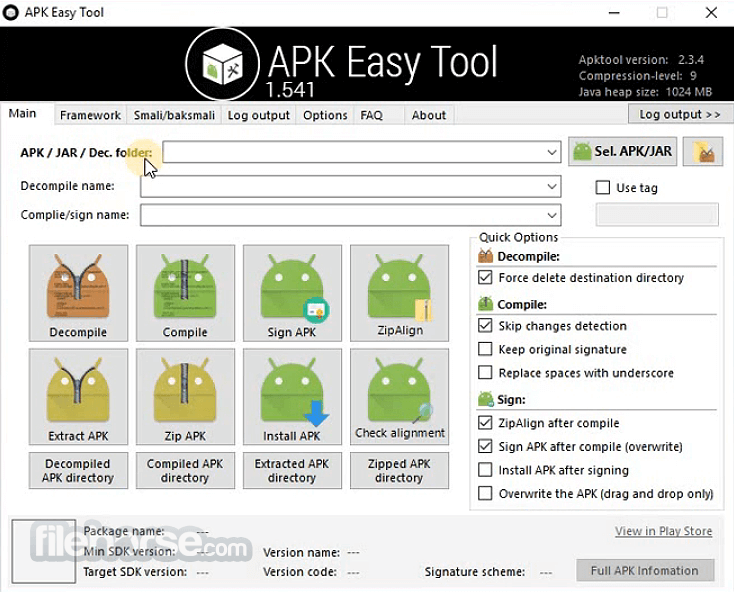
Apk Easy Tool is a versatile and user-friendly utility designed for managing APK files on a PC. It simplifies the processes of decompiling, compiling, signing, and optimizing APK files, making it an essential tool for Android developers and enthusiasts. With its intuitive interface, support for batch processing, and comprehensive APK management capabilities, this tool streamlines the workflow for modifying and managing APK files.
However, it requires Java to run, and while it offers many features, some advanced customizations are limited. Despite these minor drawbacks, it remains a popular choice for efficient APK management.
Features and Highlights
Decompile/Compile
Decompile and compile APK, DEX, and JAR files, with SPACE, symbols and Germany, Danish, Swedish, etc... characters support. Can cancel during operation.
Sign/Zipalign
Signing and ZipAligning of APK/JAR files. Can cancel during operation.
Extract/Zip APK
Extract and zip APK with 7z Compression-level 0-9. Can cancel during operation.
APK Infomation
Show APK information with an icon using aapt dump badging and link to Play Store.
Framework
Install your framework and manage framework paths.
Log output
View your logs to find errors. Set a date to view your previous logs. Sided log output is only available for higher resolution with 1250 width and above.
Options
Change options of the tool, decompile, compile, sign, and zipalign. Options: Java heap, Apktool version, apksigner version, directories, java path, Windows Explorer integration, remember window position, and more. All options and textboxes are saved as config.xml and will load on launch. Quick options on main.
Drag and drop
Drop APK, DEX, JAR files, and Decompiled folder on buttons to perform actions. Drop outside buttons to select/open as a file/folder.
Apktool.jar version selection
Can switch to other versions of apktool.kar on options. Add other apktool.jar in the "Apktool" folder.
Shortcuts
4 buttons to open work directories of decompiled APK, compiled APK, extracted APK, and zipped APK. Jumplist shortcuts.
Windows Explorer integration
Do actions by just right-clicking on APK file and choose the following options, decompile or compile APK, DEX, and JAR files, Zipalign APK, Check to align, Sign. APK and Install APK.

Getting started
- Download .msi or zip file,
- If you download .msi, open it and simply install it. If you download portable version .zip, extract to the portable drive you like to.
- Launch this tool, a directory is automatically set
- Select the APK file you want to work with or drop the APK to perform an action
- You do not need to select APK and set the directory if you do drag and drop actions.
- Do some work and good luck!

Download and Install
- Visit the official website or a trusted download site like FileHorse to download the installer.
- Ensure you download the latest version compatible with your system.
- Run the downloaded installer file.
- Follow the on-screen instructions to complete the installation.
- Once installed, launch Apk Easy Tool from your desktop or start menu.
- Main Window: This is the central interface where you can select and manage APK files.
- Options Panel: Located on the side, this panel allows you to choose different operations such as decompiling, compiling, signing, etc.
- Log Window: Displays the progress and logs of your operations.
Decompile an APK File
- Click the Decompile button.
- In the file explorer window, select the APK file you want to decompile.
- It will decompile the APK and save the files in a specified output directory.
- Click the Compile button.
- Select the folder containing the decompiled APK files.
- It will compile the files back into an APK file.
- Click the Sign APK button.
- Select the APK file you want to sign.
- Provide the keystore file and credentials if required.
- The app will sign the APK file.
- Click the Optimize button.
- Select the APK file you want to optimize.
- It will optimize the APK for better performance.
- Click the Change Package button.
- Select the APK file and enter the new package name.
- The tool will modify the package name of the APK.
- User-friendly interface
- Supports batch processing
- Comprehensive APK management
- Regular updates and support
- Detailed log and error tracking
- Requires Java installation
- Limited advanced customization
- Occasional stability issues
- Dependent on external libraries
Apk Easy Tool is a versatile utility for managing APK files on your Windows 11/10 PC. Its user-friendly interface and robust feature set make it an essential tool for Android developers and enthusiasts. By following this guide, you can efficiently decompile, compile, sign, and optimize APK files with ease.
Note: Requires .NET Framework and Java Runtime Environment.
 OperaOpera 118.0 Build 5461.41 (64-bit)
OperaOpera 118.0 Build 5461.41 (64-bit) PC RepairPC Repair Tool 2025
PC RepairPC Repair Tool 2025 PhotoshopAdobe Photoshop CC 2025 26.5.0 (64-bit)
PhotoshopAdobe Photoshop CC 2025 26.5.0 (64-bit) OKXOKX - Buy Bitcoin or Ethereum
OKXOKX - Buy Bitcoin or Ethereum iTop VPNiTop VPN 6.4.0 - Fast, Safe & Secure
iTop VPNiTop VPN 6.4.0 - Fast, Safe & Secure Premiere ProAdobe Premiere Pro CC 2025 25.2.3
Premiere ProAdobe Premiere Pro CC 2025 25.2.3 BlueStacksBlueStacks 10.42.51.1001
BlueStacksBlueStacks 10.42.51.1001 Hero WarsHero Wars - Online Action Game
Hero WarsHero Wars - Online Action Game SemrushSemrush - Keyword Research Tool
SemrushSemrush - Keyword Research Tool LockWiperiMyFone LockWiper (Android) 5.7.2
LockWiperiMyFone LockWiper (Android) 5.7.2







Comments and User Reviews