-
Latest Version
-
Operating System
Windows 7 64 / Windows 8 64 / Windows 10 64
-
User Rating
Click to vote -
Author / Product
-
Filename
APK Easy Tool 1.55 Setup x64.msi
-
MD5 Checksum
4894a62fe5fd50e1bd20c8b32d6180a1
Sometimes latest versions of the software can cause issues when installed on older devices or devices running an older version of the operating system.
Software makers usually fix these issues but it can take them some time. What you can do in the meantime is to download and install an older version of Apk Easy Tool 1.55 (64-bit).
For those interested in downloading the most recent release of Apk Easy Tool or reading our review, simply click here.
All old versions distributed on our website are completely virus-free and available for download at no cost.
We would love to hear from you
If you have any questions or ideas that you want to share with us - head over to our Contact page and let us know. We value your feedback!
What's new in this version:
New Features:
- Show Launch activity on APK info box. Useful to know what smali is the main activity. Click on it to open the file directly if decompiled directory exist
- --use-aapt2 and other apktool options added
- Set API levels for decompiling and compiling
Fixed issues:
- Fixed SharpShell and Server Registration Manager
- Double slashes when changing all directories in root path
- Some buttons were disabled for no reason
- Didn't log anything if CMD WriteLine mode (Legacy mode) is selected
- Trying to load icon as xml instead png. Added workaround to avoid it.
Enhancements:
- On C drive, if the program is stored on system location that would require admin rights, it will create folders and write files on user Documents instead.
- Updated apktool.jar (ibotpeaches) to 2.4.0
- Updated 7-Zip libs (Igor Pavlov) to (2019-02-21)
- Updated aapt.exe and adb.exe (Android NDK) to 28.0.3
- Updated smali.jar/baksmali.jar (JesusFreke) to 2.2.6
- Ask before decompiling if decompile folder exists
- Replace spaces with underscore now for target file path in order to use with other tools that doesn't support spaces
- Some UI changes
- CMD WriteLine mode (Legacy mode) is now default since the arguments mode (Normal mode) is buggy and cause stuck in progess sometimes
- For cancelling, it will only kill one process that it is currently using instead killing all, java, adb, 7z and zipalign. Killing is the only way to cancel at the moment
- AETShellExt.dll will use apkeasytool-x64.exe if the system is x64
Removed features:
- Removed prompt "Do you want APK Easy Tool to setup following work directories?" that caused config.xml to be locked for no reason
- srm-x64.exe is no longer necessary
 OperaOpera 117.0 Build 5408.197 (64-bit)
OperaOpera 117.0 Build 5408.197 (64-bit) PC RepairPC Repair Tool 2025
PC RepairPC Repair Tool 2025 PhotoshopAdobe Photoshop CC 2025 26.5.0 (64-bit)
PhotoshopAdobe Photoshop CC 2025 26.5.0 (64-bit) OKXOKX - Buy Bitcoin or Ethereum
OKXOKX - Buy Bitcoin or Ethereum iTop VPNiTop VPN 6.3.0 - Fast, Safe & Secure
iTop VPNiTop VPN 6.3.0 - Fast, Safe & Secure Premiere ProAdobe Premiere Pro CC 2025 25.2.1
Premiere ProAdobe Premiere Pro CC 2025 25.2.1 BlueStacksBlueStacks 10.42.50.1004
BlueStacksBlueStacks 10.42.50.1004 Hero WarsHero Wars - Online Action Game
Hero WarsHero Wars - Online Action Game SemrushSemrush - Keyword Research Tool
SemrushSemrush - Keyword Research Tool LockWiperiMyFone LockWiper (Android) 5.7.2
LockWiperiMyFone LockWiper (Android) 5.7.2
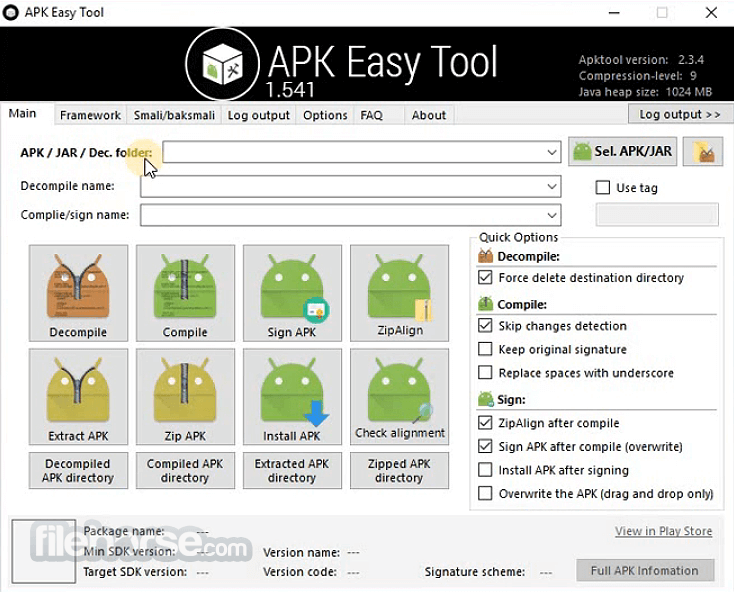









Comments and User Reviews