-
Latest Version
APFS for Windows 3.1.1 LATEST
-
Review by
-
Operating System
Windows 7 / Windows 8 / Windows 10 / Windows 11
-
User Rating
Click to vote -
Author / Product
-
Filename
apfswin3_trial.msi
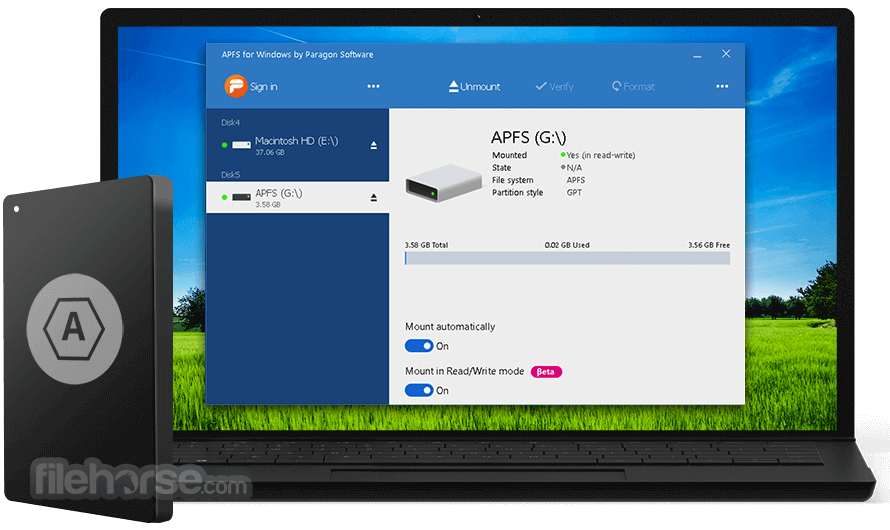
- Supports APFS volumes created in macOS 12 Monterey
- Detects volumes encrypted by FileVault
Please keep in mind that the write access is only available in beta mode. Mounts supported volumes automatically at startup, so you don’t need to bother about it each time you restart the operating system or power your computer on.
However, this feature can be disabled at any moment in the program interface. Download APFS for Windows Now!
Supports all character sets supported by your operating systems, including those that use non-Roman characters, so you will never face a problem of not getting access to file names on volumes mounted in non-native OS.
You can read, copy, and rename this type of file, but not write, modify, create, or delete. Find more information about the app cloned files at https://developer.apple.com/.

Stable Operation
Fail-safe operability across compatible hardware and software systems for both general-purpose and specialized applications.
Data Safety
Protection of data integrity and prevention of accidental data corruption and possible loss.
Guaranteed Performance
Steady throughput and balanced goodput with effective flow control, reduced overheads, and congestion avoidance.
Efficient Use
Thrifty usage of processor, memory, and disk resources.

Features
- Read-write access
- Automount
- Internationalization
- Support for APFS cloned files
- Support for compressed files
- Support for APFS containers
- Support for APFS-snapshot enabled volumes
Install
Download and install APFS for Windows by Paragon Software
Connect
Connect your APFS drive to your PC
Use
Your drive will show up in Explorer

FAQ
What operations can I do with files?
You can view, edit and copy data from storages formatted to APFS.
Is HFS+ supported in this product?
No. If you need to read and write files from HFS+ volumes, download HFS+ for Windows by Paragon Software.
Can I format and verify APFS volumes?
No, these features are not supported in current version.
I cannot install the product via CLI.
Please install Microsoft Visual C++ 2015 Redistributable Update 3 RC and try again.
Do you support volumes encrypted by T2 Security Chip?
Currently, these volumes aren’t supported.
Supported Operating Systems
- Windows 11 (64-bit)
- Windows 10 (32/64-bit)
- Windows 8/8.1 (32/64-bit)
- Windows 7 SP1 (32/64-bit)
- Windows Server 2008 R2 SP1 (64-bit)
- Windows Server 2012 (64-bit)
- Windows Server 2016 (64-bit)
- Windows Server 2019
- Windows Server 2022
- Seamless APFS Drive Access on Windows
- High-Performance File Transfers
- Read and Write Support
- User-Friendly Interface
- Reliable Data Integrity
- Requires Regular Updates for Compatibility
- May Impact System Performance
 OperaOpera 118.0 Build 5461.41 (64-bit)
OperaOpera 118.0 Build 5461.41 (64-bit) PC RepairPC Repair Tool 2025
PC RepairPC Repair Tool 2025 PhotoshopAdobe Photoshop CC 2025 26.5.0 (64-bit)
PhotoshopAdobe Photoshop CC 2025 26.5.0 (64-bit) OKXOKX - Buy Bitcoin or Ethereum
OKXOKX - Buy Bitcoin or Ethereum iTop VPNiTop VPN 6.4.0 - Fast, Safe & Secure
iTop VPNiTop VPN 6.4.0 - Fast, Safe & Secure Premiere ProAdobe Premiere Pro CC 2025 25.2.1
Premiere ProAdobe Premiere Pro CC 2025 25.2.1 BlueStacksBlueStacks 10.42.51.1001
BlueStacksBlueStacks 10.42.51.1001 Hero WarsHero Wars - Online Action Game
Hero WarsHero Wars - Online Action Game SemrushSemrush - Keyword Research Tool
SemrushSemrush - Keyword Research Tool LockWiperiMyFone LockWiper (Android) 5.7.2
LockWiperiMyFone LockWiper (Android) 5.7.2




Comments and User Reviews