-
Latest Version
AOMEI Image Deploy 1.2 LATEST
-
Review by
-
Operating System
Windows XP / Vista / Windows 7 / Windows 8 / Windows 10 / Windows 11
-
User Rating
Click to vote -
Author / Product
-
Filename
DeployFree.exe
It will not only offer a free solution to deploy your system image to multiple computers within a LAN, but also help you to save time and resources by provisioning hundreds of PCs and Servers simultaneously.
- Build hundreds of systems with minimal manual intervention to save time and money.
- Restore system quickly from pre-configured images to minimize downtime.
- Minimize the occurrence of configuration errors and get consistent environments.
It will take you a lot of time and resources. Now, AOMEI Image Deploy for PC offers you a simple solution that deploys system images to dozens of computers simultaneously.
Features and Highlights
Real-time process monitor
The server will display clients' IP addresses and restoring status in list. The process of restoring is displayed in percentage. The server will receive the prompt whether restore is successful or not, and it can manage all clients in a remote.
Free image deployment software
Freely offers an image deploy solution that other paid software will offer, and it enables you to deploy an image to multiple bare metals freely. Some alternatives of AOMEI Image Deploy are expensive; usually, you will spend over $1,000 to deploy 50 computers.
Easy to use image deployment and network cloning software
AOMEI ImageDeploy is a very convenient and easy-to-use tool and build-in wizard method. Those features enable you just to follow the prompt step by step to finish the deploy process to batch client computers within the same LAN.
Batch preset client computers name and IP address
Automatically distributes different computer name and IP address for Client computers that finish deployment, and makes sure they can be connected to network normally after entering OS. Actually, you can preinstall remote control software in the system image. When client computers are online, you can take the subsequent operation to client computers in a remote.
Dissimilar hardware support
AOMEI Universal Restore technique supports deploying system images to multiple client computers even with different hardware (For instance, CPU and motherboard). It ensures normal system start-up in client computers after deployment.
How to Use
It allows you to restore a system image to multiple client computers simultaneously over a network. To do this, you need a server computer where AOMEI Image Deploy is installed and client computers that will receive the image. Client computers typically don’t have an operating system installed.
Steps for Deploying an Image:
Server and Client Preparation:
- Install AOMEI Image Deploy on the server computer (Windows 7 or higher is recommended).
- Ensure all computers are connected on the same LAN network.
- Confirm client computers support PXE (network boot) and configure BIOS settings to prioritize network boot.
- Create a system backup image or disk backup in advance.
- Ensure that the disk number for system installation on clients matches the server's disk number (commonly "disk 0" if only one disk exists).
- Remove additional disks on client computers to avoid data loss.
Pricing
Free Plan
- Deploy image to unlimited computers simultaneously
- Only deploy image to maximum 20 computers simultaneously
- Preset client computers name
- Deploy image to unlimited computers simultaneously
- Preset client computers name
- Preset client computers IP address
- Deploy image to different hardware
- Deploy image to all computers within your company
- Business usage
- Provide charged technical service to clients
- Priority technical support
- The image file should be a system image or a disk image created by AOMEI Backupper.
- The server-side computer need to install AOMEI Image Deploy. If a PC has installed this tool, it can be set as a server-side computer.
- Set the network boot as the first boot device in BIOS for all client computers before image deployment.
Microsoft Windows 7 (all editions, 32-bit and 64-bit)
Microsoft Windows 8/8.1 (all editions, 32-bit and 64-bit)
Microsoft Windows 10 (all editions, 32-bit and 64-bit)
Microsoft Windows 11 (all editions, 32-bit and 64-bit)
Microsoft Windows Server 2003 and 2003 R2 (all editions, 32-bit and 64-bit)
Microsoft Windows Server 2008 and 2008 R2 (all editions, 32-bit and 64-bit)
Microsoft Windows Home Server (WHS) 2011 and Windows Small Business Server (SBS) 2011
Microsoft Windows Server 2012 and 2012 R2(all editions)
Microsoft Windows Server 2016 (all editions)
Microsoft Windows Server 2019 (all editions)
Microsoft Windows Server 2022 (all editions)
PROS
- Easy Image Deployment
- Supports Multiple Systems
- High Deployment Speed
- User-Friendly Interface
- Centralized Management
- Limited Free Features
- Requires Network Setup
- No Real-Time Monitoring
- Basic Customization Options
- Limited Mac OS Support
 OperaOpera 117.0 Build 5408.39 (64-bit)
OperaOpera 117.0 Build 5408.39 (64-bit) PC RepairPC Repair Tool 2025
PC RepairPC Repair Tool 2025 PhotoshopAdobe Photoshop CC 2025 26.4 (64-bit)
PhotoshopAdobe Photoshop CC 2025 26.4 (64-bit) OKXOKX - Buy Bitcoin or Ethereum
OKXOKX - Buy Bitcoin or Ethereum iTop VPNiTop VPN 6.3.0 - Fast, Safe & Secure
iTop VPNiTop VPN 6.3.0 - Fast, Safe & Secure Premiere ProAdobe Premiere Pro CC 2025 25.1
Premiere ProAdobe Premiere Pro CC 2025 25.1 BlueStacksBlueStacks 10.41.661.1001
BlueStacksBlueStacks 10.41.661.1001 Hero WarsHero Wars - Online Action Game
Hero WarsHero Wars - Online Action Game TradingViewTradingView - Trusted by 60 Million Traders
TradingViewTradingView - Trusted by 60 Million Traders LockWiperiMyFone LockWiper (Android) 5.7.2
LockWiperiMyFone LockWiper (Android) 5.7.2
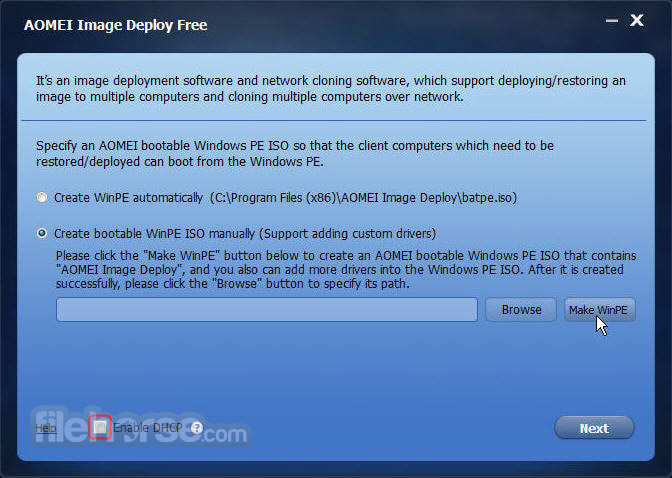









Comments and User Reviews