-
Latest Version
AnyMusic 10.8.3 LATEST
-
Review by
-
Operating System
Windows 7 / Windows 8 / Windows 10 / Windows 11
-
User Rating
Click to vote -
Author / Product
-
Filename
anymusic-win32.exe
It gives you all three of these tools combined into one piece of software. Your computer will be able to play music, conduct free mp3 searches, download music for free, and extract the audio and sound that plays in your video files.
The app is free and easy to use. Download AmoyShare AnyMusic for Windows PCtoday!
- 320k high quality music download
- Unlimited music downloads
- Over 1,000 streaming sites supported
- Download music in batch at fast speed
Search Music for Free
AnyMusic is a free app that serves as a music search engine. Just enter keywords into the search box and you will find music that closely relates to those words.
Download Music
After you find music that you enjoy listening to, you can choose to download it to your computer. There are a variety of different audio formats that you can save it under too.
Find Music Worldwide
The app displays the top trending music charts from countries around the world. You will be able to discover new music from an international singer that you may have never heard of before and then download it.
Take Audio from Videos
The tool lets you convert video files into audio files by extracting the sound from them. You can select which audio format that you want to save them.
Manage the Library of Music
Gather your music files together in a folder location that you choose. You can even rename these music files to ones that you will recognize.
Compatible with Over 1,000 Websites
The software lets you download MP3 music that is on over 1,000 websites. This gives you additional options for finding new and interesting music for free.
So What Can AnyMusic Do for You?
- Search music by keywords like artists, song names, and URLs.
- Choose the music resource to find your target music.
- Hit the search icon, you will get the search results.
- As a simple music downloader, you can get free music downloads with ease.
- After you find the music on the software, you can preview the music first.
- “Play” button is the key to start the music.
- Hit the “Download” button and choose the format you need.
- Put a video link on the tool, you can extract audio from that video.
- Convert video to mp3 from your local file.
- Cut the mp4 file according to your need.
- Download your favorite YouTube music on the app.
- Use the YouTube video link and download it as the MP3 format.
- You also can download Facebook music on AmoyShare AnyMusic.
- Download the YouTube playlist with one click.
- Go to Any Music Library, and click Change Save Directory.
- Find the iTunes Media folder by choosing iTunes > iTunes Media > Music, and Click Open.
- Open your iTunes and you can see your newly added files in your iTunes library.
Can I download an entire playlist?
Yes, simply paste the playlist URL into AnyMusic’s search bar, and And we have no limit on the number of videos you can have in a playlist. Then, click Bulk Download button to save the entire playlist at once.
Is AnyMusic safe to use?
Yes, AnyMusic is 100% clean software that is verified by Norton and McAfee, and also trusted by millions of users. No need to worry about disturbing adware or viruses.
What’s the difference between the trial version and the full version?
AnyMusic provides a free trial for you to try first before purchasing. You can download and enjoy free trial as you wish. Compare to free trial, the full version allows you to download MP3 at 320kbps high quality and download MP4 in 4K, along with unlimited 5X faster download speed.
What`s New
1. Fix parsing empty issues for Instagram URLs.
2. Fix some bugs & improve performance.
3. New filter online, helps you find the search results you want faster and better
4. Improve search speed and accuracy
Pricing
Full Version - Starting at $12
- Unlimited music downloads
- 320k MP3 music download
- Batch download playlist to MP3
- 1080p & 4K video download
- 5X faster download speed
- 1,000+ websites supported
- Search by keywords or URL
- Free Music Downloads
- Supports Multiple Formats
- Built-in Music Player
- Fast Download Speeds
- User-Friendly Interface
- Limited Free Version Features
- Requires Subscription for Full Access
- Occasional Download Failures
- No Mobile App Support
Also Available: Download AnyMusic for Mac
What's new in this version:
AnyMusic 10.8.3
- Fix parsing empty issues for Instagram URLs
- Fix some bugs & improve performance
- New filter online, helps you find the search results you want faster and better
- Improve search speed and accuracy
AnyMusic 10.5.3
- Change log not available for this version
AnyMusic 10.5.0
- Change log not available for this version
AnyMusic 10.4.1
- Change log not available for this version
AnyMusic 10.4.0
- Fix parsing empty issues for Instagram URLs
- Fix some bugs & improve performance
AnyMusic 10.2.0
- Change log not available for this version
AnyMusic 10.0.2
- Change log not available for this version
AnyMusic 10.0.1
- Change log not available for this version
AnyMusic 10.0.0
- Change log not available for this version
AnyMusic 9.4.1
- Fixed the 404 issue during downloading
- Contrapose YouTube, the M4A format is added
- Optimized the download support of YouTube
AnyMusic 9.4.0
- Improved performance: Fix bugs such as crash, white screen, and network errors, etc
- Enhanced UI of the software and player
AnyMusic 9.3.4
- YouTube channel link supported for video download
- Facebook post/group link supported for video download
- Instagram video and IGTV download supported
- User experience greatly improved
AnyMusic 9.3.3
- YouTube channel link supported for video download
- Facebook post/group link supported for video download
- Instagram video and IGTV download supported
- User experience greatly improved
AnyMusic 9.3.1
- Change log not available for this version
AnyMusic 9.3.0
- Change log not available for this version
AnyMusic 9.2.2
- Change log not available for this version
AnyMusic 9.2.1
- YouTube channel link supported for video download
- Facebook post/group link supported for video download
- Instagram video and IGTV download supported
- User experience greatly improved
AnyMusic 9.2.0
- Change log not available for this version
AnyMusic 9.1.0
- Change log not available for this version
AnyMusic 9.0.0
- Change log not available for this version
AnyMusic 8.0.0
- Change log not available for this version
AnyMusic 7.9.0
- Change log not available for this version
AnyMusic 7.8.0
- Change log not available for this version
AnyMusic 7.2.0
- Change log not available for this version
AnyMusic 7.0.0
- YouTube subtitles download supported
- YouTube channel available for searching
- Various other sites supported as user requests
AnyMusic 6.3.1
- Watch live videos in the app
- One click to download music playlist
- Various other sites supported as user requests
AnyMusic 6.2.0
- Change log not available for this version
 OperaOpera 117.0 Build 5408.197 (64-bit)
OperaOpera 117.0 Build 5408.197 (64-bit) PC RepairPC Repair Tool 2025
PC RepairPC Repair Tool 2025 PhotoshopAdobe Photoshop CC 2025 26.5.0 (64-bit)
PhotoshopAdobe Photoshop CC 2025 26.5.0 (64-bit) OKXOKX - Buy Bitcoin or Ethereum
OKXOKX - Buy Bitcoin or Ethereum iTop VPNiTop VPN 6.3.0 - Fast, Safe & Secure
iTop VPNiTop VPN 6.3.0 - Fast, Safe & Secure Premiere ProAdobe Premiere Pro CC 2025 25.2.1
Premiere ProAdobe Premiere Pro CC 2025 25.2.1 BlueStacksBlueStacks 10.42.50.1004
BlueStacksBlueStacks 10.42.50.1004 Hero WarsHero Wars - Online Action Game
Hero WarsHero Wars - Online Action Game SemrushSemrush - Keyword Research Tool
SemrushSemrush - Keyword Research Tool LockWiperiMyFone LockWiper (Android) 5.7.2
LockWiperiMyFone LockWiper (Android) 5.7.2
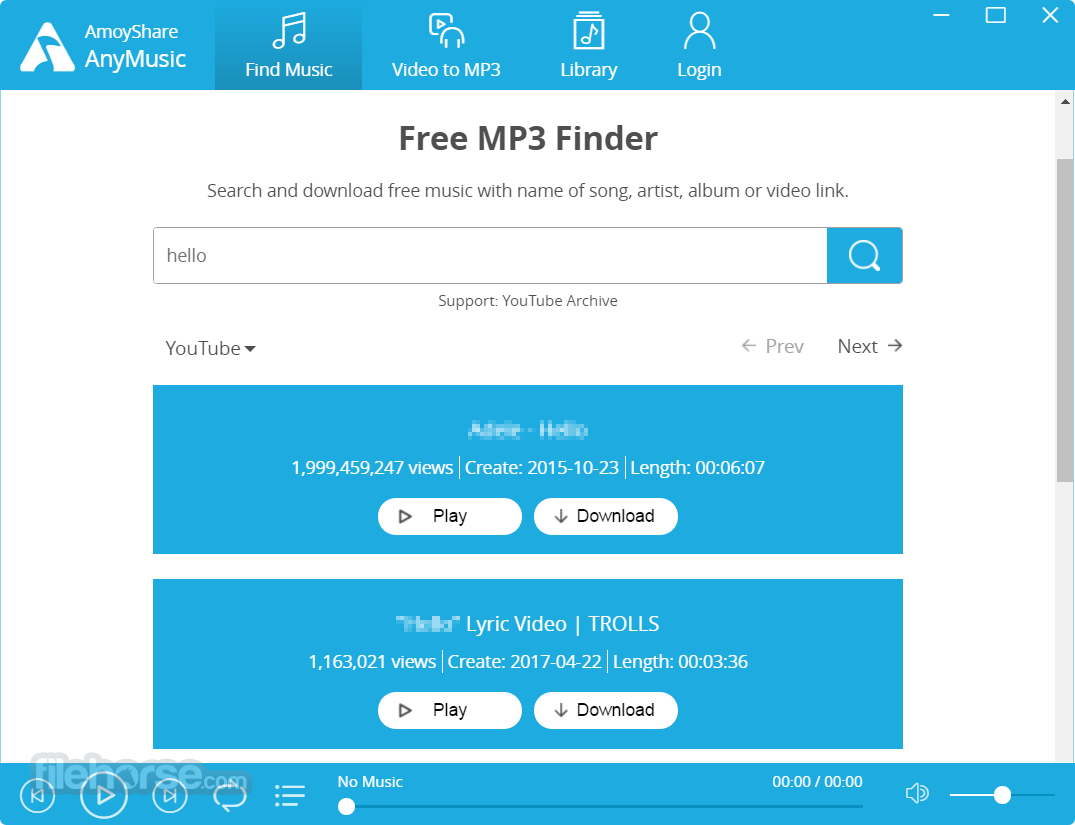
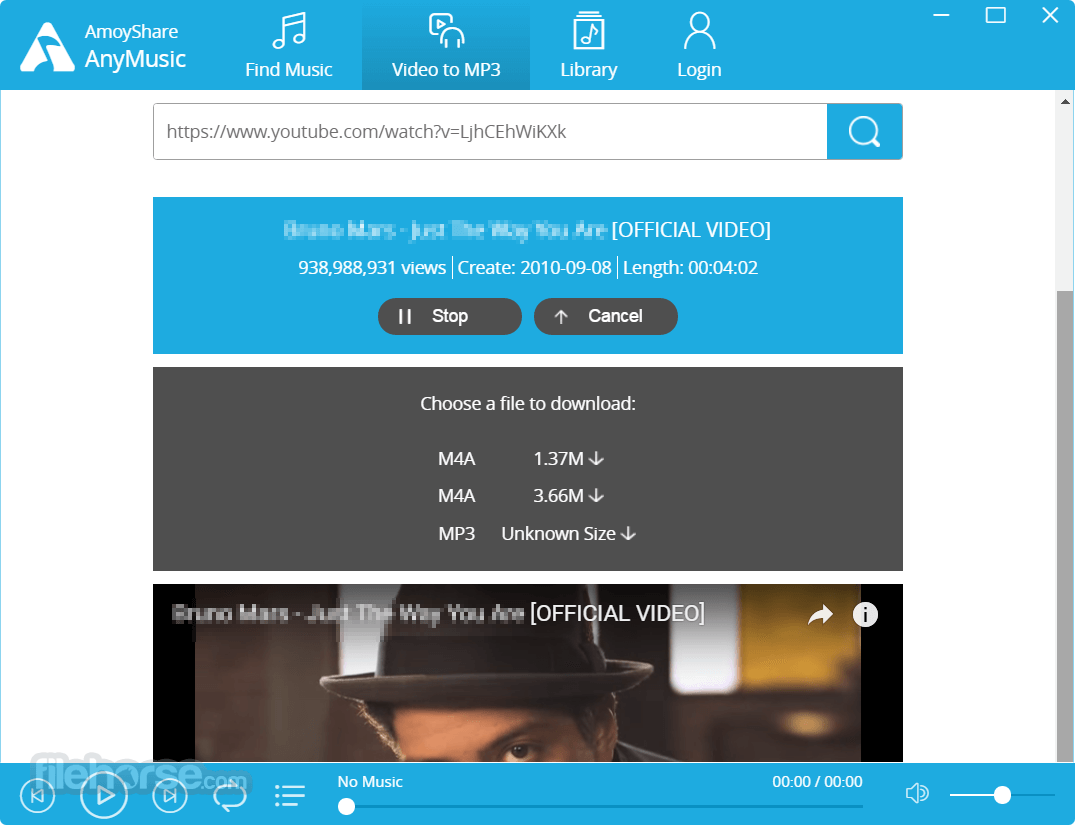






Comments and User Reviews