-
Latest Version
AnyGo iPhone Location Changer 7.8.6 LATEST
-
Review by
-
Operating System
Windows 7 / Windows 8 / Windows 10 / Windows 11
-
User Rating
Click to vote -
Author / Product
-
Filename
anygo.exe
Compatible with the latest iOS 17/18, Android 14/15 and iPhone 15/16/Plus/Pro/Pro Max.
It enables anyone to take full advantage of location-based games, spoof services that are dependent on accurate users’ location, and prevent data-collection apps from profiting on accurate user tracking.
The app features a wide array of options for spoofing GPS location, making it highly useful not only for novices who just want to mask their location, but also fully viable for school and work projects and long-term GPS spoofing projects.
- Top-notch iPhone/iPad location changer without jailbreak.
- Fake GPS Pokemon Go on Android and iOS devices.
- Simulate GPS movement along any custom path with joystick.
- Collect and import popular GPX route files for next use.
- Mock GPS location on up to 15 devices simultaneously.
- Works well with location-based social apps and AR games.
- Fully support the latest iOS 18 / Android 15.
Once up and running, users are required to connect their iPhone to the PC via USB cable, which will activate the app’s dashboard and enable them to access tools for GPS location manipulation.
The app supports not only static GPS location change with teleport/jump tool, but also a simulation of movement via custom pats with several speeds (walking, cycling, traveling in a car).
The app’s dashboard features a detailed map of your desired location, with built-in tools for modeling travel paths and an option for import/export of GPX routes.

Advanced users can take advantage of the app’s ability to change GPS data for multiple iPhones at the same time, pause/resume spoofing, enable automated GPS spoofing, and even set built-in timers to remind them when to resume spoofing activity.
Adventurous users can even control their location by using a gamepad or keyboard to control GPS movement.
The app supports the saving of favorite routes, a listing of historical records, a “realistic mode” that will never change GPS location with unrealistic speeds, and much more.
One of the most interesting uses of this app is for streamlining the way location-based video games are played. Titles such as Pokemon Go can be played from the comfort of the home, without the need to brave outside elements and an easy way to visit all the interesting hotspots on the map.
3 simple steps are all you need to teleport GPS location and simulate the movement of your iPhone/iPad
Step 1. Launch the program
Download and launch iToolab AnyGo on your computer
Step 2. Connect your iPhone
Connect your iPhone or iPad to the computer
Step 3. Change GPS location
Choose your desired mode to change GPS location
AnyGo iPhone Location Spoofer is a premium app, but it can be tested in demo mode that allows access to the limited functionality set.
Tech Specs
OS
Windows 11/10/8.1/8/7
CPU
1GHz (32 bit or 64 bit)
RAM
256 MB or more of RAM (1024MB Recommended)
Hard Disk Space
200 MB and above free space
Devices & Phone OS
ios 7.0 - iOS 18
Android 7.0-Android 15 (All Android devices)
Alternatives
EaseUS MobiAnyGo - Change your location globally to any spot in 1-click!
Tenorshare iAnyGo - Freely Change GPS Location without Jailbreak!
PROS
- Easy-to-Use Interface
- Supports Multiple Devices
- Customizable Routes
- Works with AR Games
- No Jailbreak Needed
- Limited Free Features
- May Trigger App Restrictions
- Requires PC Connection
- Occasional GPS Glitches
 OperaOpera 117.0 Build 5408.53 (64-bit)
OperaOpera 117.0 Build 5408.53 (64-bit) PC RepairPC Repair Tool 2025
PC RepairPC Repair Tool 2025 PhotoshopAdobe Photoshop CC 2025 26.4.1 (64-bit)
PhotoshopAdobe Photoshop CC 2025 26.4.1 (64-bit) OKXOKX - Buy Bitcoin or Ethereum
OKXOKX - Buy Bitcoin or Ethereum iTop VPNiTop VPN 6.3.0 - Fast, Safe & Secure
iTop VPNiTop VPN 6.3.0 - Fast, Safe & Secure Premiere ProAdobe Premiere Pro CC 2025 25.1
Premiere ProAdobe Premiere Pro CC 2025 25.1 BlueStacksBlueStacks 10.42.0.1016
BlueStacksBlueStacks 10.42.0.1016 Hero WarsHero Wars - Online Action Game
Hero WarsHero Wars - Online Action Game SemrushSemrush - Keyword Research Tool
SemrushSemrush - Keyword Research Tool LockWiperiMyFone LockWiper (Android) 5.7.2
LockWiperiMyFone LockWiper (Android) 5.7.2




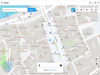
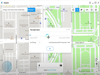
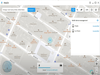
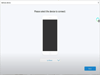
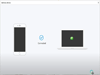
Comments and User Reviews