-
Latest Version
Advanced Renamer 4.11 LATEST
-
Review by
-
Operating System
Windows 7 / Windows 8 / Windows 10 / Windows 11
-
User Rating
Click to vote -
Author / Product
-
Filename
advanced_renamer_setup_4_11.exe
-
MD5 Checksum
b02b80e0716108ea5ca2acc7900fda1c
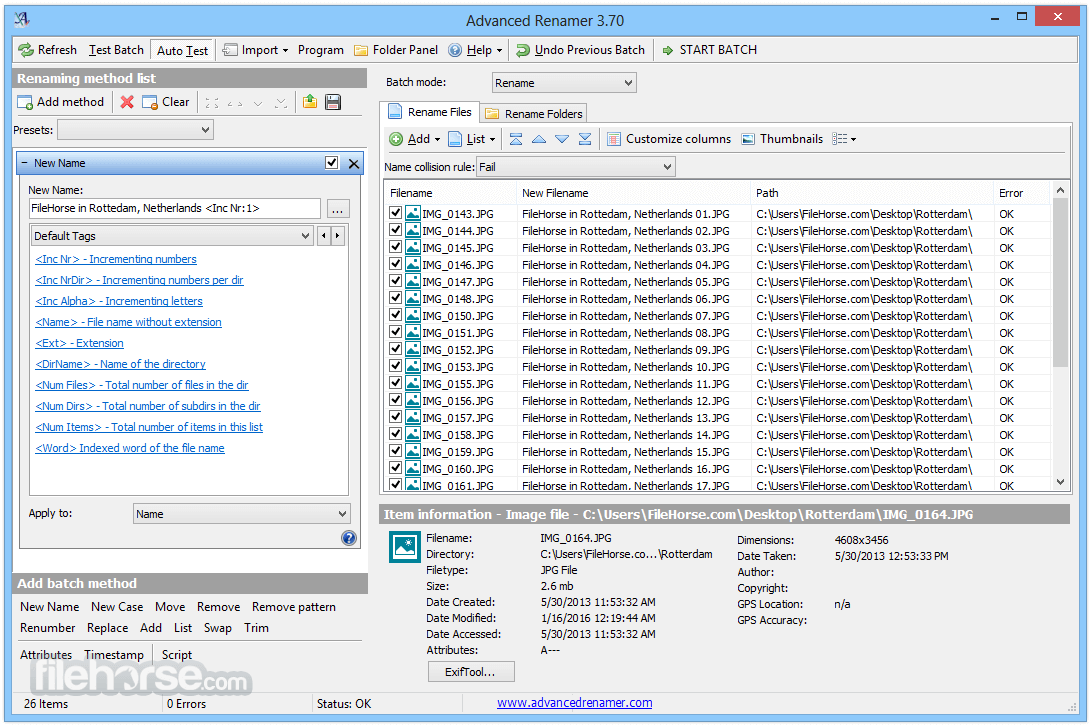
It is easy to set up an advanced batch job using multiple methods on a large number of files. The 14 different methods enable you to change the names, attributes, and timestamps of files in one go. The files can also be copied or moved to new locations based on information in the files.
With Advanced Renamer you can construct new file names by adding, removing, replacing, changing case, or giving the file a brand new name based on known information about the file.
Before performing the operations on the files you can verify that the output will be correct and if you perform the rename and regret it, you can undo the complete batch.

Image files
This mass file renamer is a great utility for organizing digital pictures for both professionals and beginners. The thumbnail mode lets you display thumbnails directly in the file list giving you maximum control of the renaming process. With this program, you can rename all your photos in a snap.
GPS data
If your image files contain GPS data you can add the name of the city and the country where the picture was taken. Coordinates are used to lookup city, country, and state names from a database containing more than 100,000 cities around the globe.
Music files
MP3 and other music files often have messed up names and contain weird characters. With Advanced Renamer you can change the names of your favorite music files to more suitable names using the built-in ID3 functions.
Video files
Ever wanted to add the codec or the resolution of a video to the filename? With the video tags, you can add various information about video and audio content to the names.
TV shows
Add episode title or airdate to video files containing TV Shows after importing show information from the tvmaze.com website.

How to Use
- Download and install from the official website
- Open the application and select files or folders
- Choose a renaming method from the available options
- Configure renaming patterns and preview changes
- Click "Start Batch" to apply the renaming process
- Operating System: Windows 7, 8, 10, 11
- Processor: 1 GHz or faster
- RAM: 512 MB minimum (1 GB recommended)
- Storage: 20 MB of free disk space
- Display: 1024x768 resolution or higher
- Supports multiple renaming methods
- Batch rename thousands of files
- Preview changes before applying
- Supports metadata and tags
- Free for personal use
- No real-time undo function
- Can be complex for beginners
- Limited support for special cases
- Lacks built-in automation features
- No cloud integration
What's new in this version:
Fixed:
- Fixed an issue where the menu bar would have the wrong height when starting the program with menu in super compact mode
- Script: Re-added the item.GPSExists property
- Fixed move method, when moving in backwards mode and using Move To value longer than filename length
- Fixed not being able to change filename and timestamp in a single batch
- Could not load Norwegian language file
 OperaOpera 118.0 Build 5461.41 (64-bit)
OperaOpera 118.0 Build 5461.41 (64-bit) PC RepairPC Repair Tool 2025
PC RepairPC Repair Tool 2025 PhotoshopAdobe Photoshop CC 2025 26.5.0 (64-bit)
PhotoshopAdobe Photoshop CC 2025 26.5.0 (64-bit) OKXOKX - Buy Bitcoin or Ethereum
OKXOKX - Buy Bitcoin or Ethereum iTop VPNiTop VPN 6.4.0 - Fast, Safe & Secure
iTop VPNiTop VPN 6.4.0 - Fast, Safe & Secure Premiere ProAdobe Premiere Pro CC 2025 25.2.1
Premiere ProAdobe Premiere Pro CC 2025 25.2.1 BlueStacksBlueStacks 10.42.50.1004
BlueStacksBlueStacks 10.42.50.1004 Hero WarsHero Wars - Online Action Game
Hero WarsHero Wars - Online Action Game SemrushSemrush - Keyword Research Tool
SemrushSemrush - Keyword Research Tool LockWiperiMyFone LockWiper (Android) 5.7.2
LockWiperiMyFone LockWiper (Android) 5.7.2

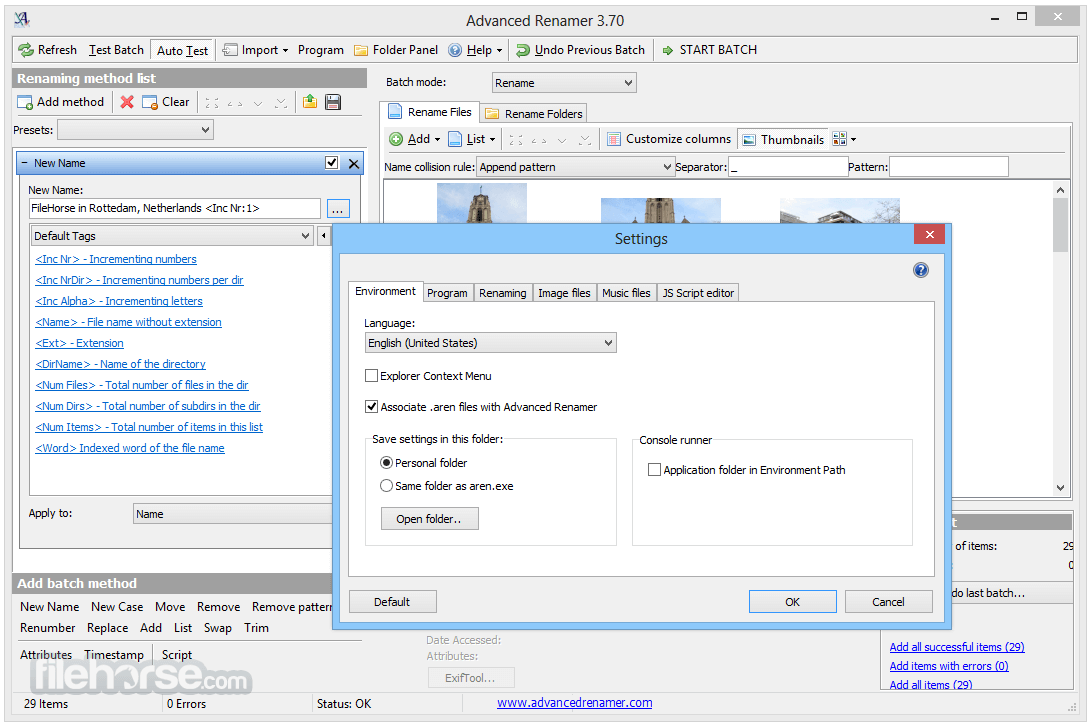





Comments and User Reviews