-
Latest Version
Android NDK 27d LATEST
-
Review by
-
Operating System
Windows 7 / Windows 7 64 / Windows 8 / Windows 8 64 / Windows 10 / Windows 10 64
-
User Rating
Click to vote -
Author / Product
By leveraging the NDK for Windows, developers can improve the performance of their applications, especially for CPU-intensive tasks such as gaming, real-time processing, and complex calculations.
Key Features
Native Code Support – Allows developers to write performance-critical portions of apps using C and C++.
Prebuilt Libraries – Provides access to various essential libraries like OpenGL, OpenSL ES, and libc.
Cross-Platform Compilation – Enables code portability across different architectures such as ARM, x86, and MIPS.
Integration with Android Studio – Seamlessly integrates with Android Studio for a streamlined development process.
Support for Multiple ABI (Application Binary Interfaces) – Enables optimization for different device architectures.
Debugging and Profiling Tools – Comes with debugging support using tools like LLDB and GDB.
Interoperability with Java – Facilitates communication between native code and Java through JNI (Java Native Interface).
User Interface
Android NDK does not have a dedicated graphical user interface. Instead, it functions as a command-line tool that integrates with Android Studio and other IDEs.
Developers primarily interact with it via build scripts, Gradle configurations, and command-line commands.
Installation and Setup
- Download the NDK – Obtain the latest version from the official Android Developer website or use the built-in SDK Manager in Android Studio.
- Install Android Studio – Ensure that Android Studio is installed and up to date.
- Enable NDK Support – Open Android Studio, navigate to SDK Manager > SDK Tools, and install the NDK (Side by side) package.
- Configure Your Project – Modify the CMakeLists.txt or Android.mk files to integrate native code with your Android project.
- Set Up Environment Variables – Add the NDK path to system environment variables if using it from the command line.
Create or Open a Project – Start an Android project that requires native code.
Add NDK Support – Configure build.gradle to include the NDK and CMake support.
Write Native Code – Implement performance-critical code in C or C++.
Use JNI for Interoperability – Connect native code with Java/Kotlin components using the Java Native Interface.
Build and Run – Use Gradle to compile the project and deploy it to an emulator or a real device.
Debug and Optimize – Utilize LLDB or GDB for debugging and profiling tools for performance tuning.
FAQ
What is the main purpose of Android NDK?
Android NDK is designed to allow developers to write native code in C and C++ to improve app performance and efficiency, particularly for graphics-heavy applications like games.
Can I use Android NDK without Android Studio?
Yes, it can be used independently, but it is recommended to integrate it with Android Studio for easier project management and debugging.
Is Android NDK required for all Android apps?
No, most Android apps do not require the NDK. It is only necessary for apps that need native code for performance-intensive operations.
What are the main differences between the NDK and the Android SDK?
The Android SDK is used for general Android app development using Java/Kotlin, while the NDK allows the use of native languages like C/C++ to optimize performance.
Does Android NDK support Windows, Mac, and Linux?
Yes, Android NDK is cross-platform and supports development on Windows, macOS, and Linux.
Alternatives
Unity Engine – Best for game development with C# scripting and native performance.
Xamarin – Allows C# development with native performance across multiple platforms.
Flutter with C++ Engine – Supports performance improvements with C++ backend development.
Qt Creator – Cross-platform C++ framework with native Android support.
Pricing
Android NDK is completely FREE and open-source, available under the Android Open Source Project (AOSP).
System Requirements
- Operating System: Windows 11 or Windows 10 (64-bit)
- RAM: Minimum 4GB (8GB recommended)
- Storage: At least 10GB free space
- Processor: Intel or AMD 64-bit processor
- Development Environment: Android Studio (latest version recommended, download from FileHorse)
- Enhances app performance with native code optimization.
- Provides direct access to low-level system APIs.
- Supports multiple CPU architectures.
- Seamless integration with Android Studio.
- Free and open-source.
- Increased complexity compared to Java/Kotlin development.
- Requires knowledge of C/C++ and memory management.
- Debugging native code can be more challenging.
- Compatibility issues across different Android devices.
- Larger APK sizes due to additional native libraries.
Android NDK is a crucial tool for developers who need maximum performance from their Android applications. While it introduces added complexity, the benefits of native code execution—especially for graphics-heavy and computation-intensive applications—are undeniable.
The seamless integration with Android Studio, extensive library support, and multi-architecture compatibility make it a powerful tool for advanced Android developers.
Note: Requires Android SDK and Cygwin.
Also Available: Download Android NDK for Mac
 OperaOpera 125.0 Build 5729.49 (64-bit)
OperaOpera 125.0 Build 5729.49 (64-bit) MalwarebytesMalwarebytes Premium 5.4.5
MalwarebytesMalwarebytes Premium 5.4.5 PhotoshopAdobe Photoshop CC 2026 27.2 (64-bit)
PhotoshopAdobe Photoshop CC 2026 27.2 (64-bit) BlueStacksBlueStacks 10.42.153.1001
BlueStacksBlueStacks 10.42.153.1001 OKXOKX - Buy Bitcoin or Ethereum
OKXOKX - Buy Bitcoin or Ethereum Premiere ProAdobe Premiere Pro CC 2025 25.6.3
Premiere ProAdobe Premiere Pro CC 2025 25.6.3 PC RepairPC Repair Tool 2025
PC RepairPC Repair Tool 2025 Hero WarsHero Wars - Online Action Game
Hero WarsHero Wars - Online Action Game TradingViewTradingView - Trusted by 60 Million Traders
TradingViewTradingView - Trusted by 60 Million Traders Edraw AIEdraw AI - AI-Powered Visual Collaboration
Edraw AIEdraw AI - AI-Powered Visual Collaboration
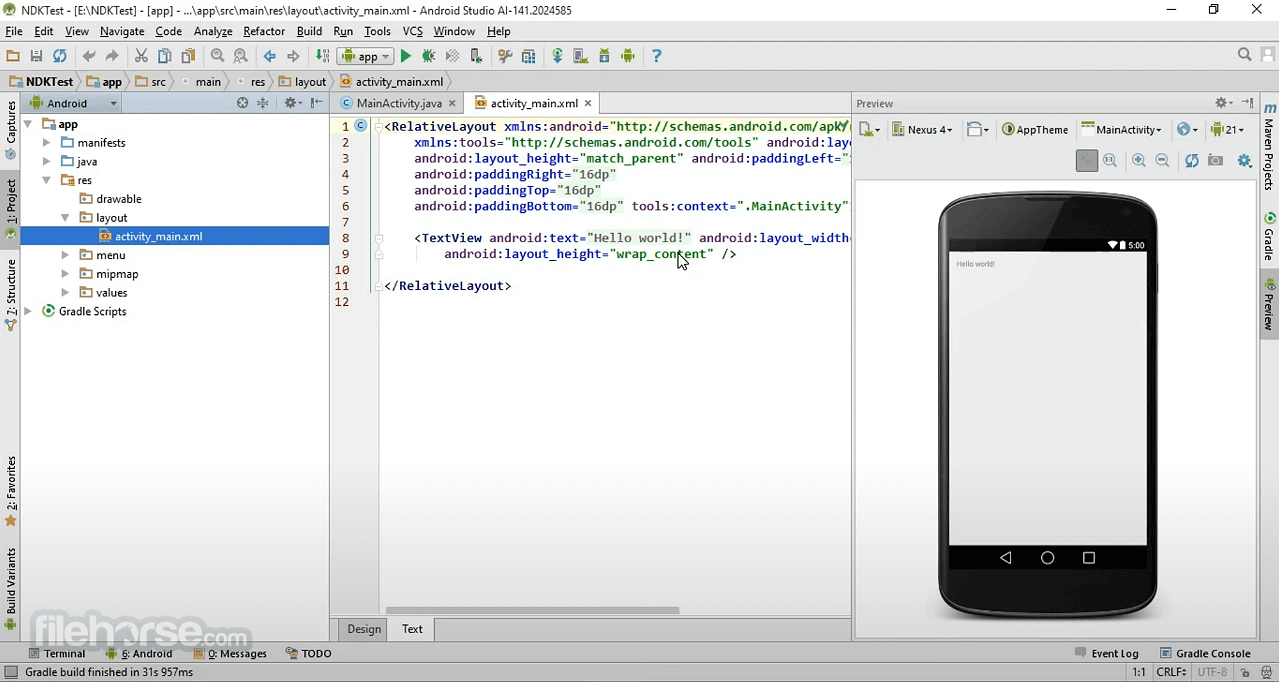
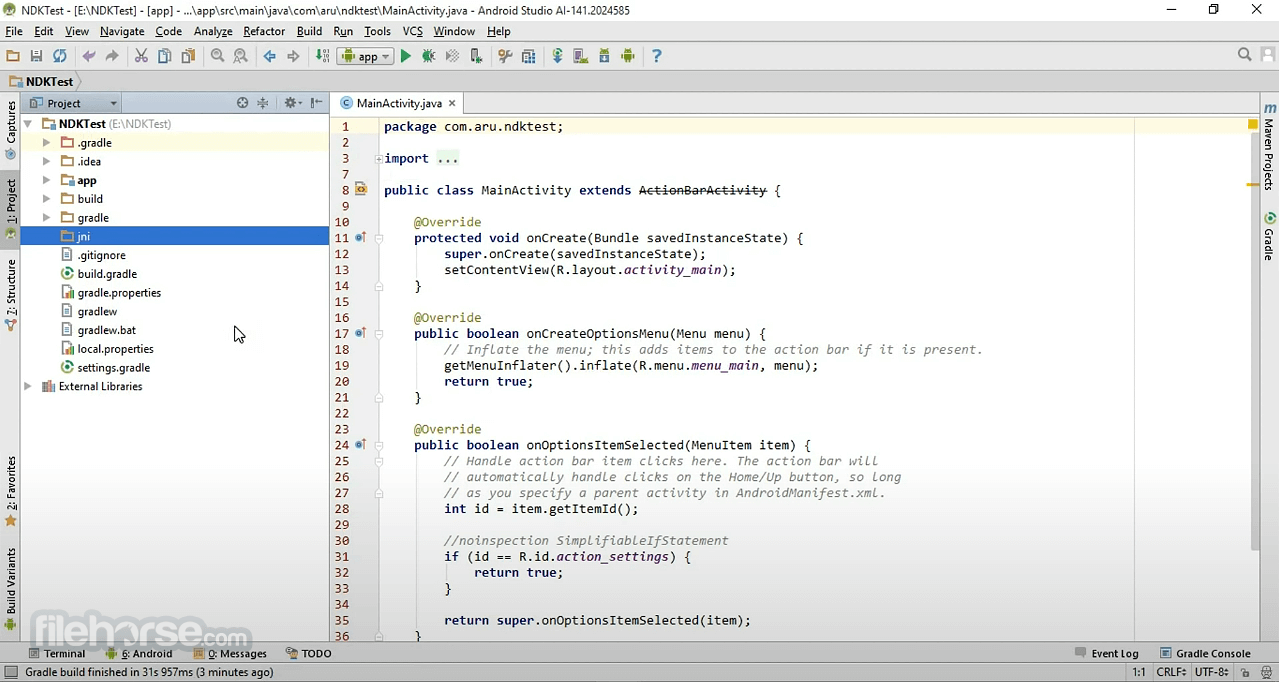




Comments and User Reviews