-
Latest Version
Among Us LATEST
-
Review by
-
Operating System
Windows 7 / Windows 8 / Windows 10 / Windows 11
-
User Rating
Click to vote -
Author / Product
However, mechanical faults are not the only challenges that players have to endure! In every game, one or more players have actually been replaced by shape-shifting aliens bent on sabotage and murder, putting both regular crew and alien impostors in an impossibly fun game of cat and mouse, with elevated stakes, unpredictable tactics, and fun exchanges between players.
Built for fast gameplay, a wide array of tactics, several victory scenarios, and countless ways to make each game completely different from all others, Among Us for PC represents one of the most fun and easy-to-play cooperative experiences released in the past few years.
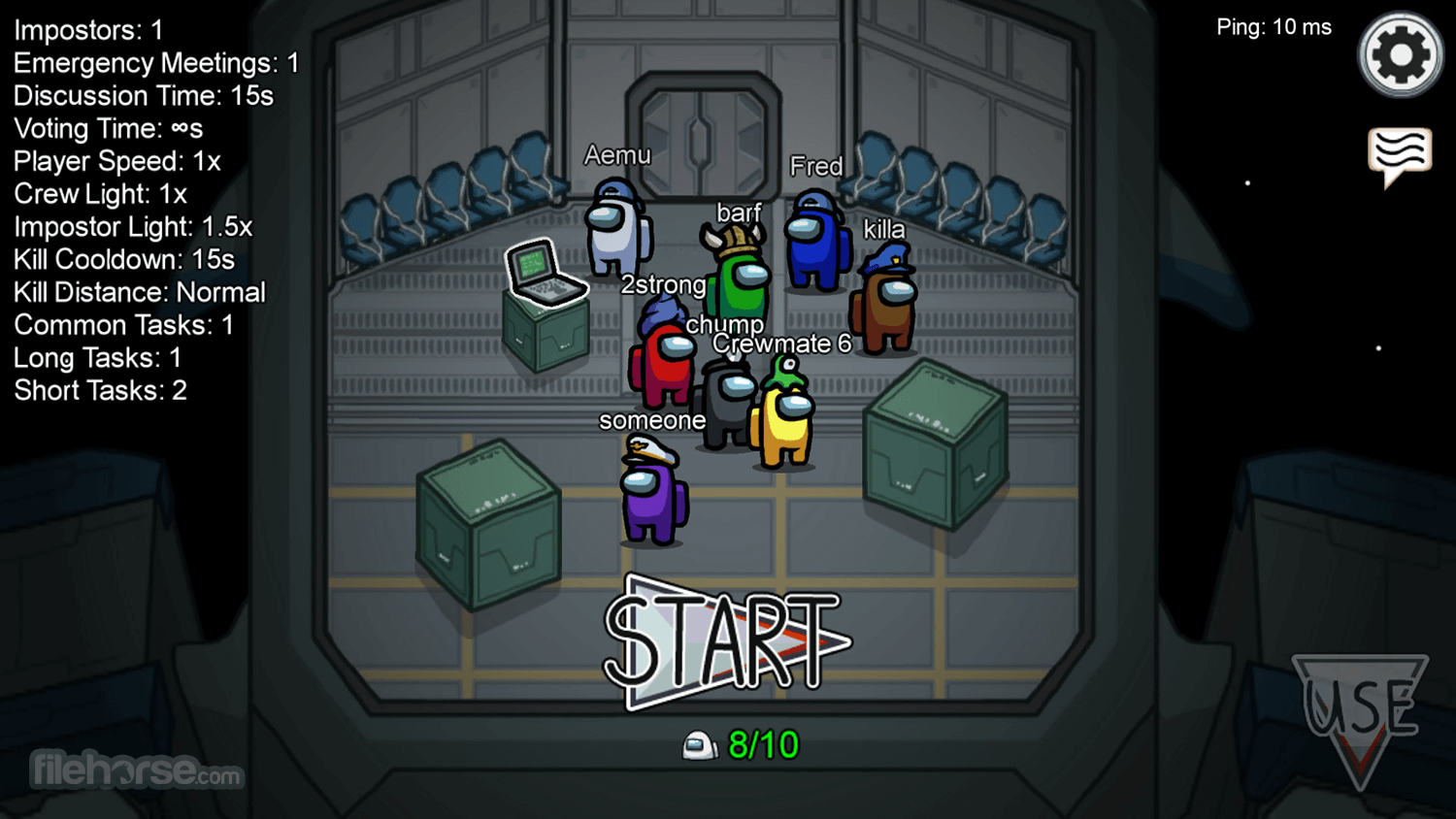
Among Us, a game via the emulator BlueStacks offers one objective to each part of the ship crew. The regular human crew is tasked to fill the group taskbar by completing maintenance tasks all across the ship, reacting quickly reacting to impostor sabotages, reporting any strange findings, holding emergency meetings, or ejecting the impostors from the ship.
On the other hand, alien impostors only have to kill the crew in whatever way they manage, preferably by remaining anonymous, blaming some other crewmember for sabotage or kill, anonymously offing crewmembers when they are away from their friends, and quickly moving across the ship utilizing the hidden vents.
Since the game is fully focused on cooperative gameplay, the developers of this app have enabled complete cross-play matchmaking between PC, Android, and iOS gamers, with support for both local LAN and Wi-Fi user discovery and online matchmaking for 4 to 10-player matches.
The visual style of the game is simplistic but still eye-catching and detailed enough to provide a wide array of fun environments, gameplay tactics, and random systemic events that can surprise the players. Customization of the crew members is limited to only basic suit color and hat design.
After it arrived on the gaming scene in 2018, this casual survival game has become a true hit among novice and young PC gamers, enabling them to experience engaging cooperative gameplay with a healthy dose of casual deception, turmoil, and friendly competition.
The game has a built-in text chat function and deep integration with the Discord app for streamlined voice communication.
User Interface
Main Menu: When you launch the game, you are greeted with the main menu. It typically includes options like "Online," "Local," "How to Play," "Settings," and "Quit."
Lobby Screen: After selecting either the online or local option, you enter a lobby screen. This screen displays the current room code, the number of players in the lobby, and a chat box where you can communicate with other players. The lobby screen also allows the host to start the game when everyone is ready.
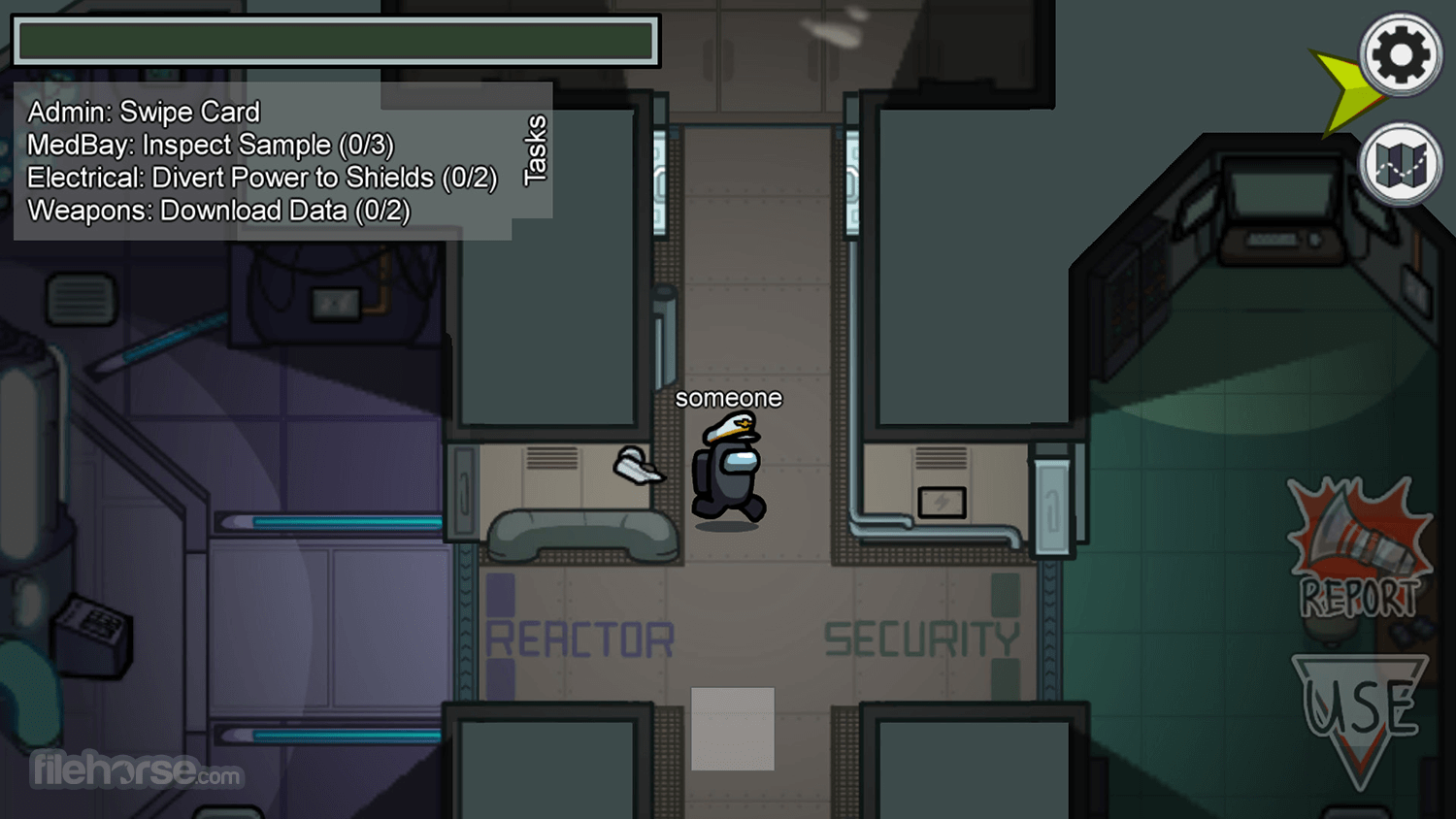
Game Screen: Once the game starts, the UI changes to the game screen. The game screen is divided into two main sections:
a. Player List: The left side of the screen shows a list of players' names and their corresponding colors. This list indicates who is alive and who has been eliminated from the game. Dead players are grayed out.
b. Game Area: The right side of the screen displays the game area, which represents the map of the spaceship or space station. This is where players navigate and complete tasks. It also shows the various rooms, corridors, and interactive objects.
Tasks: The tasks assigned to crewmates are displayed on the game screen. They appear as icons or text indicating the objective. Players can track their progress and mark completed tasks.
Emergency Meetings: A button labeled "Emergency Meeting" appears on the screen for players to call a meeting. This button can be used to discuss suspicions and vote on the possible impostor(s).
Voting Screen: During an emergency meeting or when a dead body is reported, the game enters the voting screen. This screen shows the player list and allows players to cast their votes on who they believe is the impostor. It also displays the chat box for discussion.
Chat Box: The chat box is an important part of the game UI. It allows players to communicate with each other through text messages during discussions and emergency meetings.
Kill Button: When a player is designated as the impostor, they gain access to a "Kill" button, usually located at the bottom-right corner of the screen. The impostor can use this button to eliminate crewmates within their reach.
Settings: The settings menu provides options to customize the game experience. It typically includes settings for graphics, sound, controls, and game rules, such as the number of impostors, task assignments, and voting time limits.
How to Play
Get ready to leave, but stay on guard against the Impostor! Engage in a game with 4-15 players online or through local WiFi, as you work to keep your spaceship intact and stay alive.
However, be cautious, as one or more of your fellow crew members may be Impostors with the sole aim of murdering everyone on board!

Objective: Fill the group taskbar or eject the Impostors
- Complete all the tasks on the ship or eject Impostors to win.
- Call emergency meetings if you see any dead bodies or suspicious behavior.
- Check the Admin map and Security cameras to keep tabs on other Crewmates.
- React quickly to undo the Impostor’s sabotages.
- Make sure you have your alibi ready in case you’re falsely accused.
- Vote to eject suspected Impostors. Hope you guessed correctly!
- Kill Crewmates and frame innocent bystanders.
- Pretend to do tasks to blend in with the Crewmates.
- Sneak through the vents to quickly move around.
- Sabotage tasks cause chaos and confuse the crew.
- Close doors to trap victims and kill in private.
- Do everything you can to convince the crew that you’re one of them.
What is Among Us for Windows?
Among Us is an online multiplayer game developed by InnerSloth. It involves players working together to complete tasks on a spaceship, while some players are secretly impostors trying to kill everyone else.
How many players can play Among Us?
It can be played with 4 to 10 players.
How do I win in Among Us?
As a crewmate, you win by completing all your tasks before the impostors kill everyone, or by identifying and voting off the impostors. As an impostor, you win by killing all the crewmates or by sabotaging the spaceship to cause it to malfunction.
How do I move into Among Us?
You can move your character by tapping and dragging on the screen. You can also use the joystick on the left side of the screen to move.
How do I report a dead body in Among Us?
If you find a dead body, you can report it by clicking the red "Report" button that appears on the screen. This will alert all players and start a discussion about who might be the impostor.
How do I call an emergency meeting in Among Us?
You can call an emergency meeting by clicking the red "Emergency" button that appears on the screen. This can be used to discuss suspicious behavior or to vote off a suspected impostor.
How do I know if someone is an impostor in Among Us?
Impostors have the ability to vent, which allows them to move quickly between rooms. They can also sabotage the spaceship and kill crewmates. You can also look for behavior that seems suspicious, such as players following others or avoiding tasks.
Can I play Among Us with friends?
Yes, you can play Among Us with friends by creating a private game and sharing the room code with your friends.
Can I customize my character in Among Us?
Yes, you can customize your character by changing their color and adding hats and skins.
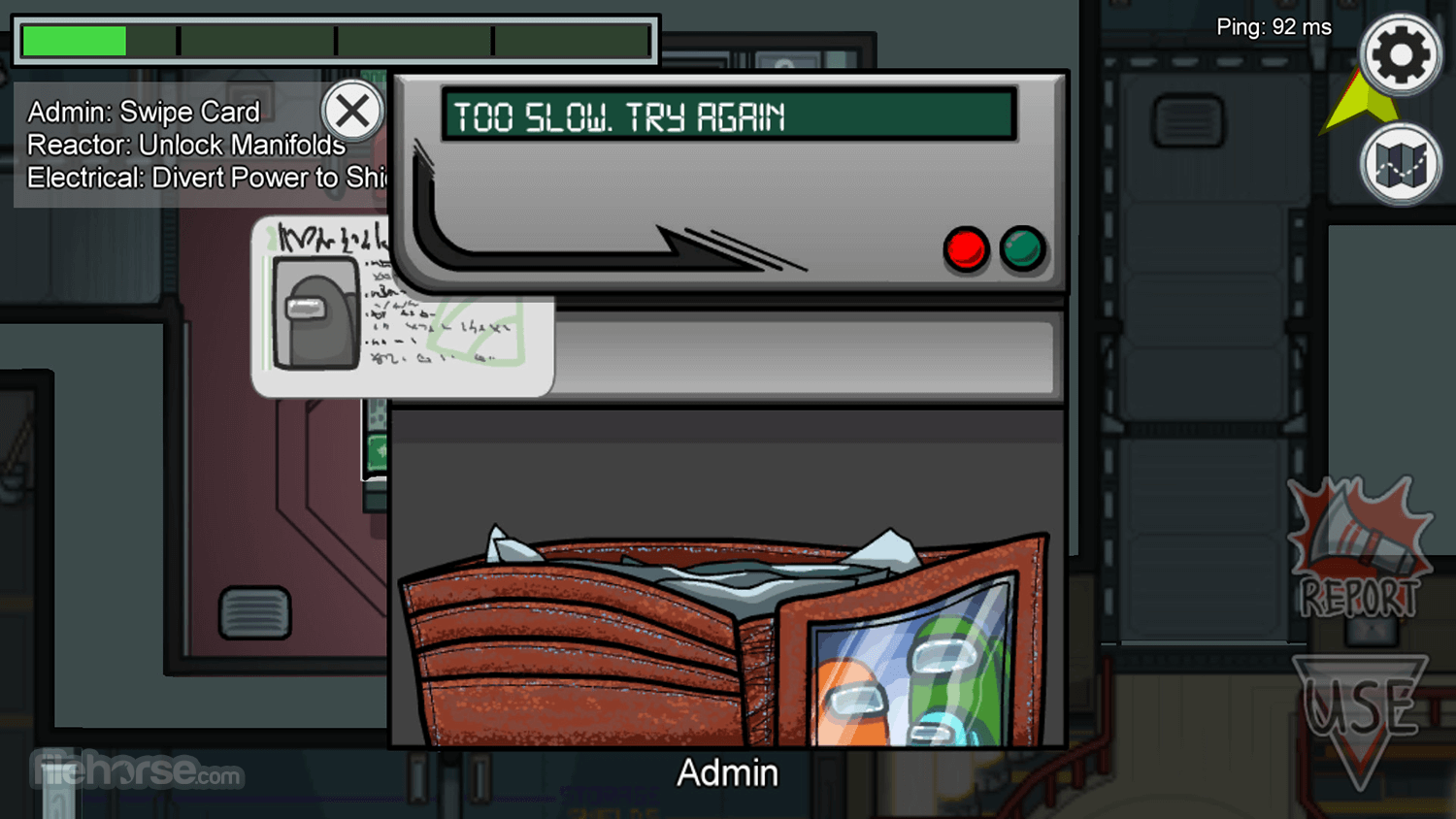
System Requirements - Can I Run Among Us for Windows PC
Among Us is an incredibly lightweight game, requiring PC gamers the absolute bare minimum of system requirements such as 1 GB of RAM, any DirectX 10 graphic card, and just 250 MB of available storage space.
The game is optimized to run on all modern versions of Windows OS (Windows 11, 10, 8 or 7)
PROS
- Thrilling deception gameplay
- Engaging social interactions
- Simple and intuitive controls
- Cross-platform compatibility
- Constant updates and new content
- Limited map variety
- Dependence on player population
- Difficulty in finding trustworthy teammates
In conclusion, Among Us for PC is a highly popular and addictive game that has captured the attention of millions of players worldwide. It has a simple but engaging gameplay, where players have to work together to complete tasks on a spaceship while trying to identify and vote off any impostors among them.
The game has gained massive popularity due to its multiplayer aspect, which allows players to team up with friends and family members to enjoy the game together.
Additionally, the game's constant updates and new features keep it fresh and exciting for players, ensuring its long-term appeal. With its vibrant community, fun gameplay, and constant evolution, Among Us is sure to remain a favorite among gamers for years to come.
Also Available: Among Us VR
 OperaOpera 118.0 Build 5461.60 (64-bit)
OperaOpera 118.0 Build 5461.60 (64-bit) PC RepairPC Repair Tool 2025
PC RepairPC Repair Tool 2025 PhotoshopAdobe Photoshop CC 2025 26.5.0 (64-bit)
PhotoshopAdobe Photoshop CC 2025 26.5.0 (64-bit) OKXOKX - Buy Bitcoin or Ethereum
OKXOKX - Buy Bitcoin or Ethereum iTop VPNiTop VPN 6.4.0 - Fast, Safe & Secure
iTop VPNiTop VPN 6.4.0 - Fast, Safe & Secure Premiere ProAdobe Premiere Pro CC 2025 25.2.3
Premiere ProAdobe Premiere Pro CC 2025 25.2.3 BlueStacksBlueStacks 10.42.53.1001
BlueStacksBlueStacks 10.42.53.1001 Hero WarsHero Wars - Online Action Game
Hero WarsHero Wars - Online Action Game SemrushSemrush - Keyword Research Tool
SemrushSemrush - Keyword Research Tool LockWiperiMyFone LockWiper (Android) 5.7.2
LockWiperiMyFone LockWiper (Android) 5.7.2






Comments and User Reviews