-
Latest Version
AMD Radeon Adrenalin Edition Graphics Driver 25.3.2 (Windows 11)
-
Operating System
Windows 11
-
User Rating
Click to vote -
Author / Product
-
Filename
whql-amd-software-adrenalin-edition-23.9.2-win10-win11-sep19-rdna.exe
-
MD5 Checksum
c11c5b36b2cdbb815cc19cf2d0245a45
Sometimes latest versions of the software can cause issues when installed on older devices or devices running an older version of the operating system.
Software makers usually fix these issues but it can take them some time. What you can do in the meantime is to download and install an older version of AMD Radeon Adrenalin Edition Graphics Driver 23.9.2 (Windows 11).
For those interested in downloading the most recent release of AMD Software: Adrenalin Edition or reading our review, simply click here.
All old versions distributed on our website are completely virus-free and available for download at no cost.
We would love to hear from you
If you have any questions or ideas that you want to share with us - head over to our Contact page and let us know. We value your feedback!
What's new in this version:
New Feature Highlights:
New Game Support:
- Lies of P
- Party Animals
- The Crew™ Motorfest
Additional SDK Support:
- Microsoft® Agility SDK Preview Release v1.711.3 including Shader Model 6.8 functionality for Work Graphs, Wave Matric and AV1 Encode
- Microsoft® Agility SDK Retail Release 1.610.5 including Enhanced Barriers and Vulkan on DX12 compatibility features
New AMD Radeon™ Anti-Lag+ Game Support:
- AMD Software: Adrenalin Edition 23.9.2 introduces Anti-Lag+ support for Starfield, Witcher 3, ELDEN RING and Immortal of Aveum™
- Up to 45% decrease in latency across select titles when AMD Radeon™ Anti-Lag+ is on, using AMD Software: Adrenalin Edition™ï¸ 23.9.2 on the Radeon™ RX 7900 XTX GPU in select titles, versus when AMD Radeon Anti-Lag+ is off.RS-597
AMD Radeon™ Anti-Lag+ features an onscreen overlay that can be used to display the system latency of supported games. When Anti-Lag+ is enabled, the onscreen overlay can be toggled on using ALT+SHIFT+L hotkey:
- Toggling the hotkey will first enable the status indicator of Anti-Lag+ (a white triangle), and then display latency in ms or number of frames
- To compare the difference between Anti-Lag+ and Anti-Lag, hold the DEL key. To compare the difference between Anti-Lag+ On and Off, hold the right CTRL key.
- Use the ALT+SHIFT+F hotkey to monitor FPS when Anti-Lag or Anti-Lag+ is enabled in the game
 OperaOpera 117.0 Build 5408.197 (64-bit)
OperaOpera 117.0 Build 5408.197 (64-bit) PC RepairPC Repair Tool 2025
PC RepairPC Repair Tool 2025 PhotoshopAdobe Photoshop CC 2025 26.5.0 (64-bit)
PhotoshopAdobe Photoshop CC 2025 26.5.0 (64-bit) OKXOKX - Buy Bitcoin or Ethereum
OKXOKX - Buy Bitcoin or Ethereum iTop VPNiTop VPN 6.3.0 - Fast, Safe & Secure
iTop VPNiTop VPN 6.3.0 - Fast, Safe & Secure Premiere ProAdobe Premiere Pro CC 2025 25.2.1
Premiere ProAdobe Premiere Pro CC 2025 25.2.1 BlueStacksBlueStacks 10.42.50.1004
BlueStacksBlueStacks 10.42.50.1004 Hero WarsHero Wars - Online Action Game
Hero WarsHero Wars - Online Action Game SemrushSemrush - Keyword Research Tool
SemrushSemrush - Keyword Research Tool LockWiperiMyFone LockWiper (Android) 5.7.2
LockWiperiMyFone LockWiper (Android) 5.7.2





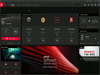
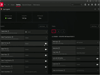
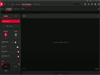
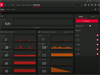
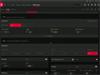
Comments and User Reviews